 Adobe Community
Adobe Community
- Home
- Audition
- Discussions
- Re: Moving multiple tracks do not stay in sync!
- Re: Moving multiple tracks do not stay in sync!
Copy link to clipboard
Copied
Hi,
I have an audition project with multiple clips on multiple tracks. When i go to move multiple clips at the same time they slightly go out of sunc/ jump as i move. This happens even when it is grouped together and still doesnt make any sense.
I do not understand why it does this regardless, in what case is this even a practical option?
To repeat... I have 2 tracks with over 40 clips across them. Everytime I make an edit and want to drag the rest of the clips together to close a gap the clips dont smoothly move together but jitter and oddly dont stay exactly how they were before i highlighted them and moved them. Also to combat this I tried looking for a nudge key to move all the clips by a keyframe each time but I cant seem to find one... much like in premier pro with nudging a video clip. 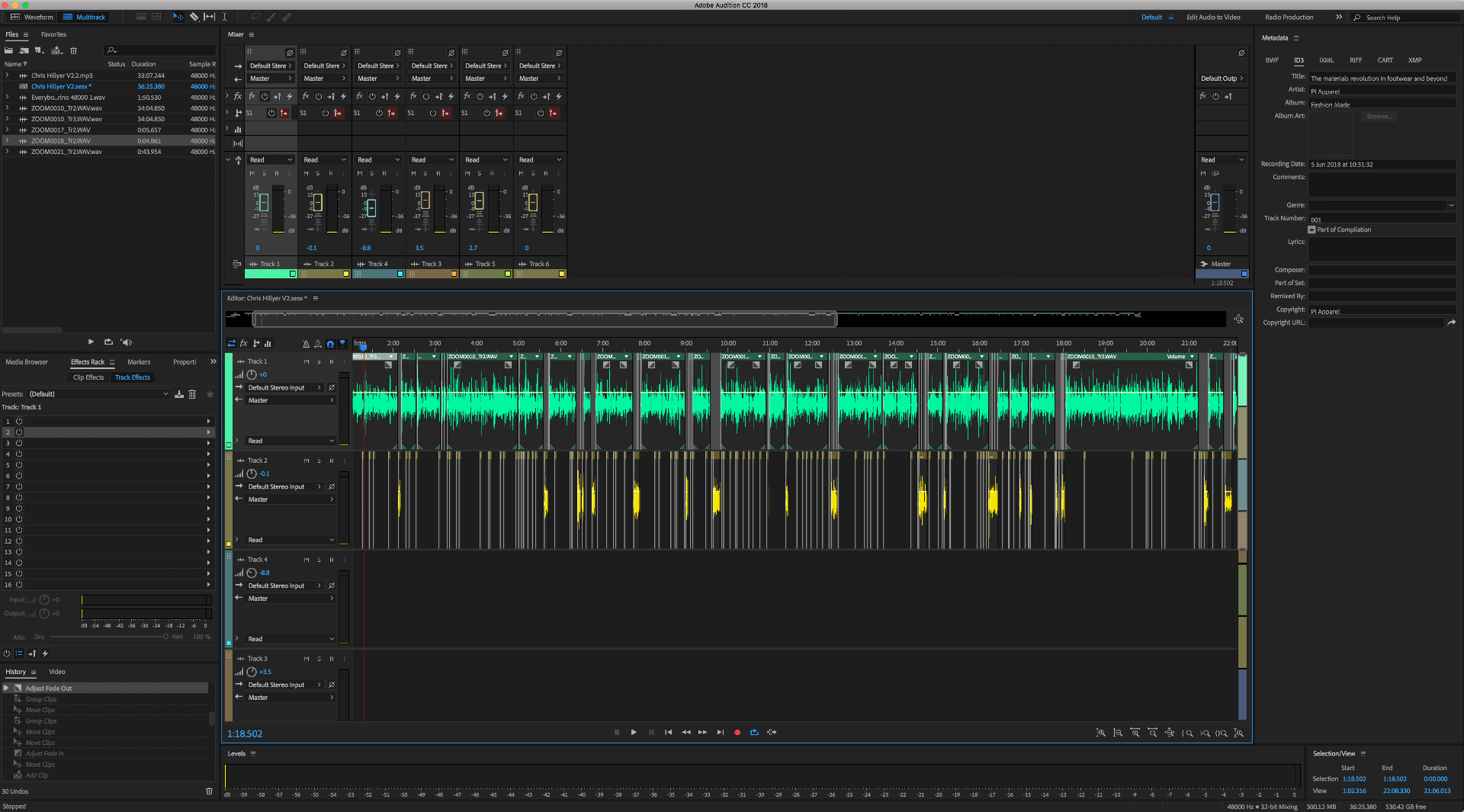
 1 Correct answer
1 Correct answer
maeves,
Sorry for the frustration. Can you please file a bug here? Audition: Hot (135 ideas) – Adobe video & audio apps
Thanks,
Kevin
Copy link to clipboard
Copied
This may very well be a bug in the latest version of Audition. I think I have heard something similar happening elsewhere. It would be helpful if you could log it as a bug.
In the meantime you might find that using Ripple Delete/Time Selection in all Tracks will help to move all the clips to the left in sync when you have made a gap by editing.
Copy link to clipboard
Copied
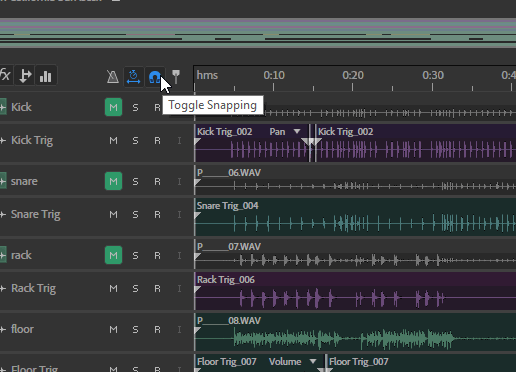 It is a bug and you can get around it in the meantime by toggle snapping to off
It is a bug and you can get around it in the meantime by toggle snapping to off
Copy link to clipboard
Copied
thanks for the tip, it helped me.
Has someone logged this as a bug?
Copy link to clipboard
Copied
ohitsbigron wrote
thanks for the tip, it helped me.
I think this one's known about, yes. But it doesn't hurt to report it again...
Copy link to clipboard
Copied
maeves,
Sorry for the frustration. Can you please file a bug here? Audition: Hot (135 ideas) – Adobe video & audio apps
Thanks,
Kevin
Copy link to clipboard
Copied
I encountered this bug just now when i switched to windows 10 (from windows 7)
Copy link to clipboard
Copied
Hi All,
Still no update on this and it has been reported. However, a work around on MAC would be to just hold "cmd" when dragging highlighted clips. Ripple delete is not an option unfortunatly with my projects as I need the clips to retain position right till the end as I use the timecode against editing notes. I was new to podcasting at the time of posting this but have since got much better and dont have horrendous projects that look like my orginal post when editing a podcast.
Thank you all and I hope this can be fixed/ made aware of the use case for it being like it is.
Sam Jae
Copy link to clipboard
Copied
I ran into the same issue, I couldn't find exactly where it was reported so I reported it (again?) here:
[BUG] With snapping enabled multiple clips moved together may lose sync – Adobe video & audio apps
