- Home
- Audition
- Discussions
- Re: Need To Open PDF in Audition In Order To Read ...
- Re: Need To Open PDF in Audition In Order To Read ...
Copy link to clipboard
Copied
Windows 10 64 bit; Audition CC 2019
The title of this discussion says it all. I have to record myself reading a script which is in a PDF file. I was hoping to import the PDF and be able to read it while seeing the Audition interface and record my voice. Can this be done? I can convert the text to another format such as Word or even a text file, if PDF isn't supported. It would just be very helpful to see it within Audition.
It's only an island if you look at it from the water.
 1 Correct answer
1 Correct answer
Audition is an audio editor - it doesn't support formats that have no relationship with audio, or at a stretch, video. And the video support is also somewhat limited - what you are asking is well beyond its remit.
The normal approach to doing something like this is to employ a second monitor and extend your desktop onto it. Then you can open Acrobat Reader at the same time as Audition, no problem.
Copy link to clipboard
Copied
Audition is an audio editor - it doesn't support formats that have no relationship with audio, or at a stretch, video. And the video support is also somewhat limited - what you are asking is well beyond its remit.
The normal approach to doing something like this is to employ a second monitor and extend your desktop onto it. Then you can open Acrobat Reader at the same time as Audition, no problem.
Copy link to clipboard
Copied
Wait a minute... I was watching a tutorial video from the Audition Product Manager (I couldn't understand his name... but go to Help/Audition Learning and then click on the Punch and Roll screen). He clearly has a window integrated into Audition with his script there. The window name is hard to read... I think it says "Audition Script". Maybe it's an extension?
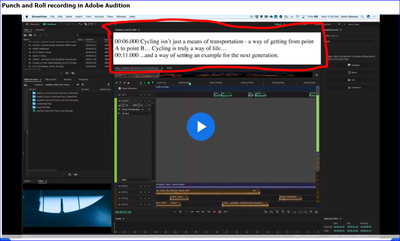
Copy link to clipboard
Copied
Whatever that is (and I'd have to check with Durin) it's not a normal part of Audition (it's not the notes extension). And if it's an internal scripts handler, it almost certainly won't handle .pdf files.
Copy link to clipboard
Copied
Any updates on this? I do like how it's bascialy it's own window within Adobe. This could be very useful for VO talent, easily staying within the software for scripts, and not having to open other apps. Any links for this extention or how to's would be much appreicated. Thx!
Copy link to clipboard
Copied
Yes, actually, there is an update on this; a careful look at the top left hand corner of the screen reveals that this is Screenflow he's using for the presentation - so as I said, not part of Audition at all.
Copy link to clipboard
Copied
Thank you for following up on this, as I had noticed the same thing as well in the tutorial and was trying to find this feature. Given that keyboard presses are often picked up in the audio while recording, it would be nice if a feature like this was included in a future realease. I frankly found it somewhat deceptive the way it was presented here. As someone who does video tutorials, I think this should have been called out more explicitly as a third-party app.
Copy link to clipboard
Copied
Thanks Steve. I ended up halving the Audition and Acrobat apps on my screen and it workEd fine.
It's only an island if you look at it from the water.
Copy link to clipboard
Copied
This is July, 2020, I read this thread in almost the same need you were having. I wish Adobe Audition had this feature that we are looking for. I had to dub few videos and for that I wanted a text script open all the time while recording, I am an avid user of Adobe Audition. Thus, I searched on google, found nothing usefull. came to this thread, but it was also useless. Finally I found this software named as Reaper, which lets you open SRT (for pdf you will have to convert it to srt or DOT TXT format.) and you can record and read your script altogether inside the application/software.
I wish Adobe come up with some feature to make ease in dubbing/ voice over. Reaper is a good software for recording Voice over and Narration. give it a try if you havnt already.
Copy link to clipboard
Copied
Have you ever tried doing the really simple thing, and opening Acrobat and placing it on an unused bit of Audition layout whilst recording? I somehow doubt it, because it works fine:
You can start recording, and then scroll Acrobat if you need to. Better yet, use a dual-screen display and have one next to the other. This is not an issue.
Copy link to clipboard
Copied
Adobe also has a really neat auto-scroll feature I sometimes use for other purposes but could be useful for this too.
Shortcut: ctrl+shift+H
Arrows: Up/down to change direction/speed.
Copy link to clipboard
Copied
I disagree, depending on your OS, you will have to tab back and forth between them and there will be audio that is picked up during that process. I did this myself today between Word and Audition, on a massive monitor, and it was still an issue to juggle it. Punch and Roll does help somewhat, but it is still somewhat awkward. It would be nice to have a text window in the application where plain text could be dropped and paced through at some designated speed. I can't imagine that this feature would require an onerus amount of programming, and it is a step in the production process for voice-overs. The third party app that was used in the Adobe tutorial is Mac-only, from what I can tell. Given Adobe's commitment to providing a complete production and post-production toolset, this is an obvious feature for studio recording.
Copy link to clipboard
Copied
Well I also looked for this type of script, but I use google chrome, for my voiceovers. So I just install extension i chrome which allow to get window without toolbar and then used Free "DeskPins" app, to always get it on top, while recording, i can scrool with mouse wheel text and, use keyboard for "start/cut/razor" at real time... Well you need silent keyboard like logitech mx or craft, so you dont get any sound to mic. Silent mouse is not neccesary because, you edit after recording, so simply just "silent start/stop recording button" 🙂
Copy link to clipboard
Copied
It would be a huge benefit for Audition to have the ability to add text to read (script).
Copy link to clipboard
Copied
"You can start recording, and then scroll Acrobat if you need to. Better yet, use a dual-screen display and have one next to the other. This is not an issue."
Nice, thanks for letting us know what is not an issue in our own work, that's really helpful.
Wait, then why did the Audition Product Manager who created that tutorial need to install a third-party app?
Steve, make sure you let him know that this is not an issue!
Copy link to clipboard
Copied
The answer is because it was a live-streamed event, which is not something Audition can handle natively. And that's a Mac-only app. It's still not an issue, as such. But if you really think it's an issue, then make a suggestion here.


