Copy link to clipboard
Copied
God evening!
Late night here in Sweden and my Audition CC (latest update) no longer monitors sound when I create a new Audio File, I can only hear sound in my headphones after I have recorded something. Guess I must have pressed some button or key to disable monitoring incoming sound.
I'm on a mac 10.13.6
Latest version of Adobe Audition CC
Audio Technica USB-microphone for input
Apogee Duet 2 for output.
Also, I have not used Audition at home for quite som time so I guess it might be an update issue?

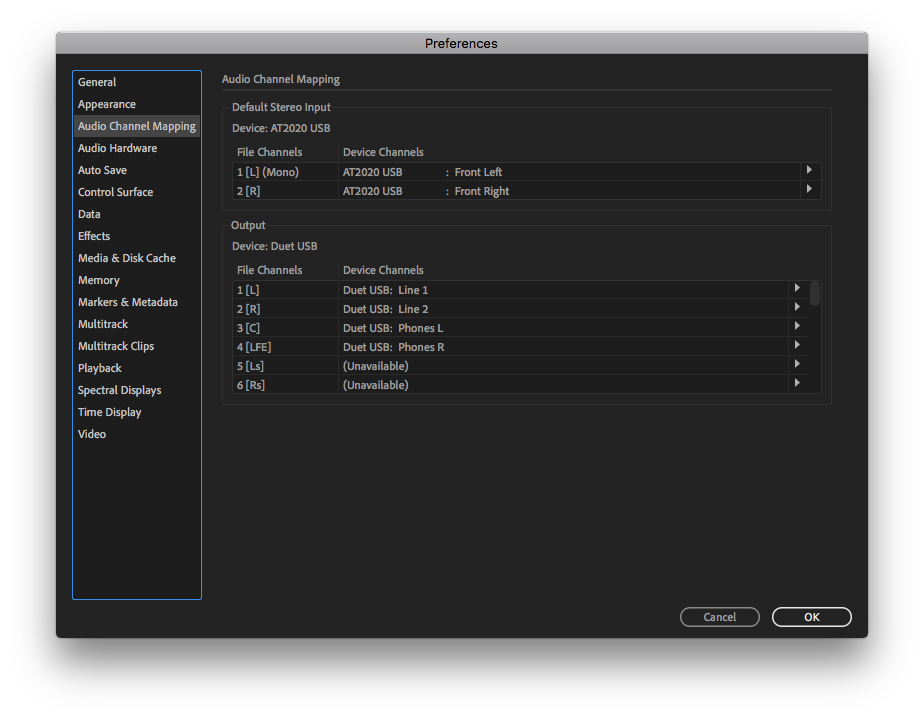
 1 Correct answer
1 Correct answer
Yes absolutely sure. Audition, and even CoolEdit before, has never had any means of directly monitoring the incoming audio whilst recording. The meters do show the incoming audio levels but there is no audio output from Audition whilst recording. it is all down to your audio interface device providing any input audio reaching your headphones or monitor speakers. The Multitrack view does however have input monitoring available. But it is not always good to use this since any latency between input
...Copy link to clipboard
Copied
Audition itself doesn't provide input monitoring when recording in the Waveform view. That is down to your Mac's Audio/MIDI set up to send 'what you hear' to the correct output. I notice in Audition's Audio Channel Mapper the Headphone output of the Duet is only selected for surround C and LFE. You should probably have the L/R output sending to Headphones also if you want to hear your normal stereo recordings.
Copy link to clipboard
Copied
Are you sure?
I have had the functionality for years. I'm doing mostly "radio" one track recordings and it has never been a problem before. I'ts a shame I haven't used Audition on my mac at home for some time, we have it running on a PC at work where I do most of my recordings. And as far as I can recall I have not updated the MacOS or done any changes in Audio/Midi Setup for a long time.
I have tried to shift D, LFE, L and R, no luck.
Copy link to clipboard
Copied
Yes absolutely sure. Audition, and even CoolEdit before, has never had any means of directly monitoring the incoming audio whilst recording. The meters do show the incoming audio levels but there is no audio output from Audition whilst recording. it is all down to your audio interface device providing any input audio reaching your headphones or monitor speakers. The Multitrack view does however have input monitoring available. But it is not always good to use this since any latency between input and output may be noticeable and undesirable.
Copy link to clipboard
Copied
ErrolTanriverdi wrote
Are you sure?
I'm sure too. Audition doesn't provide monitoring facilities in Waveform view, and in Multitrack view the means of doing it involves a lot of latency, so is generally unacceptable. For zero-latency monitoring it has to be as a direct in-out path through your audio device.
Copy link to clipboard
Copied
I had been using Audition for many years and was always able to hear the audio going in on my headphones when recording a waveform. I realize you can press the "I" buttton on the multitrack now and be able to hear in the headphones, but not in the waveform. I wonder what has changed or if there is a workaround? I was on telephone support for an hour and they could not figure it out.
Copy link to clipboard
Copied
See previous comment - you can't do this in Waveform view, and never have been able to. To monitor in Waveform view, you have to use the pass-through path in your audio device.
Copy link to clipboard
Copied
Thanks, Steve. I'm not sure what you mean by using a pass-through path in your audio device. Can you be more specific? I am using the box listed below. How does one create a pass-through path? I would really like to hear the audio while recording in waveform. I've been using past versions of Audition on different platforms for years and never had this problem.
Thank you,
John
PreSonus AudioBox iTwo USB Audio Interface
Copy link to clipboard
Copied
Here is the relevant section of the manual:
You turn the knob fully to 'inputs' whilst recording, and turn it to the other extreme for playback.
Copy link to clipboard
Copied
Extremely helpful. Thank you for digging into it.
Copy link to clipboard
Copied
I am having the same problem. Did turning the knob help? If so, where is that located? Thank you! much appreciation.
Copy link to clipboard
Copied
If it's exactly the same mixer, it's mounted on the front panel. If it didn't fix the problem, the OP would have been back to report this, I'm sure. Anyway, there's no real issue - it will fix the problem!
Copy link to clipboard
Copied
Thank you. It's not the same. I will keep trying. It would help to hear myself. Much appreciation.
Copy link to clipboard
Copied
If this continues to be an issue, please start a new thread with all the details of the equipment you are using, and exactly what the problem is - we can take it from there, rather than adding it to this thread.
Find more inspiration, events, and resources on the new Adobe Community
Explore Now
