- Home
- Audition
- Discussions
- Re: Please help. My mixdown won't export!
- Re: Please help. My mixdown won't export!
Please help. My mixdown won't export!
Copy link to clipboard
Copied
For some reason, now that I am done mixing my radio show, the entire session, nor selected clips will export to mp3. How do I fix this? I have restarted my computer and everything.
Discussion successfully moved from The Lounge to Audition CS5.5, CS6 & CC
Copy link to clipboard
Copied
Are you using Audition?
Please let us know what software you are using so that this can be moved from the nontechnical Lounge Forum to the proper forum for help.
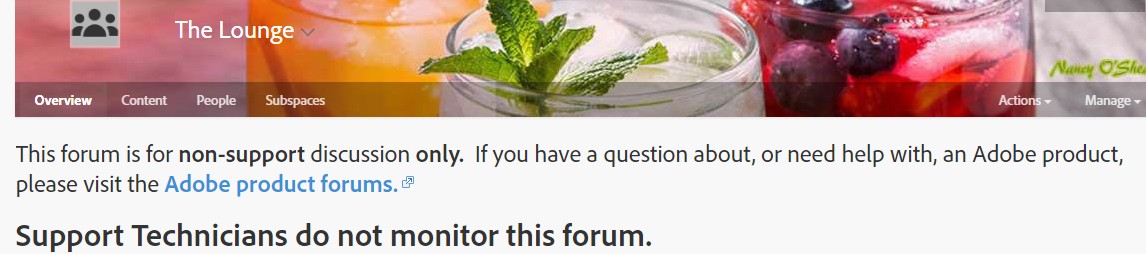
Copy link to clipboard
Copied
Simple question when you activate the mixdown (either the Mixdown command on the multitrack menu or the Export/Multitrack Mixdown command) you should get a menu where you can choose among Entire Session, Selected Clips and Time Selection. Are you getting this and choosing the selected clips command?
Beyond that, we'll need to know what version of Audition you're using as the clip selection options have changed over the years.
Slightly OT, but for my workflow, I find I prefer to either delete unused clips or fade them down to silence with the volume envelopes rather than marking specific clips I want in.
Copy link to clipboard
Copied
Also see this similar thread.
Copy link to clipboard
Copied
Hi. I found the answer. I had to change the output to master. Thanks.
Copy link to clipboard
Copied
Hi, i have been working on this project with couples tracks in multitrack session but during export some of the tracks did not export while others exported what might be the problem sir. The audio is complete but to some areas it's empty and the area from the tracks which did not export even if i decided to export the track so it did not export please help.
Copy link to clipboard
Copied
How did you change the out put back to master? I’m having the same problem with a project and I don’t have the time or memory of everything I did to start over
Copy link to clipboard
Copied
Open the Mixer. It's pretty obvious from there:
Copy link to clipboard
Copied
Hello ,
I use Audition CS. For some reason, my recording session exports are without sound. Silence is exporting. Track outputs are set to master track. No menu option helps ... I don't know what to do?
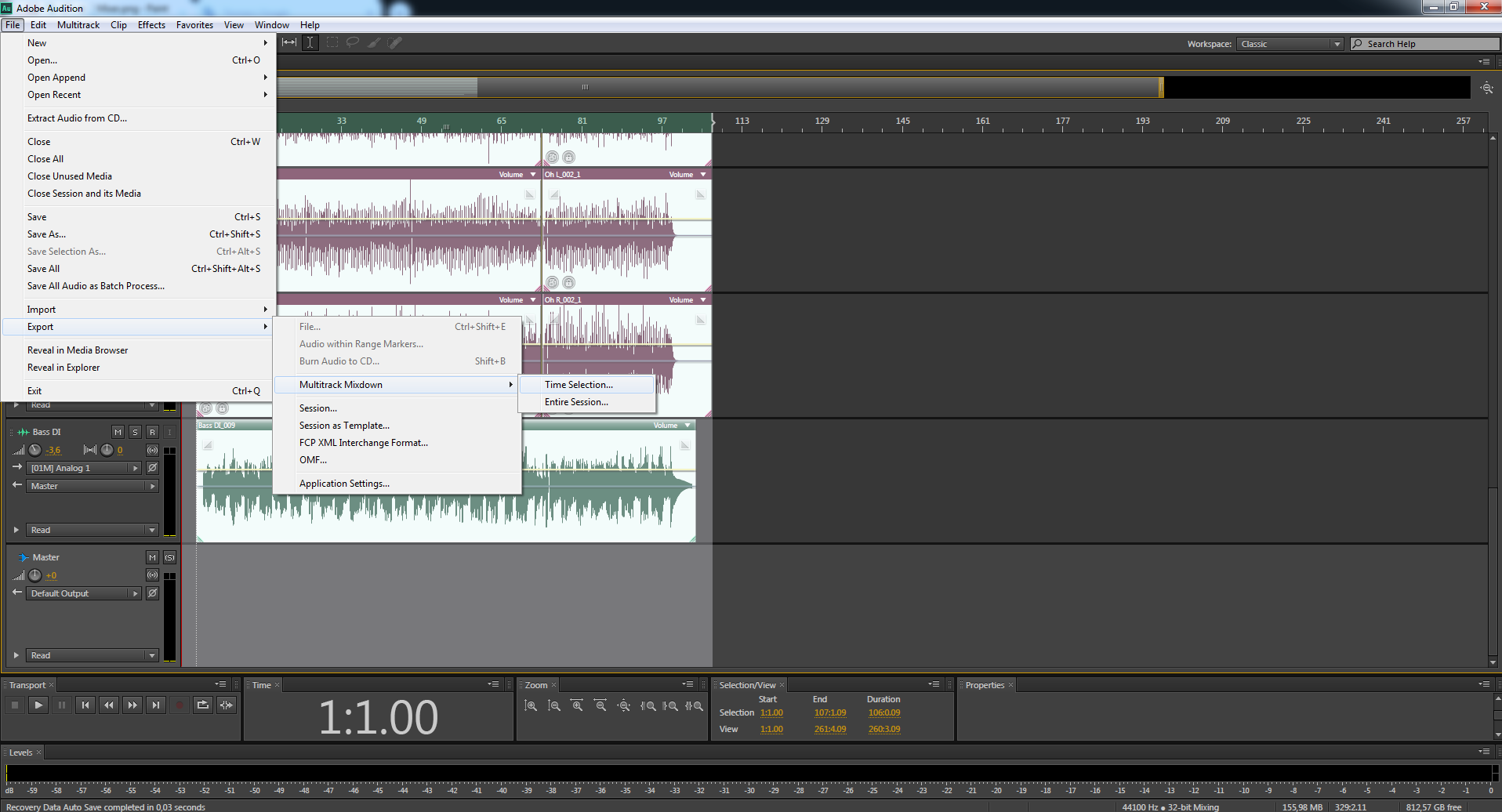
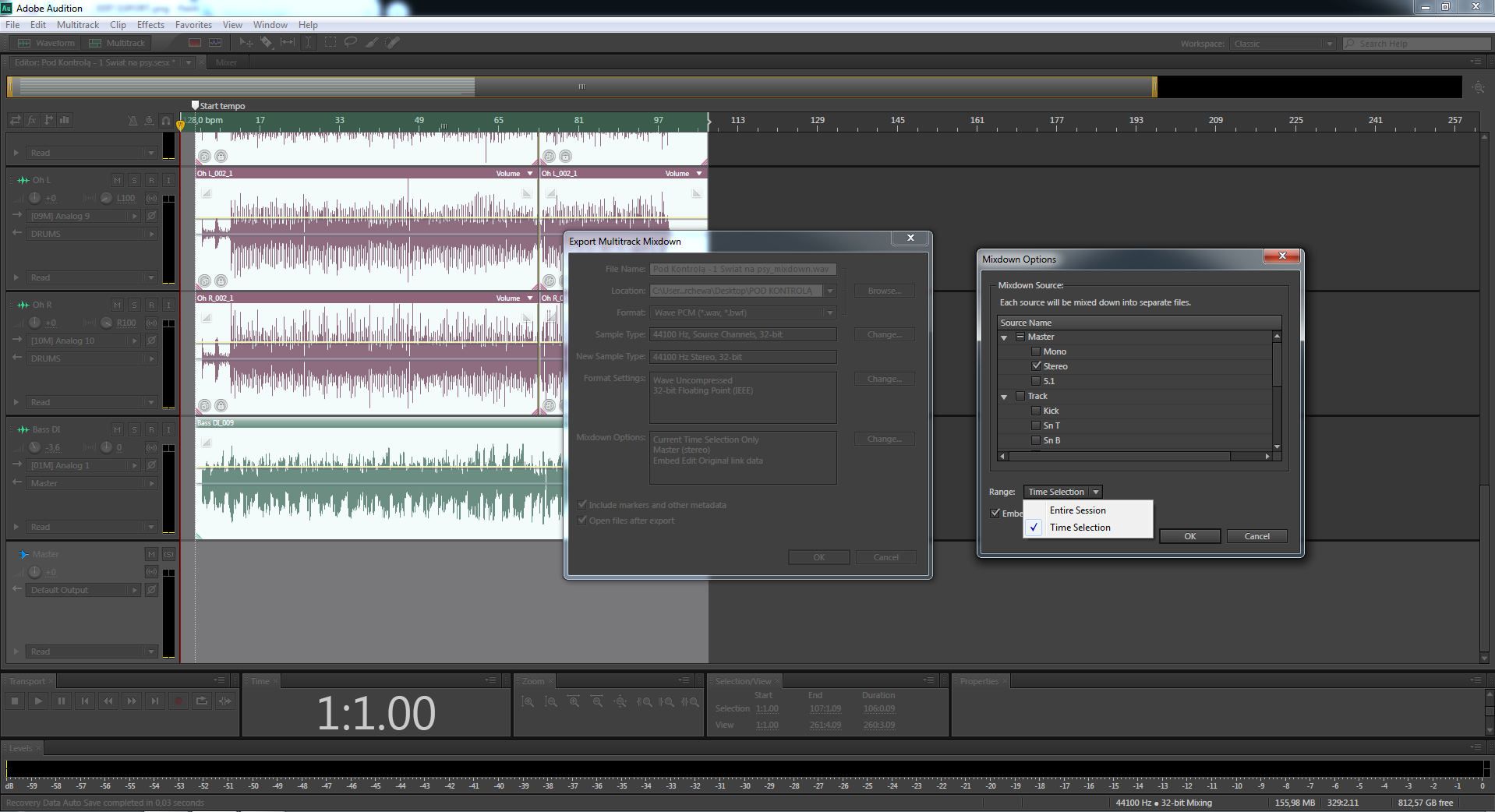
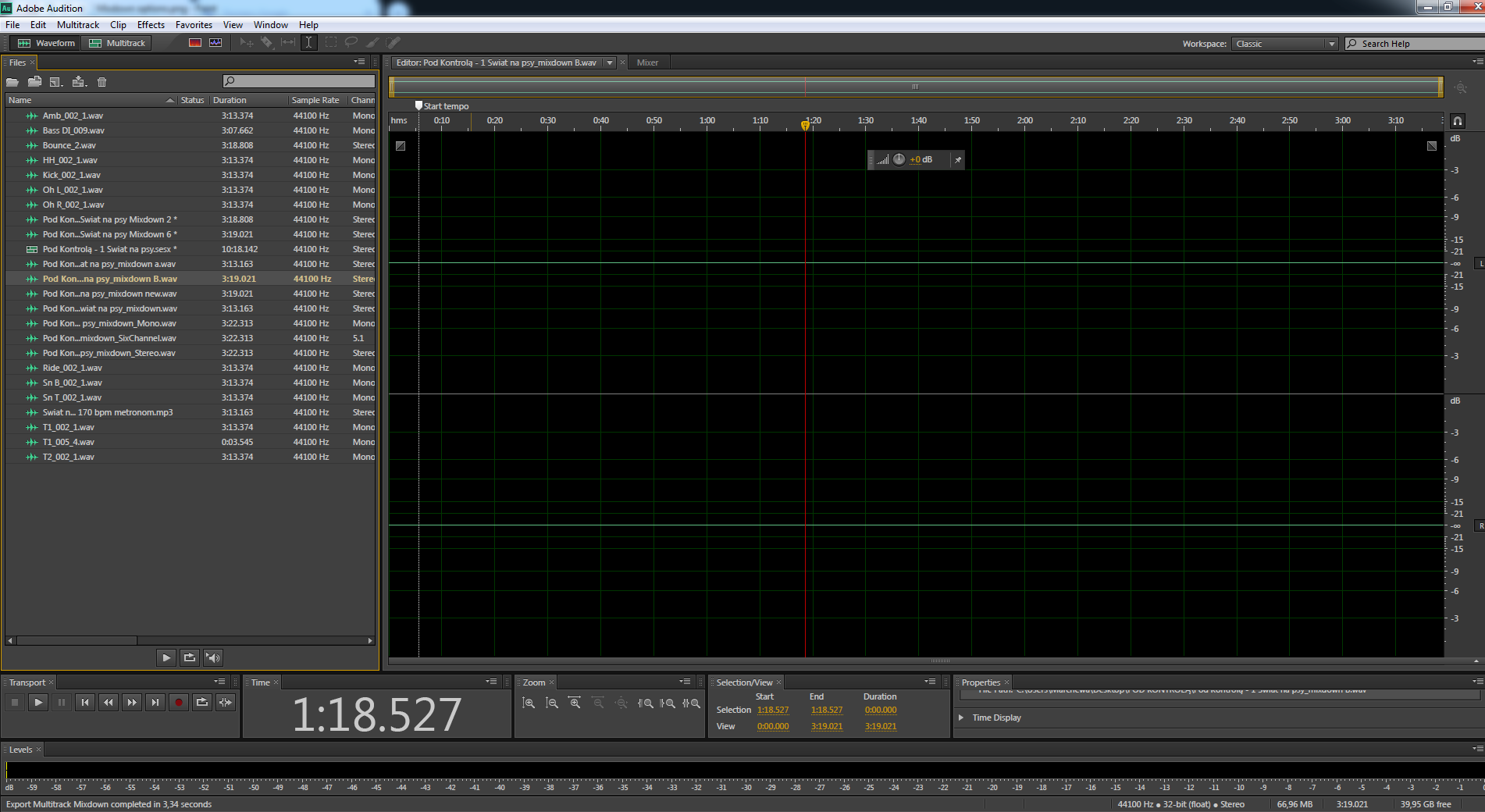
Copy link to clipboard
Copied
On the Master channel, what is the default output set to? As far as I can tell, everything else looks to be correctly routed - all tracks to a bus, and that's going directly where it should be. But, if the track plays back correctly in multitrack, then there's probably something astray in the Export settings. At the end of the Mix-down options, there's an option to select a bus to mix down. Does that work? Also, you could try just mixing the session down to a new file, rather than using the export options. Generally it's only really necessary to use export options for stem mixes - for a straight mix-down, the direct option is less messing about.
Copy link to clipboard
Copied
Hi, when I change the output to master then I cannot export the project file or mixdown. Can you please help.. Thanks
Copy link to clipboard
Copied
Just adding that I had to change my output to Mix. That's for the the track I need to export in Multitrack view.
Find more inspiration, events, and resources on the new Adobe Community
Explore Now