Plug In Manager Not Scanning ...
Copy link to clipboard
Copied
Using CS6 V. 5.0.2, build 5 on a Mac Mini (Late 2014), 2.6 GHz Intel Core i5, MacOS High Sierra 10.13.3, 8 GB Ram.
I bought two new plug-ins from Waves ... and when I went to scan for them, the Audio Plug-In Manager didn't do anything - it brought up the "scanning" window, but it just sat there. And now, I have NO plug-ins, whatsoever. Not even the basic ones that come with the program. I've reset the scanning folder options to "default," and unchecked the "rescan" option ... nada. It sits at 0% and eventually crashes.
(All Waves Plugins are all working fine on Audacity, ironically enough.)
Copy link to clipboard
Copied
Are they 32bit or 64bit versions of the Waves plugins? CS6 only accepts 32bit VSTs. Try temporally removing the new Waves .dll files from the Folder to scan and then see if Audition can rescan without them.
Copy link to clipboard
Copied
not sure, but ... even if i set the scan to default mode, it still won't scan at all.
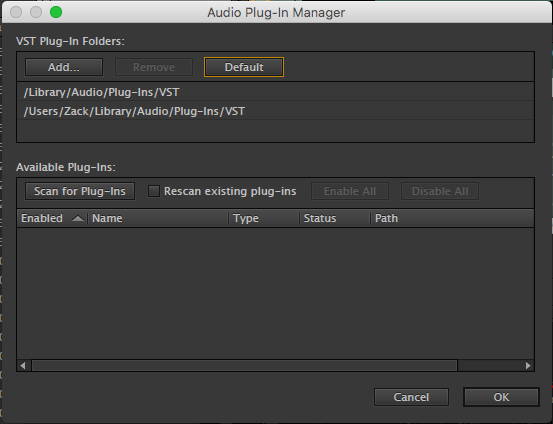
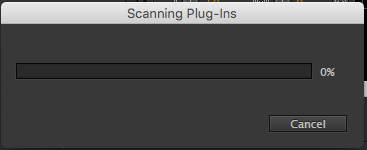
UPDATE: Moved the Waves file out of the Library/Audio/Plug-ins/VST folder & unselected the 2nd one ... same result.
Additionally, it crashed immediately thereafter.
Process: Adobe Audition CS6 [15743]
Path: /Applications/Adobe Audition CS6/Adobe Audition CS6.app/Contents/MacOS/Adobe Audition CS6
Identifier: com.adobe.Audition.5.0
Version: 5.0.2x5 (5.0)
Code Type: X86 (Native)
Parent Process: ??? [1]
Responsible: Adobe Audition CS6 [15743]
User ID:
Date/Time: 2018-02-09 19:24:14.755 -0500
OS Version: Mac OS X 10.13.3 (17D47)
Report Version: 12
Anonymous UUID: 361C9D78-06D4-43EB-C235-A0E2E3133871
Time Awake Since Boot: 100000 seconds
System Integrity Protection: enabled
Crashed Thread: 0 Dispatch queue: com.apple.main-thread
Exception Type: EXC_BAD_INSTRUCTION (SIGILL)
Exception Codes: 0x0000000000000001, 0x0000000000000000
Exception Note: EXC_CORPSE_NOTIFY
Termination Signal: Illegal instruction: 4
Termination Reason: Namespace SIGNAL, Code 0x4
Terminating Process: Adobe Audition CS6 [15743]
Copy link to clipboard
Copied
Im having same issue. Went to place new plugins and and it didnt scan. I ran a update and it didnt help.
Copy link to clipboard
Copied
Which version of Audition? This thread was particularly asking about CS6 which is quite old now and only 32bit. So there could be problems with an assortment of 32/64 bit VST plugins.
Copy link to clipboard
Copied
@ryclark How can the problem be with plug-ins that worked moments before I installed a couple new ones ... Then went to scan for them, and the Plug-In Manager sat at 0% / never actually launched? That's like saying, "You put bad gas in a car with a faulty starter & bad alternator, but the gas is why it won't start."
Copy link to clipboard
Copied
I was actually replying to 'Jeremy' not to your previous posts. However if things suddenly stopped working when you changed something then, ergo, it must be what you changed that upset the system. In this case adding new VST plugins that Audition CS6 doesn't like for some reason. What were the new plugins?
Copy link to clipboard
Copied
Waves Abbey Road Vinyl & Puig Child Compressor. Thing is, I have had issues with the Plug-In manager before. I tried trashing the prefs for it, resetting them to default (so it wasn't looking in those folders), but it simply isn't launching: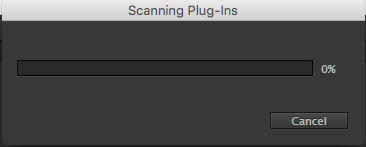
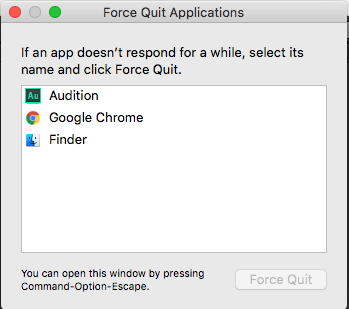
The force quit window should show the plug-in manager, or that Audition is not responding, shouldn't it?
Copy link to clipboard
Copied
Which version of the Waves plugins are you using? Waves says specifically that the latest version of the Abbey Road plugins that can be used with Audition CS6 is v.8. I suspect that you are trying to install 64bit VSTs into CS6 which will only accept 32bit plugins.
Copy link to clipboard
Copied
Following this thread. I have been running CS6.5 on my iMac (High Sierra) and have been successfully running Izotope RX6 and Izotope Nectar. I tried adding a simple plug-in and now it has wiped out all of my added plug-in's and freezes on scan of new or existing plug-in's. This is extremely frustrating, and yes, I've removed the plug-in last installed with no luck. I could really use some suggestions on how to get the plug-in scan to work again. Thanks!
Copy link to clipboard
Copied
Additional information. I completely removed Production Premium 6 last evening. Used the Adobe cleaning app to make sure it was gone. Did the reboots as specified. So I am now on Audition CS6 and tried the Plug-In Manager. It hung as well, never leaving 0% scanned on the default folders. Creative Cloud updater began updating to 6.5 soon after.
Why does this issue not get resolved when I can search it in Google and see it cropping up more frequently than Adobe realizes? Not everyone wants to pay for CC and are quite happy with 6.5. I am one of those. Come on, Adobe, please find a solution.
Copy link to clipboard
Copied
This is gonna be a shocker, but I installed the current CC version, and all of a sudden, everything worked fine.
I'm with you, Booch, on your last point.
I cant speak for everyone, but I'd personally rather pay a nominal $19 - $29 for an update every year or two, or when issues like this arise, than pay a monthly licensing fee for all of eternity ... just saying.
In the meantime, I'm going to do without. And if I want to screw around with the nice plug-ins, most seem to work in Audition ... though not in real time.
Copy link to clipboard
Copied
I've done everything that I can. Uninstalled Adobe, uninstalled plugin's, nothing has worked. I found another thread where Adobe made some changes in how to "read" third party plugin's and it caused issues in CC for a time. It really stinks that they have left those of us who have no interest in upgrading to CC in the dust, as if our money didn't matter. I paid good money for the packages at the time. I don't expect huge advances in the technology. That is for the CC people to get and use. But I do expect that they fix something as huge as the faulty Plug-In Manager hanging.
As much as I love Audition, I've begun looking at alternatives. Right now, I'm recording in Audition, sending it to Logic Pro X to use the plugin's, then back to Audition for final editing. I'm not sold on Logic Pro X but if I must, I'll make use of it. Editing is not as easy as Audition, but I'll keep plugging away at it.
Copy link to clipboard
Copied
Having this same problem with a fresh install of High Sierra 10.13.5 on my new hard drive. Installed Audition 5.0.2 and now my Waves plugins will not recognize. I had successfully had them installed before on my old hard drive also running HS 10.13.1. So I'm thinking this must be because they worked fine on older versions of OS. Just hangs at the scan for the plugins. Adobe please address this issue, you should still be supporting older software! Now I can't get nearly as much sound and effects out of my recordings as I used too. Might have to retire from Adobe if I can't get these working soon.
Copy link to clipboard
Copied
Nothing to do with Adobe Audition I suspect. Check that the Waves plugins are actually compatible with and properly installed on your Mac's OS. Adobe very rarely, if ever, can supply bug fixes for older versions of their software. You have to have kept up to date with the latest versions if you want any bug fixes/upgrades I'm afraid.
Copy link to clipboard
Copied
Same problem here - CS6 v.5.0.2 build 5 under High Sierra and the plugin scan just fails or crashes out of Audition.
Find more inspiration, events, and resources on the new Adobe Community
Explore Now