- Home
- Audition
- Discussions
- Premiere Pro to Audition Sending Only Single Wavef...
- Premiere Pro to Audition Sending Only Single Wavef...
Copy link to clipboard
Copied
I am attempting to edit the audio of my video in Audition, but when I send from Premiere to Audition it only shows as 1 single master waveform in the "Waveform Editor" panel. It does not open or show up in the "Multitrack Editor" panel.
Here is my process, maybe I am missing something:
While in Premiere, I right-click the sequence in the project panel. Click "Edit in Adobe Audition" then "Sequence"
In the "Edit in Adobe Audition" pop up my settings are as follows:
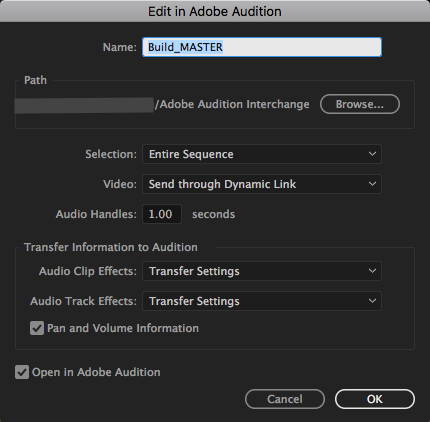
I click "OK"
It "Prepares Sequence Data" and then loads into Audition. Audition opens up and the "Waveform Editor" has 1 single track in it that has all the audio tracks "flattened" into one waveform track.
Going to the "Multitrack Editor" panel, it is empty. And I am unable to edit my audio.
All the tutorial videos I have followed show same steps but result in multiple tracks in the "Multitrack Editor" panel. I think I might be doing something wrong, or a setting is off. All my programs are up to date with the lates Adobe CC updates as of this posting. Please help. Thank you.
 1 Correct answer
1 Correct answer
We're currently working on improving stuff in this area. If anyone still has a prproj which didn't transfer to Audition correctly, please upload the prproj somewhere and send the URL to audbugs@adobe.com. Please reference this forum thread for context.
Copy link to clipboard
Copied
Updating Audition worked for me. I knew my issue wasn't locked tracks, so it was the fact that Audition on my computer hadn't been recently updated.
Copy link to clipboard
Copied
I've encountered this bug around once a week for the last year... this is a consistent part of my workflow and I always expect to encounter an issue here.
Sometimes locking/unlocking tracks helps get the sequence through to a multitrack. Sometimes Enabling/Disabling Clips helps. Sometimes setting or clearing in/out points helps. But it's never the same fix that works every time for me.
Today I updated Audition and that helped. Thanks travisb63341725 for the reminder to check the simple solution first! Haha.
Cheers everybody, and happy mixing.
-
- 1
- 2
Get ready! An upgraded Adobe Community experience is coming in January.
Learn more