- Home
- Audition
- Discussions
- Premiere Pro to Audition Sending Only Single Wavef...
- Premiere Pro to Audition Sending Only Single Wavef...
Copy link to clipboard
Copied
I am attempting to edit the audio of my video in Audition, but when I send from Premiere to Audition it only shows as 1 single master waveform in the "Waveform Editor" panel. It does not open or show up in the "Multitrack Editor" panel.
Here is my process, maybe I am missing something:
While in Premiere, I right-click the sequence in the project panel. Click "Edit in Adobe Audition" then "Sequence"
In the "Edit in Adobe Audition" pop up my settings are as follows:
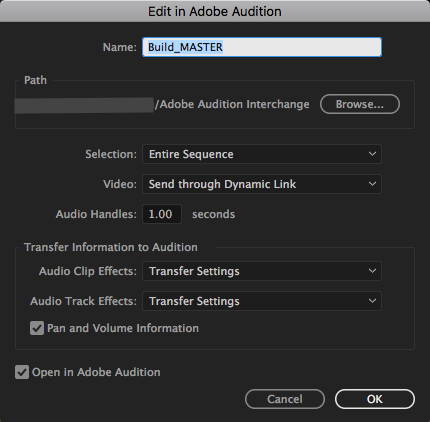
I click "OK"
It "Prepares Sequence Data" and then loads into Audition. Audition opens up and the "Waveform Editor" has 1 single track in it that has all the audio tracks "flattened" into one waveform track.
Going to the "Multitrack Editor" panel, it is empty. And I am unable to edit my audio.
All the tutorial videos I have followed show same steps but result in multiple tracks in the "Multitrack Editor" panel. I think I might be doing something wrong, or a setting is off. All my programs are up to date with the lates Adobe CC updates as of this posting. Please help. Thank you.
 1 Correct answer
1 Correct answer
We're currently working on improving stuff in this area. If anyone still has a prproj which didn't transfer to Audition correctly, please upload the prproj somewhere and send the URL to audbugs@adobe.com. Please reference this forum thread for context.
Copy link to clipboard
Copied
nathans69155385, did you ever figure this out? I'm running into the same issue now. It seems like some sort of ridiculous bug [or sick joke] that sending a sequence from Premiere to Audition via Dynamic link would result in one mixed down track a whole sequence.
I'm experiencing this with Premiere 11.1.2 (22) and Audition 10.1.1.11.
Copy link to clipboard
Copied
Out of curiosity, are you on Windows or a MAC OS? FYI, I'm on Windows and not having this problem.
Copy link to clipboard
Copied
I'm using macOS 10.12.5.
Copy link to clipboard
Copied
@Bob Howes, I am on MAC OS.
@Seth Goldin, I was never able to figure out the problem. To finish the project I was on I resorted to doing the sound mixing in Premiere Pro.
Copy link to clipboard
Copied
If you have any audio tracks locked in Premiere, the sequence will open in Audition as a single waveform.
Unlock all audio tracks in Premiere before sending the sequence to Audition.
Copy link to clipboard
Copied
Seth & Nathan: Does unlocking audio tracks solve the problem you're experiencing?
Copy link to clipboard
Copied
No, Janne Laiho's suggestion didn't work for me at all. This still seems like quite a nasty bug, Stefan Gruenwedel.
Copy link to clipboard
Copied
I had the same problem just now, and found a quick fix. Here's what i did
1. I did have some locked audio layers in PPro. I unlocked them and saved the project, then i quit Premiere
2. Quit audition
3. Navigate to wherever the folder "Adobe Audition Interchange" was created by your last Edit In Adobe Audition action. Then delete that folder.
4. Open Premiere and do Edit > Edit in Adobe Audition as you normally would
5. Audition pops up with entire timeline structure intact in multitrack editing mode, just as it should
that workaround worked for me. I hope it does you too
Cheers ![]()
Copy link to clipboard
Copied
I had the same issue re having one mixed down wave form track.
I followed this advise:
1. I did have some locked audio layers in PPro. I unlocked them and saved the project, then i quit Premiere
2. Quit audition
3. Navigate to wherever the folder "Adobe Audition Interchange" was created by your last Edit In Adobe Audition action. Then delete that folder.
4. Open Premiere and do Edit > Edit in Adobe Audition as you normally would
5. Audition pops up with entire timeline structure intact in multitrack editing mode, just as it should
And it worked : )
Copy link to clipboard
Copied
Followed Reynold's advice and it worked. Adobe should clearly state this in their tutorials or interface.
Copy link to clipboard
Copied
Stating this in their tutorials/interface shouldn't be the solution because this workaround is not how it's supposed to work.
FWIW: I'm also having this issue, but the workaround is not fixing the problem. I have no tracks locked, I have no tracks muted or solo'd even. When I send to Audition, it properly extracts the entire timeline audio and creates a new single-layer video project in the Interchange folder (all individual tracks are there) but then Audition opens and only a single clip is there.
Not sure if this matters, but the only clip that shows up in Audition a single piece of voice-over record that I did in Premiere.
Before you ask, unfortunately I can not upload the project file anywhere for you to view as the content is classified. Just wishing now I'd stuck with my Adobe version from late last year. ![]()
EDIT: And now when I come back into Premiere, my timeline audio will not play. There's not even any audio bounce in the mixer. I can click on individual clips from the timeline and they play audio in the source monitor, but anytime I try to play from the timeline it's as if all tracks are muted.
Deadline in 1 hour... I am not happy.
Copy link to clipboard
Copied
Just as a FYI:
boondock wrote
Before you ask, unfortunately I can not upload the project file anywhere for you to view as the content is classified.
Nobody would ask for the content - just the session file, which is what contains the relevant information about the session itself. From the security POV, session files are completely safe to upload , as nobody can find out a thing about the programme content from them. And generally it's just the ses file that is required to get to the bottom of transfer issues - no content necessary.
Copy link to clipboard
Copied
We're currently working on improving stuff in this area. If anyone still has a prproj which didn't transfer to Audition correctly, please upload the prproj somewhere and send the URL to audbugs@adobe.com. Please reference this forum thread for context.
Copy link to clipboard
Copied
This problem is persisting no matter what workaround I try. I am really tired of having to implement workarounds for projects in Premiere/Audition/After Effects every time there is an update on any of these three programmes. Adobe please get your **** together.
I've sent files to audbugs@adobe.com via wetransfer and would like an answer asap. Deadline is monday.
Copy link to clipboard
Copied
Unfortunately you are unlikely to get an answer from the Developers over the weekend. Like most businesses they close down for the weekend. Also in some parts of the world they may be taking Monday off as well as a Mayday Holiday.
Copy link to clipboard
Copied
I figured that so I fiddled around a bit more. I exported the audio from Premiere as an OMF project (audio files embedded) and opened that in Audition and saved that as an Audition file. Worked like a charm. I was then able to import the audio mastered in Audition straight back into Premiere without any trouble. Workarounds are still annoying though.
Copy link to clipboard
Copied
You guys over there at adobe need to step the f*** up and get your s*** together. There are simply too many problems like this that seem to have no solution, except to revert your adobe product to an older version - which is f***ing stupid. Anyway heres a solution to this problem: Export a Final Cut XML from PP, open that in Audition. Funny how the only working solution requires help from another non adobe product, which seems to work better with adobe products than other adobe products do, pathetic. Every person who works for adobe should do the world a favor and sterilize themselves before they infest more of the world with their pathetic, rotten seed.
Copy link to clipboard
Copied
Hi mikedoz, I assume you're referring to the thread here: Re: Editing Premiere Sequences as Multitrack Sessions in Audition
What issues are you having with the newer workflow of opening a *.prproj in Audition, or which specific versions of PPro and Au are you using?
Copy link to clipboard
Copied
I am also referring to the thread Premiere Pro to Audition Sending Only Single Waveform Not Multitrack
same issue as everyone else, the premiere sequence imports to audition as a single track, completely useless for editing and mixing. Im on Mac os 10.13.4 using creative cloud cc2018, and no I will not send you the prproj
Copy link to clipboard
Copied
I'm on macOS 10.13.5, but for the workflow of directly opening a *.prproj in Audition, you need at least Audition CC 2018.1 (latest version is Audition 11.1.0.184 for mac). This update came out in April 2018.
Prior to that (e.g. 2018.0.x / 11.0.x.x), the workflow is to use Edit > Edit in Adobe Audition > Sequence... from within a corresponding version of Premiere Pro.
Copy link to clipboard
Copied
I am having this problem now, tried all the workarounds but I only get a waveform every time. I did sent the project to audbugs, hope it helps!
If you have any news, I would like to receive an e-mail. Thanks!
Copy link to clipboard
Copied
Was having this problem this morning and saw this post. I didn't see the solution I found in here, so thought I'd add it in. I realised that my editor had updated Premiere but not Audition. Once both apps were updated to latest versions the process worked again. Hope it helps.
Copy link to clipboard
Copied
Facepalm! Thanks Travis, just checked and my Audition wasn't up to date. I updated and now it's working. Thanks!
Copy link to clipboard
Copied
There you go! It always pays to make sure that you have both the latest versions. ![]()
-
- 1
- 2
Find more inspiration, events, and resources on the new Adobe Community
Explore Now
