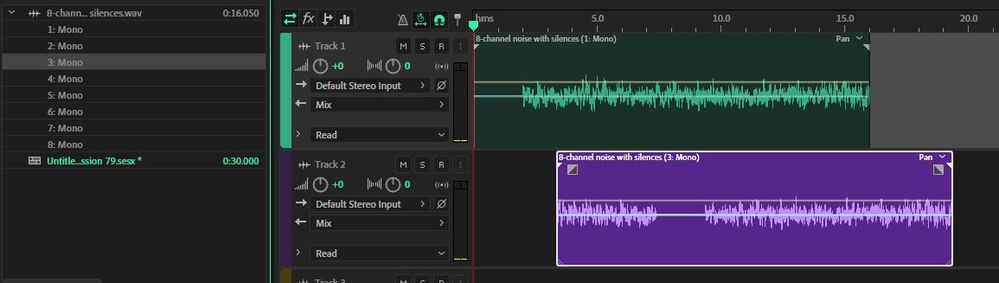- Home
- Audition
- Discussions
- Re: Problems onverting stereo to mono in latest Au...
- Re: Problems onverting stereo to mono in latest Au...
Problems onverting stereo to mono in latest Audition v22.2
Copy link to clipboard
Copied
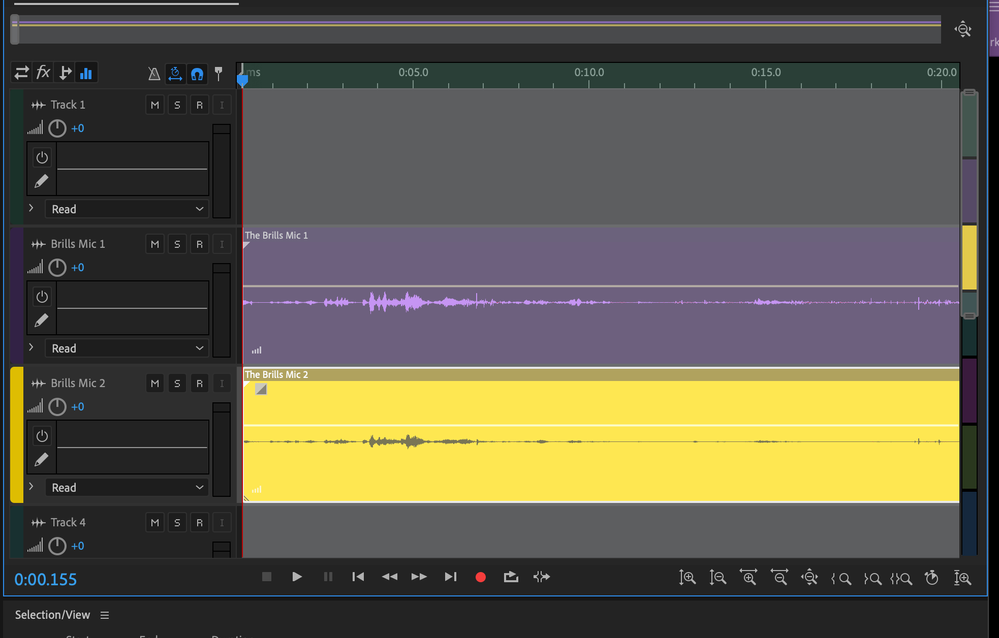
Copy link to clipboard
Copied
I'm not quite sure what you are doing here, because you are in Multitrack view, and actual file conversion is something you can only do in Waveform view. If you want to put the channels of a stereo file into their own individual tracks though, there's a much simpler way of doing it. If you just import the file into Multitrack view, you'll find that you can use the twirl-downs to expose each channel - which you can drag onto whatever track you choose.
That bit I've ringed is a twirl-down, and clicking on it will reveal:
Copy link to clipboard
Copied
I'm sure this is user error, but just to clarify, here's what I'm trying to do.
I recorded my interview in stereo using an Zoom HN1.
I transferred the WAV files onto my desk top.
I loaded them into my Audition session.
I used the Waveform view to convert the stereo tracks to mono, chose convert sample session, Mono, 16 bit.
I clicked back to Multiview but the tracks our grayed out. However, I've found that I can still edit them, they're just gray.
I'm going to start again and try the way you suggested, though.
Thank you very much for your reply!
Copy link to clipboard
Copied
It is a lot easier this way - you don't have to convert anything, and you retain the ability to alter the channels independently - without losing the original.
Copy link to clipboard
Copied
I've moved this from the Using the Community forum (which is the forum for issues using the forums) to the Audition forum so that proper help can be offered.