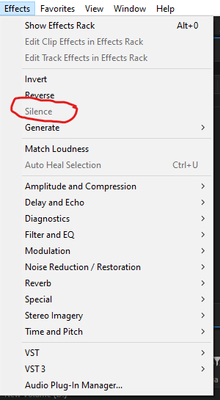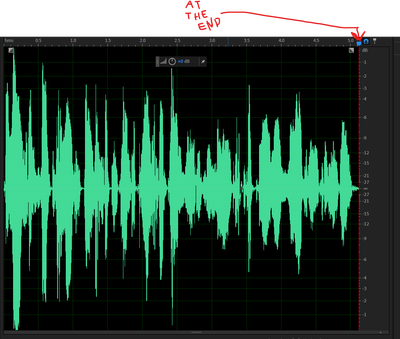- Home
- Audition
- Discussions
- Re: Reverse, Invert and Silence Effects are greyed...
- Re: Reverse, Invert and Silence Effects are greyed...
Reverse, Invert and Silence Effects are greyed out on Audition
Copy link to clipboard
Copied
How do I fix it so I can select these effects?
Thanks
Copy link to clipboard
Copied
These destructive effects are only usable in Waveform view, not non-destructive Multitrack. Even in Waveform, Silence is only an option to use on a highlighted section of a file.
Copy link to clipboard
Copied
oh ok thanks!
Copy link to clipboard
Copied
I have to say. As someone who is very familiar with Audition's base template software, that being the original Cool Edit Pro, released by Syntrillium Software, I find this HIGHLY inconvenient. In that original software you had the ability to add silence to any location of the wave file, including the very tail-end of the wave file. This is ESSENTIAL for basic audio production... like, "bare-bones" essential. For example, right now I am needing to add about 1.5 seconds of silence to the very end of a wave file so that there is a buffer of space between the previous wave form and the one I was needing to insert. I can not have each wave file "back to back" because I plan to do both delay and enveloping effects over the entire comp and so "back to back" spacing these waveforms will not work for this particular effect. The fact that Adobe has removed this feature for some reason is concerning. If what you are saying is true, then in my mind this makes Audition inferior to it's predecessor... which is unacceptable. So, I must ask for the sake of pure, clarity... is the ability to add silence to the very end of a waveform not possible in Adobe Audition as it verymuch was in Cool Edit Pro? Please let me know so that I may stop wasting my time with this software and switch to one that is more capable.
Copy link to clipboard
Copied
You clearly didn't my percieve the meaning of my previous reply correctly - you couldn't have, or you wouldn't have written any of that! Waveform view is what was Edit view, and nothing about it has changed. The software hasn't had anything like that removed at all. It's all still there, working just as it always has.
Copy link to clipboard
Copied
... No, it isn't. Ironically, you are not percieving what I was specifically asking about "clearly". Perhaps what will help to clear up some of the confusion you are having from my previous question I will use the generic term of "audio file" instead of "wave form" or "wave file" which I may have misused in my original question. Anyway, I am referring to THIS featurea in Audition:
For the record, HERE is where my scrub bar is located in my wave file:
Now, do you notice how the "Silence" effect in the first image that I posted is not only greyed-out, but also is no longer for some reason a sub-category of the "Generate" effect? This is what my question is referring to. In the original versions of Cool Edit Pro long before Adobe got their hands on the IP, you used to be able to "Generate silence" by going to the effects tab and selecting "Generate - Silence." So then, not only were you able to generate silence at any place in an audio file, you used to be able to go to the very end of a waveform and "Generate Silence" at the very end of an audio file. With my experience using Audition so far, when I move the scrub bar to the very end of the audio file, the "Silence" effect is completely greyed-out, as displayed above. So then, I restate my question based upon your final answer to pamalad52105643 where you said "Even in Waveform, Silence is only an option to use on a highlighted section of a file" ... that being, is it true that Audition is not able to generate silence at the end of an audio file/wave file/ whatever, as was originally possible in Cool Edit Pro, and is this strictly, only possible for highlighted sections of a file as you stated?...
Copy link to clipboard
Copied
Acoustica, sound forge...has insert silence
use this frequently when editing out commercials, radio talk shows
add music to silence, so I know next segment of show is starting
Copy link to clipboard
Copied
Hello, ffggghhhhh
Does Acoustica, Sound Forge allow you to generate silence at the end of an audio file up to whatever length you would desire? Say, if I want to add 5 seconds of silence to the very end of an audio file? It doesn't appear that Audition is capable of this.
Copy link to clipboard
Copied
See my other reply - Edit>Insert>Silence. It will do this wherever you want in a file.
Copy link to clipboard
Copied
sound forge screen clip
Copy link to clipboard
Copied
What I didn't tell you - because I'd incorrectly assumed that you might have looked before ranting - is that the silence option has moved. Try Edit>Insert>Silence...
Highlighting a section of a file is the only way you can use the Silence option in the Effects menu. Doesn't mean that there aren't other ways from there though. You can, for instance, have a Generate preset that will create silence...
Copy link to clipboard
Copied
You know, SteveG_AudioMasters_... I'm not sure why you are so offended. Did you create this software? Sure, you obviously work for Adobe, but are you even following their "Community guidelines" right now coming at me like this? Is there a reason that you've set yourself up as the Audition guard-dog or whatever? My last response to you wasn't a rant at all. It was an attempt to clear whatever confusion you were having that triggered your fight or flight response, despite that I never targeted you directly, as you seem to think I have done, and despite you having done that to me. Did I "rant" about an adobe product? Yes, absolutely ... but I woudn't have assumed that my issues with adobe and the way they manhandle their software (especially those acquired which is not news to anyone...) should have made you so riled up. You claim that you "understood" my question, but apparently felt no need to answer it... but rather to give an emotional response as if this particular application is your own personal baby. Why don't you take a break from this for a bit so as not to further embarrass yourself. I had already directed my question to someone else, anyway since another person had entered the conversation.
Copy link to clipboard
Copied
Also... I should say thaks for the answer, finally.
Copy link to clipboard
Copied
I am not offended, but almost everything you've said sounds like a rant - whether you intend it to or not.
Why don't you take a break from this for a bit so as not to further embarrass yourself.
I think that this is some advice you might be advised to take yourself. If. instead of ranting you had asked some straightforward questions - instead of just jumping into somebody else's thread with a load of completely incorrect assumptions, you might have got a more appropriate response rather more quickly.
Copy link to clipboard
Copied
Well, I apologize as I was honestly, a little embarrassed for you since my frustration wasn't aimed at you and you clearly, are offended. Pretty sure I admitted to ranting, but it's okay if your not comfortable admitting your saltiness in all this. Still can explain why your so angry about someone's dissatisfaction with an adobe product. It also doesn't seem as if you have made enough effort to interpret your own "incorrect assumptions" about my disgruntleness to begin with, as I already stated, it wasn't towards you. I hope as an Adobe rep, that in the future, you will find some composure when you run into other possible, dissatisfied customers instead following the hammer = nail approach and taking everything personally. So, thanks again for eventually answering the question.
Copy link to clipboard
Copied
SteveG you are [redacted by moderator] For anyone looking for better help without all the headache, reddit is a great resource.
Mod note: Ad hominem attacks will not be tolerated here.
Find more inspiration, events, and resources on the new Adobe Community
Explore Now