Copy link to clipboard
Copied
Ok, hello everyone. I have an issue here, I have a Scarlett 6i6 interface and I´ve just connected 2 microphones at the front channels and 1 at the back to record with the 3 of them at the same time, but Audition only recognizes the 2 channels from the front. What can I do to enable the channels from the back part of the interface? I´m really worried because I have a lot of work to do now.
I hope you can help me as soon as possible.
Thankyou,
Gabriel
 1 Correct answer
1 Correct answer
You need to have set up the 6i6 in Audition's Audio Hardware page to use the ASIO driver from Focusrite. Then start a new Multitrack session and go to the Input selection for each track to select the individual mic channels from the 6i6 for recording into the Audition session. You should see a drop down menu allowing you to choose either mono or stereo sources and a list of all the available inputs from the 6i6. This is an image showing the inputs from my ESI U24.
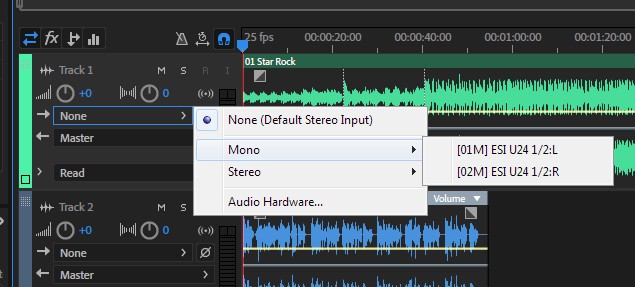
Copy link to clipboard
Copied
You need to have set up the 6i6 in Audition's Audio Hardware page to use the ASIO driver from Focusrite. Then start a new Multitrack session and go to the Input selection for each track to select the individual mic channels from the 6i6 for recording into the Audition session. You should see a drop down menu allowing you to choose either mono or stereo sources and a list of all the available inputs from the 6i6. This is an image showing the inputs from my ESI U24.
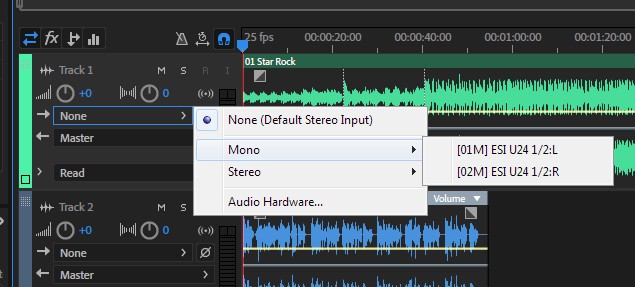
Copy link to clipboard
Copied
To expand slightly on ryclark's post, that menu you need is found at Edit/Preferences/Audio Hardware. As ryclark says, it's important that you install and use the Focusrite ASIO driver--and then select that on the hardware page.
Finally, if you're going to be using this configuration a lot, it's worth saving your 3 mic setup as a template. You do this on the File/Export/Session as Template once you have your tracks all set up but before you record anything. This'll save you having to go through the track setup every time you start a new session.
Copy link to clipboard
Copied
Bob... ryclark...
Clarification, please. For some time, I've been successfully using a Scarlett 2i2 with my Mac and its native CoreAudio driver. Should I also be using Focusrite's ASIO driver instead?
Thanks.
Copy link to clipboard
Copied
No you don't need the ASIO drivers for a Mac only for a Windows PC which needs ASIO drivers to expose multichannel inputs/outputs. The Mac Core Audio should also allow you to see all the available inputs from the 6i6 in the Track Input selection as we showed above without any extra drivers. We assumed that you were using a PC since all the inputs would normally appear on a Mac version of Audition without any further setting up.
Copy link to clipboard
Copied
Ooops! I should've made it clear that I was not the original poster. I happened to see his post and the replies and wondered whether I needed to use ASIO as well.
Sorry for the confusion!
Copy link to clipboard
Copied
No worries. As several have said, ASIO is Windows only (and gives a number of advantages) but for the Mac OS you have to use the Core Audio drivers.
Copy link to clipboard
Copied
Er, no - you can't use ASIO on Macs at all!
Find more inspiration, events, and resources on the new Adobe Community
Explore Now