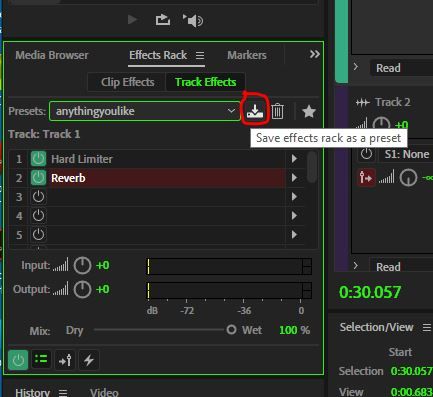- Home
- Audition
- Discussions
- Re: Very new to Adobe Audition - settings default ...
- Re: Very new to Adobe Audition - settings default ...
Very new to Adobe Audition - settings default back to normal across multitrack.
Copy link to clipboard
Copied
Hi everyone,
I am very new to Adobe Audition. I have some tracks in the multitrack editor. I have done some work with syncing and now trying to 'clean up' individual tracks using effects rack. When I move from track to track, my settings that I have just done (eg EQ) are defaulting back to default settings (as if I didnt do them). I cant move between tracks....
Sorry for newbie question.
Copy link to clipboard
Copied
If you want to use an effects rack setting on more than one track, the thing to do is to save your settings as a preset. Now, if you want to use those settings again on another track, just select the preset, and there they are. Doesn't matter if they are clip or track effects, you still need to save them if you want to reuse them easily. If you put an effect on a clip, you can drag that to another track and it will still be applied to the clip, even if you have an effect on the track already.
Copy link to clipboard
Copied
the settings are not staying on the same track. If I set say attack to 20 and click on to another track and then go back to the original track, its defaulted to default settings. So all the work listening and getting the adjustment is lost. There is no save button I have to press is there?
Copy link to clipboard
Copied
Have you selected to use "Clip Effects" or "Track Effects" on the Effects Rack screen? The former setting will aply only to the specific clip that was highlighted at the time you made any change to the Effect settings; the latter will apply to every clip in the track.
In your scenario, the effect will only remain "as set" if you are returning to a track and also returning to the same clip, for "Clip Effects", or the whole track for "Track Effects".
Copy link to clipboard
Copied
Find more inspiration, events, and resources on the new Adobe Community
Explore Now