Copy link to clipboard
Copied
I recorded and in Audition and saved it on my external hard drive. Now I want to edit it but when I go to open it in Audition I get this message:
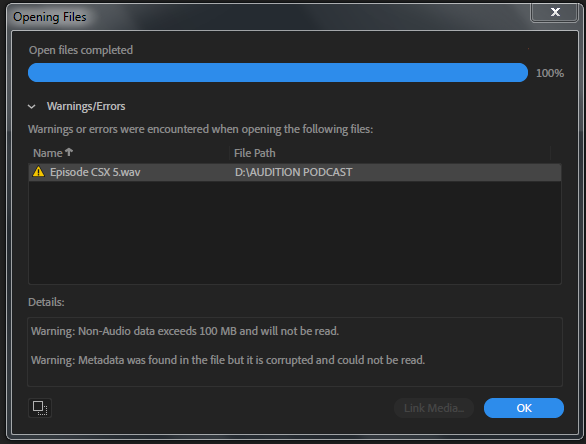
I can play the file on my computer however it has not saved the last part of the session I recorded.
Can anyone please help me to be able to open it so it does not 'error', so that I can edit the audio that is saved?
 1 Correct answer
1 Correct answer
I suspect that this is one of the instances where, unless we have access to the file itself, it's going to be hard to tell what to try. Remote saves have always been slightly risky things to do - generally it's much safer to do the first save (where the file is created) on your local machine, and then transfer the already-complete file to the remote location. This is a much safer process, and you can also check that it's worked successfully before deleting the local version. Yes, even an externa
...Copy link to clipboard
Copied
Open the file in another audio processing app like the free Audacity and re-save it from there.
Mylenium
Copy link to clipboard
Copied
If you know what the sample rate and bit depth is, then you should be able to open it in Audition as a .raw file - which should then be easy to save as a wav without errors. I'm slightly intrigued though - what's all this metadata exceeding 100MB?
Copy link to clipboard
Copied
Thanks Steve
I’m not really sure how to do that. Do I import it into Audition as Raw? I have tried but it just sounds like loud static.
Any other tips in this direction greatly appreciated.
Michelle
Sent from my iPhone
Copy link to clipboard
Copied
If possible can you post the audio file somewhere online like Dropbox or Google Drive so that we can take a look at it.
Copy link to clipboard
Copied
I suspect that this is one of the instances where, unless we have access to the file itself, it's going to be hard to tell what to try. Remote saves have always been slightly risky things to do - generally it's much safer to do the first save (where the file is created) on your local machine, and then transfer the already-complete file to the remote location. This is a much safer process, and you can also check that it's worked successfully before deleting the local version. Yes, even an external drive connected to your machine counts as 'remote' until you've proved absolutely that it works okay for doing this!
My guess, from the messages you've got, is that somehow the file's headers have got corrupted and now Audition thinks that something that was supposed to be sound data isn't that - and it has wrongly identified it as metadata, even though it isn't. This is why I suggested looking at it as .raw - that should interpret all of the data as audio, although if it really is badly corrupted even that may not work.
Mylenium isn't wrong to suggest trying to open the file in another app - indeed it might be worth trying this, just in case it works. But if it's that corrupted, I suspect that it won't open at all. Just trying to open it with Windows Media Player would reveal whether this was the case or not - you don't need to install any other software.
Copy link to clipboard
Copied
Thanks again for your detailed response. I will just move on and write this off as a learning experience.
Your advice is greatly appreciated.
Thanks
Michelle
Sent from my iPhone
