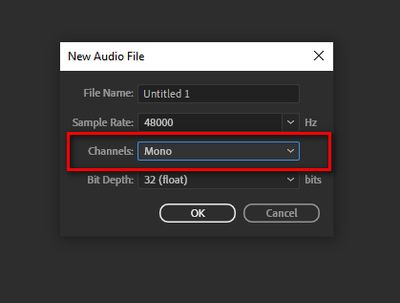- Home
- Audition
- Discussions
- Why cant I view just one waveform track
- Why cant I view just one waveform track
Copy link to clipboard
Copied
Ctrl-Shift N for a new file gives me two tracks on my timeline. For the life of me, I cannot find how to view one single waveform. I attach what it used to be and what it is now. I am a simple audiobook reader and I jst want to see one waveform track.
This is the result of a 4-hour stint yesterday trying to reinstate my crashed Acc. Eventually, a really expert guy from adobe took over my computer for about half an hour cleaned uninstalled reinstalled with 14.2, which on my computer still gives the blocking on Spectral display, so I have reinstalled 13.0.13 and in this process have lost all my presets, etc, and find I cannot open a new file with just one track. Can anyone help, please
 1 Correct answer
1 Correct answer
When you select File>New Audio track, on the screen that appears make sure that the highlighted setting below is selected:
That will give you the one waveform, aka a mono track.
HTH
Copy link to clipboard
Copied
When you select File>New Audio track, on the screen that appears make sure that the highlighted setting below is selected:
That will give you the one waveform, aka a mono track.
HTH
Copy link to clipboard
Copied
Ha Ha.
That makes me feel such a fool. Like going to the doctor having recovered from what you thought was a life threatening illness and trying to explain.
Thank you so much for such a simple resolution.
Find more inspiration, events, and resources on the new Adobe Community
Explore Now