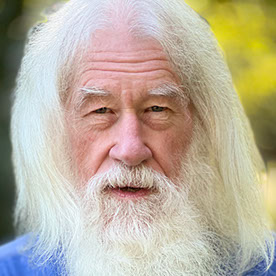Adobe Community
Adobe Community
- Home
- Audition
- Discussions
- Re: WHY is AUDITION IS LAGGING, NOT LATENCY
- Re: WHY is AUDITION IS LAGGING, NOT LATENCY
Copy link to clipboard
Copied
My Audition multitrack has been lagging in speed and performance when the tracks begin to grow, how can I fix this, thank you so much
 1 Correct answer
1 Correct answer
It depends a lot on how powerful your computer is as to how many effects you can use a any one time. Some effects like Reverb can take a lot of processing power. This can cause slow downs if it can't keep up. One thing you can try is to Pre-Render effects heavy tracks by clicking on the little lightning bolt icon on the top right of the FX Rack on each track.
Copy link to clipboard
Copied
It depends a lot on how powerful your computer is as to how many effects you can use a any one time. Some effects like Reverb can take a lot of processing power. This can cause slow downs if it can't keep up. One thing you can try is to Pre-Render effects heavy tracks by clicking on the little lightning bolt icon on the top right of the FX Rack on each track.
Copy link to clipboard
Copied
Having the same issues.. I am trying to lay and compp vocal tracks on a project. Very simple... minimal tracks, no effects. Yet when I record vocals, they are lagging behind the beat, a full one to two seconds behind where they are supposed to be. This is a brand new issue.
It's maddening!
Copy link to clipboard
Copied
Thanks so much! This totally resolved my problem. I opted to use an effects' plugin instead, which immediately reduced the pressure on my PC.🙌🏾
Copy link to clipboard
Copied
No its not my computer speed. It just started on all 3 computers I edit on. Last month I was working a huge mix, very track and effect intensive with no issues. Now all of a sudden I have to wait 5 seconds after each mouse click.
Copy link to clipboard
Copied
I am having the same issue. It is extremely frustrating.
Copy link to clipboard
Copied
Same issue here. Audition 2019 was blazing on an 8th Gen i7 Dell laptop...then 2020 comes to town and I'm waiting, waiting, waiting, it's like working on a vic 20. I've rebooted dozens of times, shut down all backup programs and it's good for 5 minutes. Then sluggish again. The other thing I'm noticing is that the audio edits made don't cut clean anymore. I will corsever fade with no audio in the way and there is a click or a tic or a static blip. I've been editing for 20 years.... and this is not normal. Nothing is clean anymore. Is anyone looking into this? 2020 Premier is a nightmare too accroding to forums. Time for an update!
Copy link to clipboard
Copied
It's not necessarily Audition or Premiere - indeed the fact that it's both of them with different engines doing the same sort of thing rather points the finger in this instance at Microsoft... do you have automatic upgrades switched on? They are on this laptop, and it occasionally has similar problems - but not all the time. This is probably the same thing as your 'good for five minutes' scenario. Usually when this happens, there's solid HD activity - the light stays on all the time. For all I know, this could just be indexing. If you can do without that, then I strongly suggest at a minimum leaving it on 'Classic' not 'Enhanced. And turn off Cortana as well. If you go to Settings>Privacy and look for bacground apps, you'll find loads you can turn off. Also, if you are running anything later than build 1809, Gaming mode is automatically turned on. Whether this helps Audition is debatable; you might want to experiment with that too.
Copy link to clipboard
Copied
My audition is on a Mac desktop computer and runs like a slug. I'm contemplating going back to HJP. I don't understand but everything is so slow and I actually had to shut my computer down manually to get the not responding AA off my screen. Sometimes taking 40 minutes to get it to open. I have done multiple checks on my computer and all other DAW glide. I don't know what to do anymore
Copy link to clipboard
Copied
Would it make sense to uninstall and reinstall. I am desperate
Copy link to clipboard
Copied
Sorry, have no real idea if it's a Mac. That said, it's unlikely that reinstalling it will help; it generally doesn't. What might make a difference is locating and deleting your Preferences folder. When Audition restarts it will create a new 'vanilla' version, and that's been known to help in several situations. The only warning about it is that you will lose anything that you saved in the way of layouts or presets. It's dead easy to do - just close Audition and restart it with the Shift key held down.
Copy link to clipboard
Copied
version to see if it helps also
Copy link to clipboard
Copied
I just followed this step and it got rid of all of my preset hotkeys! I was not expecting that. Is there a way to retrieve that setup?? I have been having this lagging/freezing issue for months now and it is really awful. It takes me hours and hours to do simple edits on my podcast, which used to take under an hour.
Copy link to clipboard
Copied
Sorry - see the warning above as far as the presets go. 'Lose' means exactly that.
Copy link to clipboard
Copied
It's all good, I can recreate it. The bigger problem is that this had zero impact on the lagging issues I am having, which are the same as what is described above. I honestly can't make more than 2-3 ripple deletes and nudges before the lagging starts, and then every ripple delete or nudge takes 3-5 seconds for a few times, then just nudges dozens of times in a row as if I hit a key repeatedly, then does the same when I try to nudge it back. Or, it nudges endlessly until I force quit to stop it. When I relauch, everything works fine again for 2-3 ripples, then the cycle starts again. I have spent hours trying to make very simple edits that used to be a breeze.
I am on a Mac running Catalina 10.15.7 with 40 gb ram and hundreds of gb of harddrive space.
Copy link to clipboard
Copied
I posted a full thread about this with a video here: https://community.adobe.com/t5/audition/audition-lagging-badly-during-ripple-nudge/m-p/11997723#M284...
Copy link to clipboard
Copied
Should also note: these tracks have zero effects on them. It's 3 wav files about an hour in length each, with no track or clip effects. I am simply trying to trim them down to get rid of dead space, mistakes, etc. So I haven't even gotten to effects yet due to the freezing.
Copy link to clipboard
Copied
Steve is there a way to get Audition 2019 and see if that has the problem? This did not used to happen for me, and seems to be worse than ever with the latest updates. I have also tried using the new Beta version, but no dice.
I am very close to canceling my subscription because my work flow has become impossible. I simply cannot edit interviews in Audition anymore due to this bug. What used to take hours is taking me weeks...
Copy link to clipboard
Copied
Joiing this thread late in the game, but yes, same here too. I first noticed this as an issue working in Audition with a video music program (requiring a live music mix to picture) in the previous version, but I'm really noticing it now with multitrack audio-only. And prints are taking forever: I can render a 4K video file that's way larger in terms of sheer file size than I can a 30 minute multitrack audio-only show. Seems the further I am away from 0:00 on the EDL, the worse it gets.
All OS versions up to date, lots of RAM, etc.
Copy link to clipboard
Copied
I'm having the same problem. Plenty of processing power, everything up to date, lags incredibly hard on multitrack projects with lots of clips and I try and drag them all around. I have zero effects going and it still lags.
Copy link to clipboard
Copied
Since this seems to be happening to so many people, I'll try to escalate it as an issue...
Copy link to clipboard
Copied
Thank you! It's really bad, like it's getting to a point where I can't effectively edit a podcast. And it didn't use to happen.
Copy link to clipboard
Copied
If you can try somehow, that'd be great. I like using Audition when it works but I've tried everything I can to get rid of this lag and nothing. I was going to look for a number to call today or something, I'm pretty convinced after reading this and another thread that the issue is on Adobe's end.
It seems to be the worst when I'm moving around lots of clips at the same time, say while editing an interview with lots of cuts. Using ripple-delete when there are many cuts and clips causes it to happen to. I got no effects on and I'm using a 2019 Macbook Pro with good specs.
Copy link to clipboard
Copied
That's exactly what happens to me. Rippling and nudging take FOREVER and often just freezes the whole app for 5-10 seconds. After relaunching it's fine for the few edits, then it just repeats again.
Copy link to clipboard
Copied
Hope you do. I'm about to go back to Garageband.
-
- 1
- 2