How to write a bug report?
Hello Community,
When logging a new bug report, first, create a new post and select "Bug" under "Conversation type".
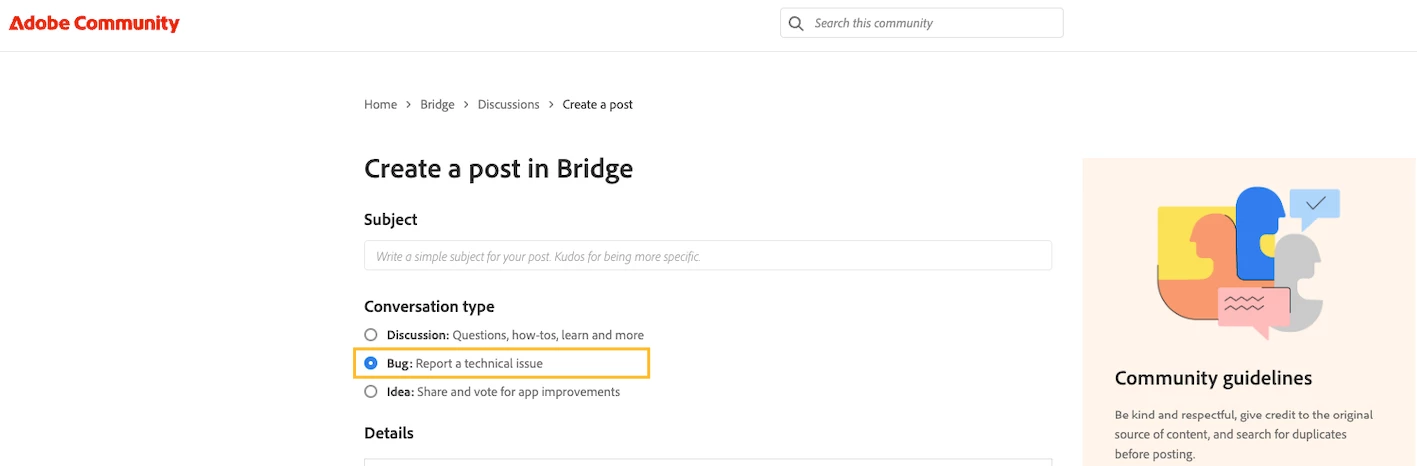
It's helpful to the Bridge team when the information in the report includes steps describing how they can reproduce the bug experience. Once we can reproduce an issue, then we can start to investigate a fix.
Use the template below as a guide for posting the most meaningful bug reports for the team.
Bug report template:
Issue: A short description of the problem.
Bridge version: Exact Bridge version on which you are facing issue.
Operating system: Windows or macOS, and which version of those operating systems?
Steps to reproduce (Very important): In a numbered list, the exact steps are needed to reproduce the problem.
Actual result: What happened after the last step?
Expected result: What should have happened after the last step?
* Optional, but useful: Upload a test file (can also be shared through a cloud storage service), screenshot, video or gif file capturing the issue
Select topic(s) appropriate for your issue or the behavior you are experiencing. You can always select more than one topic, if applicable.
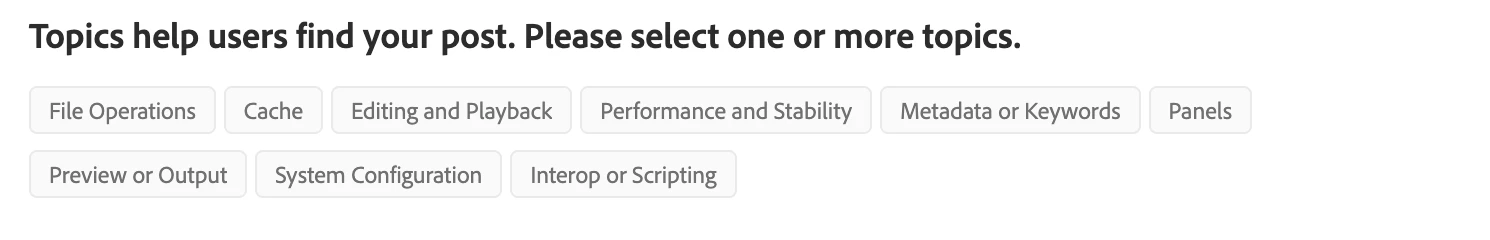
Enlist support!
If you know others who might be experiencing the same behavior, get them to vote!
Note: If after a bit of troubleshooting we find that the bug report is in-fact not a product bug, the bug report may be moved out of Bugs and over to Discussions.


