 Adobe Community
Adobe Community
Copy link to clipboard
Copied
Having issues with adobe bridge CC19 creating red transparent squares with photos.
I get this issue when previewing images, did think much of it because it didn't affect workflow until now.
Output option and create contact sheets.
Did the usual troubleshooting techniques, still no good.
macOS Mojave V10.14.1
iMac (27-inch, Late 2013)
3.5 GHz Intel Core i7
24 GB 1600 MHz DDR3
NVIDIA GeForce GTX 780M 4096 MB
Hope someone can help? Thanks for your time.
Cheers
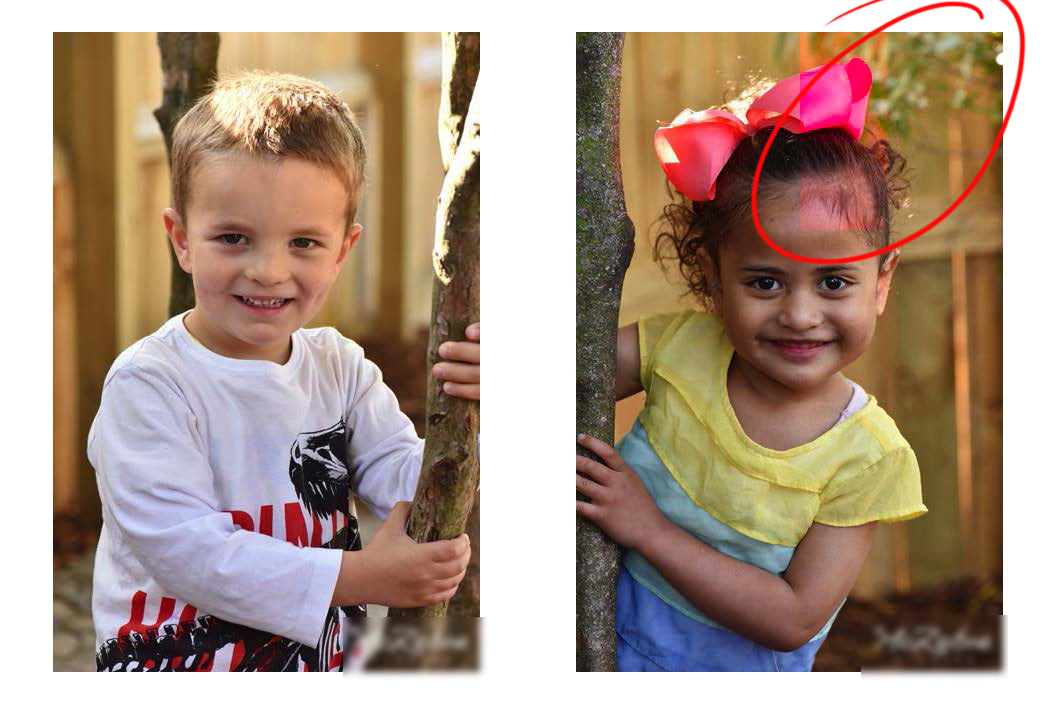

 1 Correct answer
1 Correct answer
Dear users,
Please upgrade to the latest version of Adobe Bridge CC (9.0.2.219) and let us know if it solves the problem.
If the problem persists, please share some sample files with abseth@adobe.com for investigation.
Regards,
Abhishek Seth.
Copy link to clipboard
Copied
Um... this just showed up for me, too. But just in one image. I exported mine from LR, and of course, the red square isn't really in my image, but it's annoying.
I think it's a bug... I added the Bridge problem...
Photoshop CC 2019: Red square on image + others | Photoshop Family Customer Community
27" iMac late 2012
Mojave
Bridge 9.0.1.216
Copy link to clipboard
Copied
Ugh. I just updated Adobe Bridge yesterday. I'm using a PC. I have this same issue.
Copy link to clipboard
Copied
I've been having the same issue for about a month now.
It's annoying as hell and affects jpeg images.
Adobe Bridge CC 2018
macOS Mojave
Version 10.14.1
Copy link to clipboard
Copied
I am having same problem as well as red tinges to some but not all photos so look forward to an answer from someone hopefully? Thanks!
Copy link to clipboard
Copied
Not seeing it here on my MAC Pro with AMD video card.
I have Mojave 10.14.1 as well
Copy link to clipboard
Copied
Might be a nvidia issue?
Copy link to clipboard
Copied
Even if it is, there must be something that causes it.
Copy link to clipboard
Copied
Yes, I guess someone will need to roll out a patch to fix this. I've had so many problems ever since changing to CC, abode like every other company release stuff that is never complete and that has so many bugs. This is now the new standard!
Copy link to clipboard
Copied
Dear users,
Please upgrade to the latest version of Adobe Bridge CC (9.0.2.219) and let us know if it solves the problem.
If the problem persists, please share some sample files with abseth@adobe.com for investigation.
Regards,
Abhishek Seth.