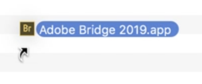Adobe Bridge CS6
Copy link to clipboard
Copied
I cleaned up my Mac and lost the icon of Adobe Bridge cs6 ... and I still have Adobe Bridge CS6 in my apps, I probably throw it in the trash, how to recover my Icone. I did not lose my document they are in pictures ... but I lost my file and the Icon. How to recover it. Thank you in advance.
J'ai fait un ménage dans mon Mac et j'ai perdu l'icône d’Adobe Bridge cs6 et j'ai toujours Adobe Bridge CS6 dans mes applications...je l'ai probablement jeté dans la poubelle, comment récupérer mon Icone. Je n'ai pas perdu mes documents ils sont dans images... mais j'ai perdu mon Icone. Comment le récupérer. Merci d'avance.
Copy link to clipboard
Copied
I'm not sure how it works on a Mac, but with Win, you just right click on the Bridge.exe file and can select to make a shortcut.
Copy link to clipboard
Copied
Yes, Chuck might have figured out what you were looking for, on a Mac it's called an alias and there are two ways to create one.
One is by right-clicking or Control-clicking the file or application. On the contextual menu that will show up not that about half way down you'll see "Make Alias." Once you've done this you can move it anywhere you want.
There is another "more slick" way to do this: Mouse down (click and hold) on the file or application while holding the Option AND Command keys. Then drag this to anywhere you want the Alias to be. As you drag you'll note that your arrow will have a currly tail. See below
If this is not helping you, let us know. Please explain in some more detail about what you are trying to do.
Good luck