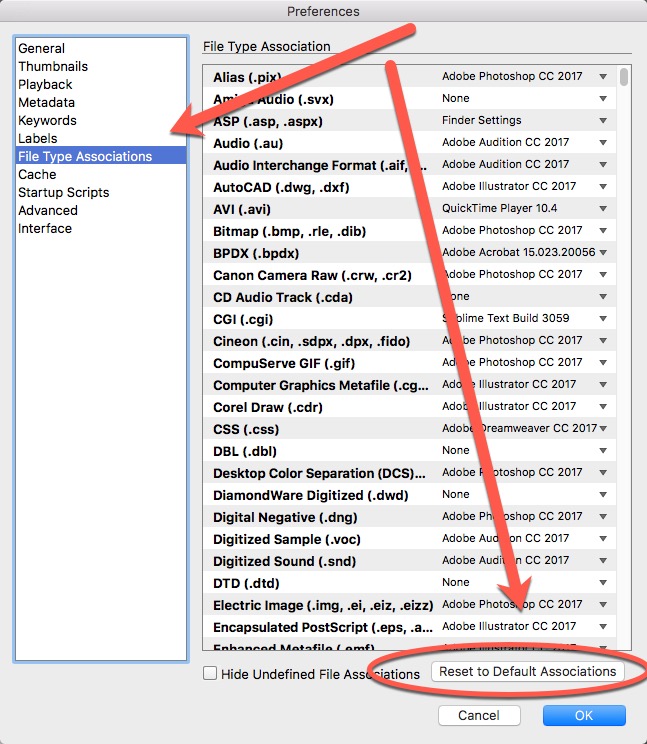Adobe Community
Adobe Community
- Home
- Bridge
- Discussions
- Re: Adobe Bridge (set Photoshop CS6 as default)
- Re: Adobe Bridge (set Photoshop CS6 as default)
Adobe Bridge (set Photoshop CS6 as default)
Copy link to clipboard
Copied
If I right click on image in bridge it has only 1 default which is not photoshop cs6 How can I get my default changed to cs6??
[Title edited by moderator (B.R.)]
Copy link to clipboard
Copied
Which program is it defaulting to? If you reinstall Photoshop CS6, it will become the default version (the last version installed is automatically set as default).
Copy link to clipboard
Copied
It was the last installed but does not even show up in box
Copy link to clipboard
Copied
May a dumb question, but can you open Photoshop CS6? Was it installed correctly? Also, are you using Bridge CS6 or CC? There was a new update of Bridge CC, perhaps it no longer supports CS6
Copy link to clipboard
Copied
I opened bridge from photoshop cs6
Copy link to clipboard
Copied
Okay. And what version of Bridge?
Copy link to clipboard
Copied
not on that computer right now but the verson that came with cs6
Copy link to clipboard
Copied
Bridge c s6 5.0.399 x64
Copy link to clipboard
Copied
edit preferences file type associations reset to defaults now when I try and open )there are 5 options) shows photo viewer default does not even show adobe photoshop cs6 as an option thats my problem
Copy link to clipboard
Copied
Reset your file associations in the preferences... I recently had my Illustrator asscociations get messed up on their own.
Copy link to clipboard
Copied
CAN YOU TELL ME EXACTLY HOW TO DO THAT I THINK i'M MISSING SOMETHING
Copy link to clipboard
Copied
Preferences are under the Bridge menu on Mac, under the edit menu on PC. This is screenshot from CC 2017, but should be the same for cs6.