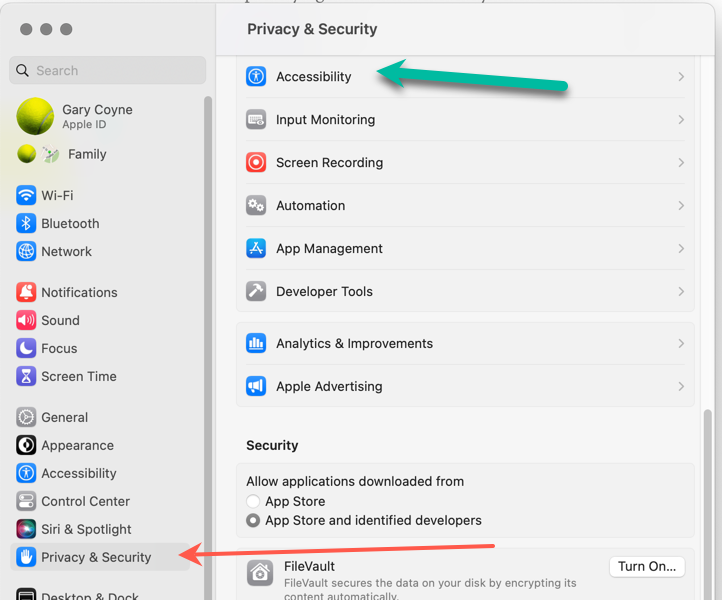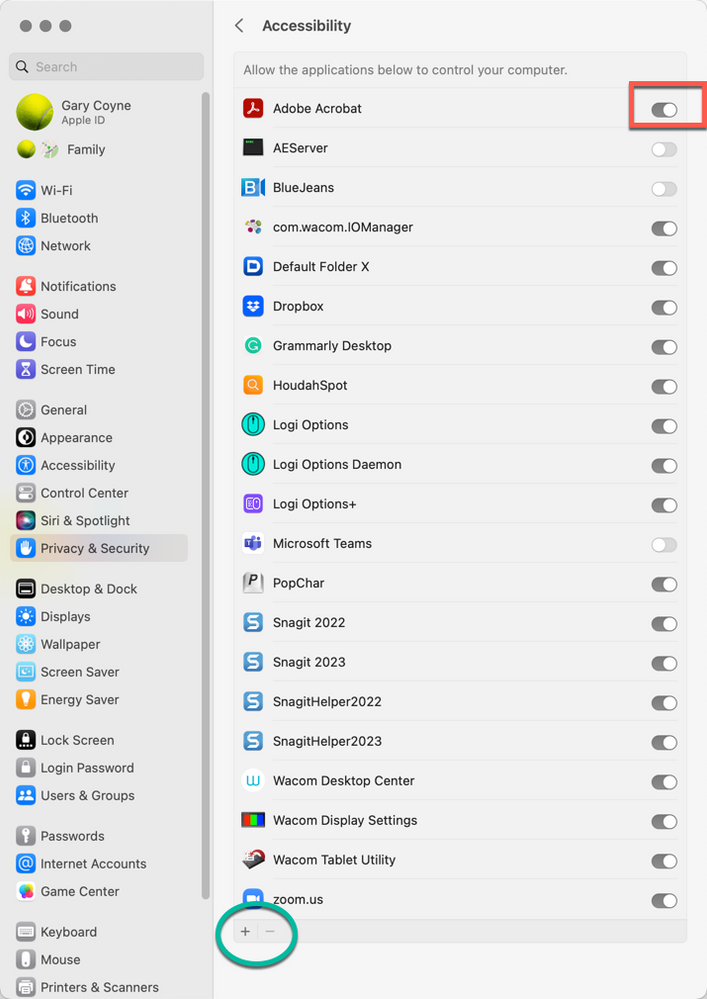- Home
- Bridge
- Discussions
- Re: Adobe Bridge Will Not Load Desktop Folder/File...
- Re: Adobe Bridge Will Not Load Desktop Folder/File...
Adobe Bridge Will Not Load Desktop Folder/File Thumbnails
Copy link to clipboard
Copied
I just purchased a new 2021 iMac; running Ventura 13.0. I've installed the latest version of Adobe Bridge, and the thumbnails from my desktop (folders and files) will not load, making the software essentially useless. The spinning pinwheel just goes on for literal hours. I've purged the cache, uninstalled and reinstalled, downgraded to the previous version - all to no avail. Anyone have any ideas for a possible fix?
Copy link to clipboard
Copied
in the future, to find the best place to post your message, use the list here, https://community.adobe.com/
p.s. i don't think the adobe website, and forums in particular, are easy to navigate, so don't spend a lot of time searching that forum list. do your best and we'll move the post if it helps you get responses.
<moved from using the community>
Copy link to clipboard
Copied
Thanks!
Copy link to clipboard
Copied
you're welcome. (now let's hope a bridge expert responds soon.)
Copy link to clipboard
Copied
The problem is NOT with Adobe; rather, it's part of Apple's protection service. They require YOU, the owner/administrator, to OK what application has access to the Desktop, external drives, and other potential sources of viruses and malware.
To resolve this in Ventura, try the following (note, I wrote this helping someone using Acrobat, just substitute Bridge for Acrobat):
Go into the System Preferences and select the Privacy & Security tab on the left, then select the Accessibility tab top.
Now, click on the "+" button on the very bottom, which will open a Finder's window into the Applications folder. Select Acrobat Pro. Be sure to slide the On/Off button to On (to the right). You may need to enter your administrator's password at some point. You also may need to quit Acrobat and reopen.
Please let us know if that works or not.
Copy link to clipboard
Copied
I did the above and it did not work
Copy link to clipboard
Copied
Hi , Can you try with giving Bridge all the required permission( on Ventura) as below: Go to -> System Settings -> Privacy and Security. Add Adobe Bridge 2023 to 4 of the items listed there: 1. Files and Folders, 2. Full Disk Access, 3. Accessibility 4. Input Monitoring. Select each of these one at a time, and if you don't see Adobe Bridge 2023 in the list, Add by clicking on "+" sign. Restart the computer. Let us know if this solves your issue. Regards, Bridge Team
Copy link to clipboard
Copied
Thanks Vijay
Just did 2- Full disk access - added Brdige and all fine
Find more inspiration, events, and resources on the new Adobe Community
Explore Now