Copy link to clipboard
Copied
I was sent a json file as a template contact sheet for Bridge from a co-worker. I have put it in Adobe Output Module/contactsheet/resources/datas/customplate but it does not show up in the pull down list. Any advice? I have restarted the computer.
 1 Correct answer
1 Correct answer
What version of Mac OS X are you using?
In later versions of mac os the user library is hidden.
Click on your desktop and the in the Go menu hold down the Option or Shift key and click on Library
That'll take you to your user library.

Or click on your desktop and in the Go menu click on Go to Folder and paste the path below into the field.
~/Library/Application Support/Adobe/Bridge CS5/Adobe Output Module/UserTemplate/ContactSheet
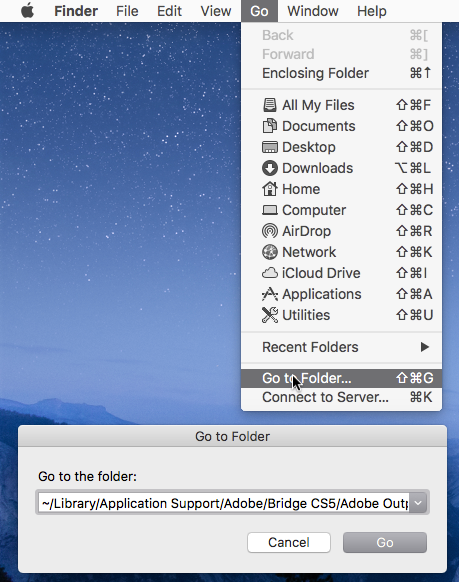
Copy link to clipboard
Copied
What operating system and version of Bridge are you using?
Copy link to clipboard
Copied
CS5
Copy link to clipboard
Copied
CS5 and mac
Copy link to clipboard
Copied
I believe the template goes in your user library at the following location:
~/Library/Application Support/Adobe/Bridge CS5/Adobe Output Module/UserTemplate/ContactSheet
The path you listed is for the Hard Drive Library
Copy link to clipboard
Copied
I have tried it in these places. I do not have an option for just Bridge CS5 just the extensions folder. But in all my searching it is the only place I see json file format on my computer.
~/Library/Application Support/Adobe/Bridge CS5/Adobe Output Module/UserTemplate/ContactSheet
~/Library/Application Support/Adobe/Bridge CS5 extentions OutputModule/UserTemplate/ContactSheet/resourses/datas
~/Library/Application Support/Adobe/BridgeCS5 extentions OutputModule/UserTemplate/ContactSheet/resourses/datas/customtemplate
Copy link to clipboard
Copied
What version of Mac OS X are you using?
In later versions of mac os the user library is hidden.
Click on your desktop and the in the Go menu hold down the Option or Shift key and click on Library
That'll take you to your user library.

Or click on your desktop and in the Go menu click on Go to Folder and paste the path below into the field.
~/Library/Application Support/Adobe/Bridge CS5/Adobe Output Module/UserTemplate/ContactSheet
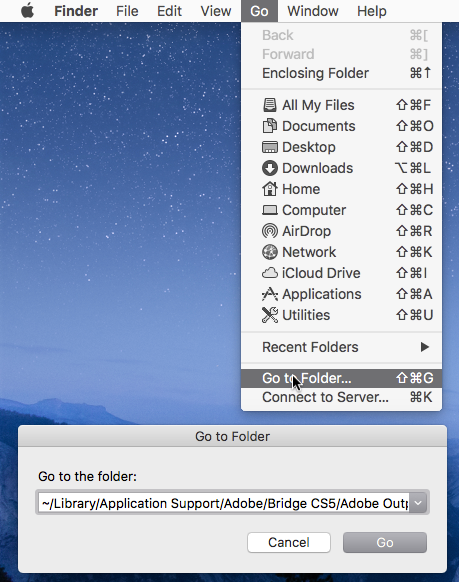
Copy link to clipboard
Copied
Yes. that did it thank you very much.
