- Home
- Bridge
- Discussions
- Adobe output module for Bridge CC 2018?
- Adobe output module for Bridge CC 2018?
Copy link to clipboard
Copied
I have been using the Adobe output module within Bridge as part of my workflow, for easily creating web galleries of images for clients. With this latest update to Bridge CC 2018 it isn't there anymore.
How can I get this back or is there an alternative way to easily create web galleries of images in the photo suite?
I realise that LIghtroom is able to do this but it doesn't fit in my workflow and I rarely use it. I shot & output my images in Phocus, batch process into various formats in photoshop and then create web galleries via Bridge.
 1 Correct answer
1 Correct answer
Mark.... Here is what I found digging thru Support Files:
Note:
Beginning with the October 2017 release of Bridge CC, the following updates have been made:
- A new Output workspace has been introduced to generate PDF contact sheet natively in Bridge. For help documentation, see Create a PDF contact sheet in Output workspace.
- The Adobe Output Module (AOM) plug-in (explained in this article) is no longer supported and the functionality to create web galleries has been discontinued in the latest version
Copy link to clipboard
Copied
Hi.
I'd also like this feature back. I usually create a web contact sheet, upload it thru FTP to my own domain and then send the client a unique link to make their selection from. I'm not interested in uploading it to the Adobe cloud where I guess anybody can access it.
Does anyone know of a good, simple and clean third party software ( Mac ) that does this? Preferably with support for responsiveness for tablets, phones etc.
/Jonas
Copy link to clipboard
Copied
some one can explain me how to go back to the previous version of bridge.
I use web gallery constantly in my workflow and I need urgently to do do so!
thanks in advance
Lorenzo
Copy link to clipboard
Copied
You just need to click the down arrow on Bridge with the creative cloud app and select other versions.
Copy link to clipboard
Copied
thank-you!
Copy link to clipboard
Copied
Thank you!! I need the web output as well.
I hope Adobe brings it back.
Copy link to clipboard
Copied
I REALLY wish Adobe would tell us when they update their software -- I rely on the Output Module to create my work, and now when I'm pressed for time, I once again have to search for what the solution is . . . every time they update or upgrade Bridge this happens.... eliminating the module is NOT the support I need right now. Thanks again Adobe for screwing everything up... not happy.
Copy link to clipboard
Copied
There is a workaround. In Bridge, select the images you want to save as jpg. Go under file to 'open in camera raw', a new window will open, then reselect all thumbs, then click 'save images' at the bottom left. A window pops up asking you about pixel width etc. This option is much much slower than our beloved Web Gallery but it does the job. In the meantime: ADOBE! GIVE US BACK WEB GALLERY!
Copy link to clipboard
Copied
If you just need your raw's to be saved as jpeg with certain dimensions, in a separate folder, you can run the photoshop-script directly from bridge: Select the images you want --> menubar: TOOLS --> Photoshop ---> image processor. This is a great option which I use daily (as well as the webgalley), so I hope Adobe won't remove this feature with the next update...
Copy link to clipboard
Copied
Piek! Yes that option works, only 20 times slower than Web Gallery once did.
Copy link to clipboard
Copied
Hi Krijn,
Re-sizing images or indeed processing raw images to a small size isn't a solution, we need the code to produce
the following for placement on website STRAIGHT from a selection in bridge. Please PUT it back Adobe!
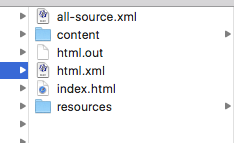
Copy link to clipboard
Copied
It seems that a lot of people have been making web galleries part of their workflow. Come on Adobe make the tools for us we need and don't try to force us on to the cloud. Yu have to realise that pro photographers make loads of images and uploading everything to the cloud would take ages, cost more money and not really achieve anything extra from the way we have been working.
ADOBE PLEASE BRING BACK THE OUTPUT MODULE FOR BRIDGE
Copy link to clipboard
Copied
I'm another PRO user that requires the Output for Web Gallery. Use the cloud? Are you nuts? Do you have any idea how long it would take to upload photos from one weekend? Not all of us live where there is high speed internet. I need the Web Gallery Output for my business. Time to start look for alternatives. Adobe continues to disappoint.
Copy link to clipboard
Copied
This is just like when they removed the Export Module. Why remove features people build their workflow around? It's nuts and really makes me want to look for alternatives. Just because they want to push everyone to lightroom which isnt fit for all purposes.
Professionals need to share quickly and easily without it slowing workflow.
Copy link to clipboard
Copied
Dear Adobe,
why would you remove the web-output-module? Do you want us to use the cloud? Not an option: we are pro's, we take hundreds of pictures at 1 shoot. And sometimes all we have on location is crappy 3g via a telephone hotspot.
Do you want us to switch to Lightroom? Not an option for pro's: the importing is just annoying and time-consuming: we have great and clear archives on multiple external harddrives with different names and changing drive-letters (depending of how many drives are connected to our huge systems).
Is there another reason? Please tell us. Because we are all looking for alternatives.
I need an answer from Adobe.
Copy link to clipboard
Copied
Just another pro chiming in here... Updated to Bridge 2018 yesterday. Need to make a web gallery today. Can't. Thanks a buttload, Adobe!
Either give pros the option to disable Import/Image Libraries in Lightroom, so we can manage our own workflow without this time-consuming step, or bring back the Web Gallery Output in Bridge.
One or the other, or both, ASAP, please! Thanks for listening (right? I mean, you do listen to your customers, right?)
Copy link to clipboard
Copied
Workaround! From within CC, one can still download and install Psd CS6. This will also install Bridge CS6, in which the Web Gallery still exists. I did this, and it works as it should. I advise to throw away the Psd CS6 app, so images will open in CC 2018.
Copy link to clipboard
Copied
I think it's easier to install the 2017 version of bridge on top or instead of the 2018 version. Maybe it's necessary to install the outputmodule again. It's totally annoying to having to switch between the 2 applications but I have my webgalleries again.
Copy link to clipboard
Copied
In the 2017 version the Web Gallery is gone also. CS6 wil do the trick. And yes, it is annoying to switch. And yes WE WANT IT BACK.
Copy link to clipboard
Copied
For the Bridge 2017 version the outputmodule is available. You'll have to download and install it separately at the adobe website. I've been using it the last few weeks.
Copy link to clipboard
Copied
I'm currently using Bridge 2017 and Web Galleries are ok. I'm also using PS 2018 (however I still have PS 2017 installed as I found it necessary for the - Photoshop > Batch > Actions tools in Bridge.
Bring back the web galleries!
Two more rants...
I wish Adobe would revert to using version numbers (PS 2018 released Oct 2017 makes no sense)
PS 2018 has a serious bug with the Healing Brush related to "Brush smoothing" <Photoshop CC 2018: Healing and Spot Healing Brush Lag | Photoshop Family Customer Community>>
Copy link to clipboard
Copied
I did what you suggested; trashed Bridge 2018, installed Bridge 2017, and installed the output module but still cannot make web galleries..... on top of that there is another new problem in Bridge 2018. Custom metadata templates, of which I have hundreds, are no longer in alphabetical order, which makes it a slow & frustrating process to locate a specific template. I got no where with Adobe support so wrote a letter and sent it FedEx to the Adobe CEO. Two days later I got a phone call from a senior engineer in India. She said they would fix the problem and give me a call back with an update in a day or two. She called two days later only to blame the problem on Apple's High Sierra and said there would probably .... be a fix in the next Bridge upgrade. Ugh. Mark W.
Copy link to clipboard
Copied
Thanks for the round up. I'm switching back to 2017 too until this is sorted out.
Copy link to clipboard
Copied
After some testing, the CC 2017 output module can be made to work in CC 2018 and will generate the same web galleries as before.
No, I'm not going to explain how, beyond it being fairly trivial. But if I could do it in a few minutes, Adobe certainly could.
Adobe is deprecating Flash so this removal may be tied to that. I'm hoping for the promised major re-write of Bridge to fix a lot of other issues and maybe web output will be added back in.
I suspect that the Bridge maintenance team is small and didn't have time to address things like that, which is why that feature is gone.
Copy link to clipboard
Copied
How very interesting!
No doubt that the web gallery situation is linked to demise of Flash, but most of us calling for a workable web gallery have stressed a "html" gallery as a web gallery which can't be viewed on an iOS device is useless.
I am not at all confident that there is a major Bridge re-write in the pipeline - I really wish I knew as we (working professionals) have to plan for the next jump in camera pixel count and Bridge is totally creaking as it is.
I'd love you to share the "how to" BTW
Peter
Copy link to clipboard
Copied
Please, share the 'How to' :-). It would save me so much time.
Find more inspiration, events, and resources on the new Adobe Community
Explore Now
