- Home
- Bridge
- Discussions
- Adobe Output Module for Bridge CC 2018
- Adobe Output Module for Bridge CC 2018
Adobe Output Module for Bridge CC 2018
Copy link to clipboard
Copied
hi! i am using the Adobe Output Module for Bridge CC 2018
when i am creating the contact sheet, the pictures on the contact sheet are darker then the original image. that is the same issue with all formats (nef, dng, jpg, psd) all defined as sRGB color profile . any idea why the images are darker. and how can i fix it?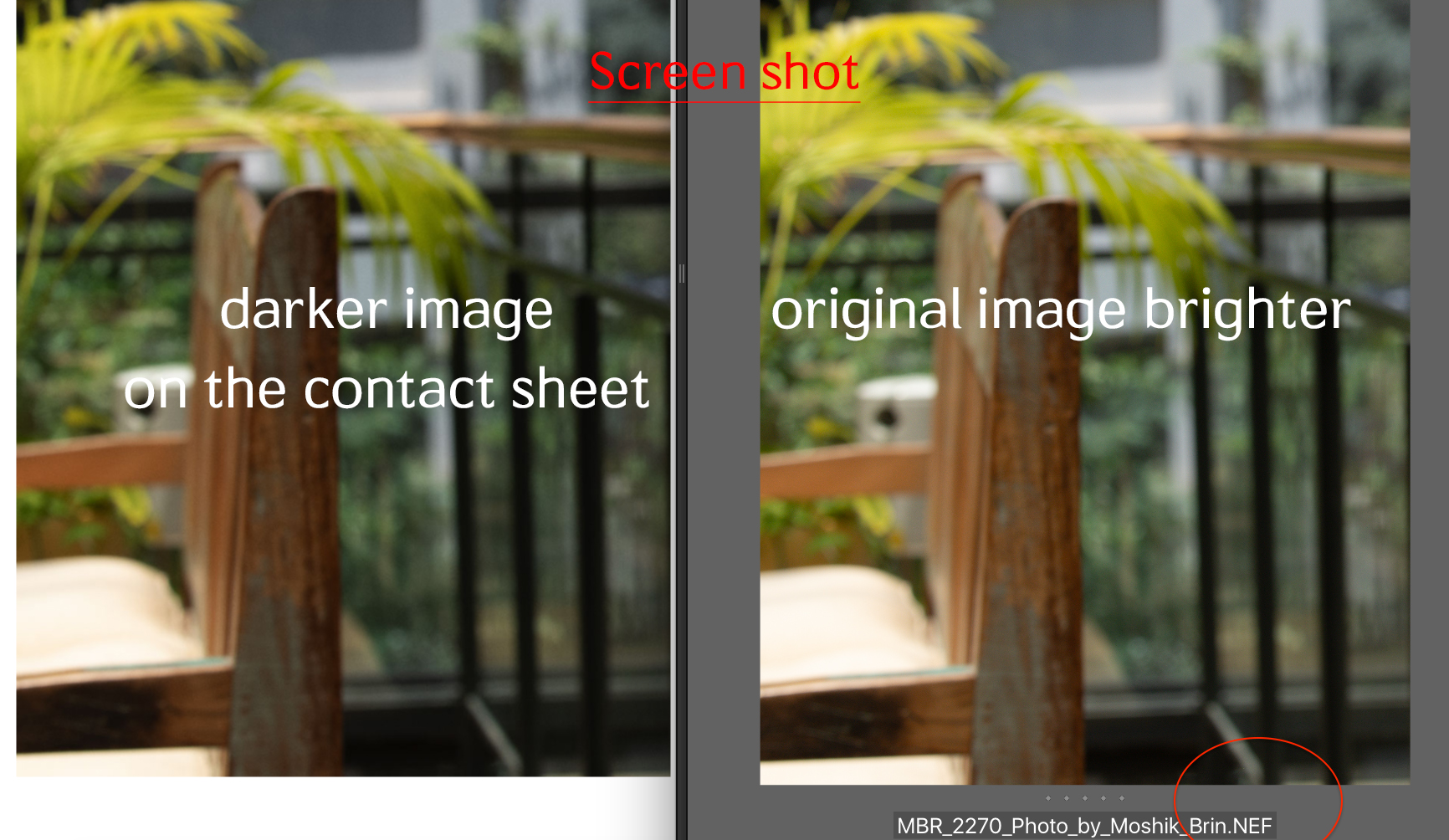
Copy link to clipboard
Copied
Hi there,
Couple of questions here:
1. Is the contact sheet that you've selected one of the templates mentioned or are you using a custom?
2. Could you please send us the screenshot of the document panel on the Output Module?
3. Are you viewing the images post exporting to pdf or in the Output preview window?
Also, please make sure that your monitor is calibrated.
Regards,
Sheena
Copy link to clipboard
Copied
hi
1 - yes , it happens both on templates and in custom contact sheets
2 - see the attached screenshot of the document settings
3 - my monitor is not an issue, it looks darker document on any screen
4 - surprisingly it doesnt happen on the Bridge 2017 that is installed parllel on the same mac 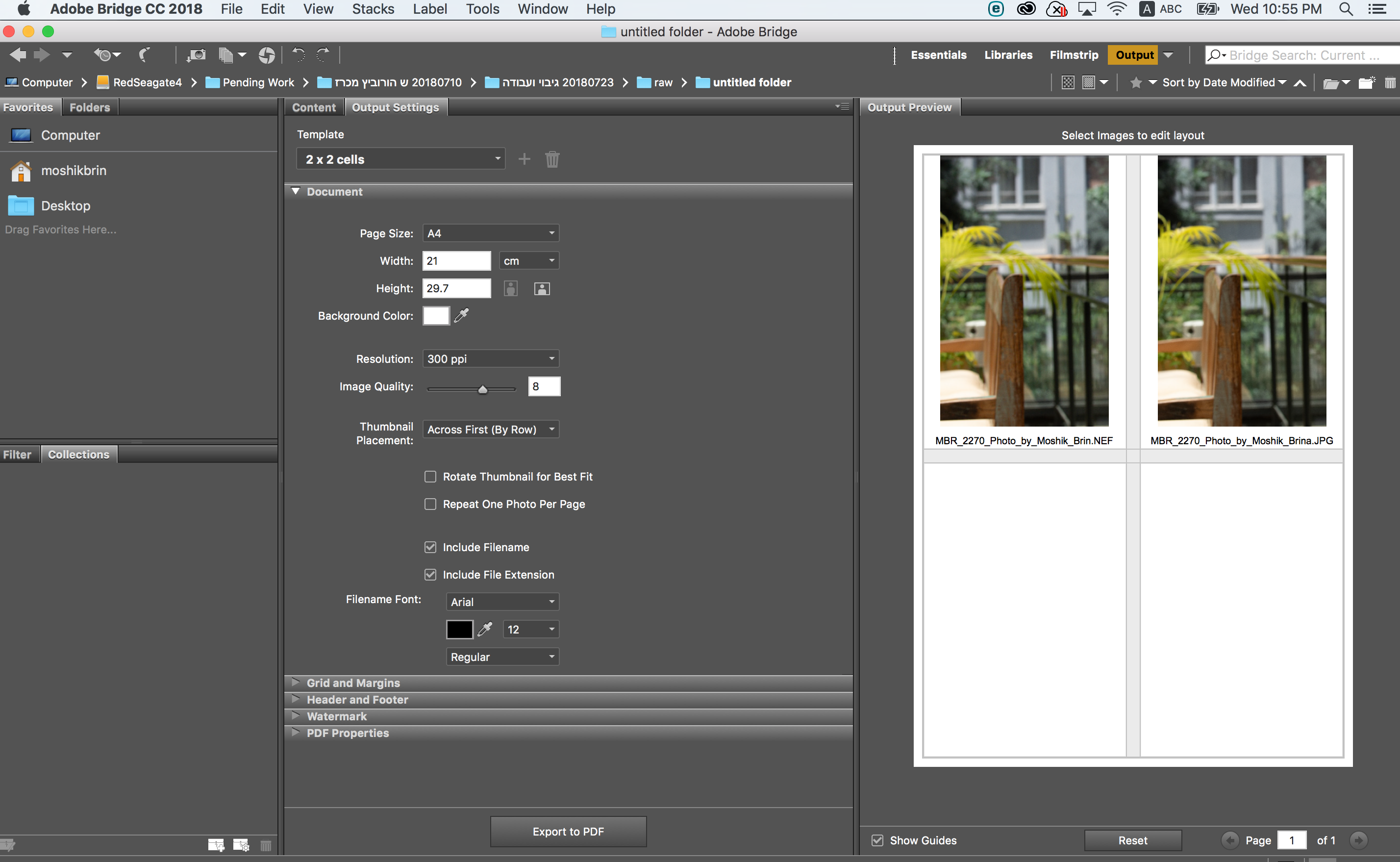
Copy link to clipboard
Copied
Are you viewing the images post exporting to pdf or in the Output preview window?
Copy link to clipboard
Copied
in the "preview output" panel the image are good (as they are on preview or on photoshop as it should be.
as i export it to pdf document - the document include darker images as shown on the screenshot comparison in the beginning of this post
Copy link to clipboard
Copied
Sheena Kaul any idea what should i do?
Copy link to clipboard
Copied
Hi Moshik,
Would you mind sending us some sample images which are causing this issue?
You can email them to me.
Regards,
Sheena
Copy link to clipboard
Copied
Hello!
EVERY IMAGE in any format course this problem. I also have formatted my Mac
and it did not solve the problem.
It’s probably a setting issue but I don’t know how to fix it.
I use a bridge 2017 in parallel and there is no problem with it. You can
see the dark image in the screenshot I have attached as I open this post.
Please read and look cheerfully in what I have described there. Thanks
בתאריך יום ה׳, 26 ביולי 2018 ב-17:26 מאת Sheena Kaul <
forums_noreply@adobe.com>:
Adobe Output Module for Bridge CC 2018 created by Sheena Kaul
<https://forums.adobe.com/people/Sheena+Kaul> in Bridge - View the full
discussion <https://forums.adobe.com/message/10525218#10525218>
Copy link to clipboard
Copied
Sheena Kaul so there is no official costumer service answer? ![]()
Copy link to clipboard
Copied
Hi there,
I'm getting this checked with the product team to see the root cause.
Allow me sometime and I'll update you.
Regards,
Sheena
Copy link to clipboard
Copied
ok . waiting for your kind reply. thanks
Copy link to clipboard
Copied
Hi moshmosh007,
Can you please turn on the option of "Preserve Embedded Color Profile" and restart Bridge.
Please let us know if it solves the issue.
Regards,
Abhishek Seth.
Copy link to clipboard
Copied
hello! i just did no changes. image on the pdf are darker in about 10% AbhishekSeth12
Copy link to clipboard
Copied
well Sheena Kaul AbhishekSeth12, can i depand on Adobe Costumer service or there is no answer? it has been almost a month with this in unsolved disturbing. bug / issue. please advice
Copy link to clipboard
Copied
Hi all,
Can you all please confirm if “Preserve Embedded Color Profile” and restart Bridge made any changes to the results?
Regards,
Sheena
Copy link to clipboard
Copied
The difference between having the Preserve option checked vs unchecked (and restarting Bridge) is insignificant with respect to the very noticeable darker output issue.
Copy link to clipboard
Copied
No, this makes no difference, and I guess that there will be no color profile embedded at all. Pics on the pdf look much darker and oversaturated. (I never had this problem with former versions of Bridge CC and Acrobat Reader.)
Copy link to clipboard
Copied
I had the same problem and all I did was open System Preferences, select the Display panel, under the color tab I changed the display profile to something else (anything else) and it solved the color shift issue. I even changed the display profile back to what it was before and the contact sheet still works properly in Bridge. It makes no sense because a display profile should not affect the PDF output. I was having the same problem on several Macs in the department and changing the display profile worked for all.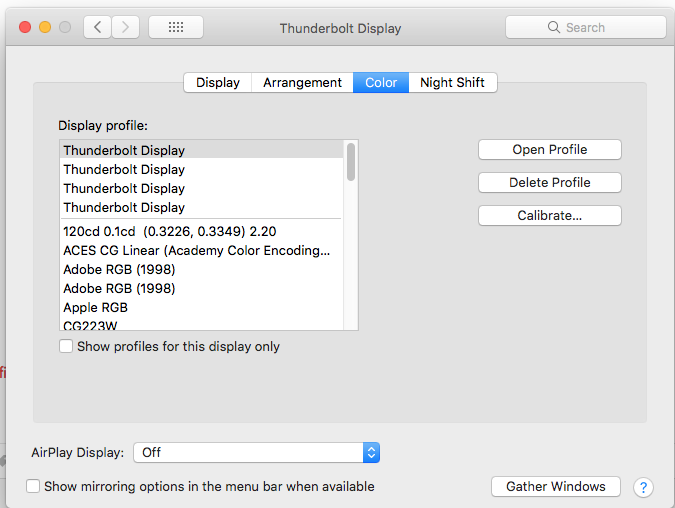
Copy link to clipboard
Copied
Sheena Kaul AbhishekSeth12 is it really an an known bug? there are so many complains here and on the net....
i would appreciate any of your input ...thanks![]()
see also Big unanswered problem in Output module
KidMagic yes, i use the bridge 2017 but its a worse module and why the do i need to use 2 versions on my mac ![]()
![]()
Copy link to clipboard
Copied
Hi, I have the same problem - is there a solution? We're all paying for your software and working as professionals with them,
this is an absolut nogo!
Copy link to clipboard
Copied
Rather than creating a pdf in Bridge, you may get better results in Photoshop or InDesign and exporting to PDF/X with color-management. A pdf out of bridge is not assigned a colorspace and I wonder if the problem is a pdf reader expecting that or assigning one.
Copy link to clipboard
Copied
I have the same problem with the latest German Versions of Bridge CC and Acrobat Reader.
And I can't understand that this bug hasn't been fixed in the meantime.
Copy link to clipboard
Copied
Same exact problem here. Two different machines with MacOS High Sierra 10.13.6. We have made zero changes to our systems
Copy link to clipboard
Copied
Are you using RAW images? If so, remember that RAW files don't have a colorspace. They may work better if you export to a JPEG first.
Also note the settings in Bridge preferences->Output, you can preserve color profiles which you may want to try turning on and off to see if that helps as Abishek mentioned.
Copy link to clipboard
Copied
Having the exact same issue, images appear about a stop to a stop and a half darker when exported to PDF, even appear slightly more saturated as well.
Made the Adobe Staff suggested adjustment by activating the "Preserve Embedded Color Profile" with no change.
When I send out the PDF's to clients I have to inform them images don't appear as they really are.
Any help in resolving this issue would be greatly appreciated.
Thank you.
