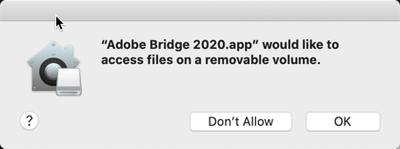- Home
- Bridge
- Discussions
- Re: Adobe Photo Downloader doesn't see Samsung CFe...
- Re: Adobe Photo Downloader doesn't see Samsung CFe...
Adobe Photo Downloader doesn't see Samsung CFexpress Card Reader
Copy link to clipboard
Copied
Does anyone know how to get the Photo Downloader to see the Sandisk CFexpress type B card reader with a Sony CFexpress card?
Both Adobe Bridge and LR Clasic see the card reader and card, and can access it.
iMac 2012 running Catalina 10.15.6
Is this anything that can be fixed on my end? If not, where do I submit a bug report?
Thanks.
Copy link to clipboard
Copied
Bridges photo downloader just plain SUCKS.
Very inconsistent, and has more issues then its worth.
Try this app.
Or image ingester.
Copy link to clipboard
Copied
Thanks for you advice and am not disagreeing with you. I have a number of relatively easy ways to get the files where I want them. I just like the ease of use of the Photo Downloader.
Copy link to clipboard
Copied
This is still not working even though ACR has been updated to include the R5 which uses CFexpress cards. Has anyone been able to solve this?
Copy link to clipboard
Copied
I am having the same issue with both Sandisk and prograde cfexpress cards. Adobe tells me it is a read /write permissions issue with the cards and to contact the manufacturer. I have contacted Prograde about the issue and waiting on a response.
Copy link to clipboard
Copied
So the card manufacturer said it is an Adobe issue. He also said they (manufacturer) are getting more and more inquiries about the photo downloader not recognizing the CF express card. Photo downloader will recognize my R5 but I want to use a card reader like I have done for many years.
Copy link to clipboard
Copied
Hi Folks,
When you first put your card into the card reader, did you get the following window?
If you didn't get that, or happened to have tapped the "Dont Allow" button, please go into your System Preferences, Go into the "Security and Privacy" section, scroll down on the left side to "Files and Folders" and see what the options are for Adobe Bridge. Please note that if you need to do any changes here you need to unlock the lock on the bottom left corner of this window with your system's password.
Let me know what you find.
Copy link to clipboard
Copied
Photo downloader still recognizes CF cards just not CF express cards. It is a new medium being used in Canon R5 and I'm sure other cameras also.
My privacy settings are just as you instructed.
Copy link to clipboard
Copied
Ah, thank you for that. I was unaware of that change.
let me ask around to see if there's any other information I can find.
Copy link to clipboard
Copied
I have the same problem. I got a different CFExpress card reader to see if it was a problem with the reader. Adobe Bridge will not recognize the new reader either. The only way I can download my CFExpress card to my external hard drive is directly from my Canon R5 camera. I have to stay with it to download because if the camera or the computer goes to "sleep" the download stops and I have to start over again. Regular Compact Flash cards are not the issue. This problem is with the new CFExpress cards that are in the Canon R5.
Copy link to clipboard
Copied
Hey Guys
Thank you for posting this. I have been using photo downloader for many years and this is the first time it has not SEEN the new type of memory card.
It sees all my devices but not the CFexpress B cards. Reading your above comments....
I would agree that Adobe needs to update its software to allow for the new media time.
Since CFexpress cards are the "new" thing I hope they get the fix out quickly.
Thanks, everyone!!!
Copy link to clipboard
Copied
OK, here is something new.
I had an idea this morning.....
I shoot on a 1 DX mark 3 if I hook the camera up directly to my Mac... BINGO, the photo downloader sees both cards through the camera.... Not the most optimal way to do things, but it will work for me until Adobe Fixes their software.
Thanks again Guys
-David
Copy link to clipboard
Copied
Have the same issue with Sandisk CFexpress Pro 256 GB with Sandisk CFexpress type B card reader on iMac.
Copy link to clipboard
Copied
I have been sitting a couple of hours with Adobe support gowing through all possible settings in my Bridge and iMac. No difference - Photo Downloader still doesn't start connected to my SanDisk CFexpress Pro card reader. He promised to get me to the next level in the support chain, but never got back to the mail I supplied to him. This was a couple of days ago, perhaps they will get in touch after the Easter holidays. If so and if I get a solution, I will get back here.
Also got support from SanDisk with the conclusion that it can't bee a SanDisk issue because I can see the files in Finder on my card connected to the card reader.
Copy link to clipboard
Copied
Copy link to clipboard
Copied
Sent from Karen's iPad Pro
Copy link to clipboard
Copied
I got this reply from Adobe:
Thank you for contacting Adobe Customer Care. Your case is still open we would to inform you that it is know issue and engineering team is working on that unable to download images using CFexpress cards in Bridge photodownloader.
Copy link to clipboard
Copied
The latest Adobe Bridge does not recognize the $75 card-reader made by ProGrade for the R5 Sandisk CFexpress card or the SD card. To obtain the images in Windows I went to My Computer and dowloading the images from the drive where I plugged in the card-reader. I prefer to read Adobe Bridge because there I name the file and renumber the images from "1" on. It is April and still Adobe has not fixed the problem.
Copy link to clipboard
Copied
The answer to why Bridge and Lightroom are not reading the cards:
Historically all the storage form factors such as CF, CFast, SD or USB Flash drives, they all present themselves to the operating system of your Windows or Mac OS computers as Removable Drives. However, with the introduction of CFexpress cards and their similarity with SSD drives, these devices present themselves to the operating system of your computer as a Fixed Drive similar to your internal SSD or HDD.
Many of the applications including but not limited to Photoshop, Lightroom, Photo Mechanics, as of late 2020 are designed to identify and work with Removable Drives and currently do NOT recognize a Fixed Drive such as CFexpress cards that are becoming readily available in the market due to speed advantage that they offer.
In the short term, please read the data directly from the card into your internal/external drive of your computer without going through one of the applications mentioned above, while notifying your application provider about the issue that you are encountering with your CFexpress card as a Fixed Drive.
Please let us know if there is anything else we can do to support you with this concern.
ProGrade Digital Support
April 5, 2021
Copy link to clipboard
Copied
Lightroom is able to import my photos on my Mac using the Sone card reader and CfExpress type A card. I assume it will also work with the PrGrade reader. My problem is with Photoshop, and the Bridge applications not able to download the photos using either reader.
Copy link to clipboard
Copied
Just in case, bug reports and features requests for Bridge can be posted on the Adobe Photoshop Family or also on Adobe Bridge Feedback both sites are watched by Adobe staff.
Copy link to clipboard
Copied
I am having same problem but with Lexar CFExpress card on Bridge 2020, 2021, and 2022 on different Macs. Adobe no help. Have you resolved. A
Copy link to clipboard
Copied
Copy link to clipboard
Copied
I'm still experiencing the same thing. It was reported at the Adobe Bridge Feedback back in 2020, but unfortunately still no change.
Copy link to clipboard
Copied
I just acquired a Sandisk Pro-Reader for my new Canon R5 which uses a Type B CFexpress card. Initially this did not get recognized by the Photodownloader that is in Bridge 2022 recently updated. I spent time with Sandisk (really Western Digital) looking for a solution to no avail. This bugged me a lot, so I continued to look for an acceptable workaround. With the reader and card connected via USB to the Windows computer, when asked what to do with this device by Windows, I told it to ask me every time. Then I could actually choose the Photodownloader from Bridge 2022 which opened the Photodownloader application as you would normally expet to see it. Then I could customize the download file names with date, etc. and direct it to the appropriate folder on my hard drive.
I discovered that Windows recognized this device as a SCSI drive which must create a problem for Adobe Bridge to find it in the usual way. This may work for you.
-
- 1
- 2
Find more inspiration, events, and resources on the new Adobe Community
Explore Now