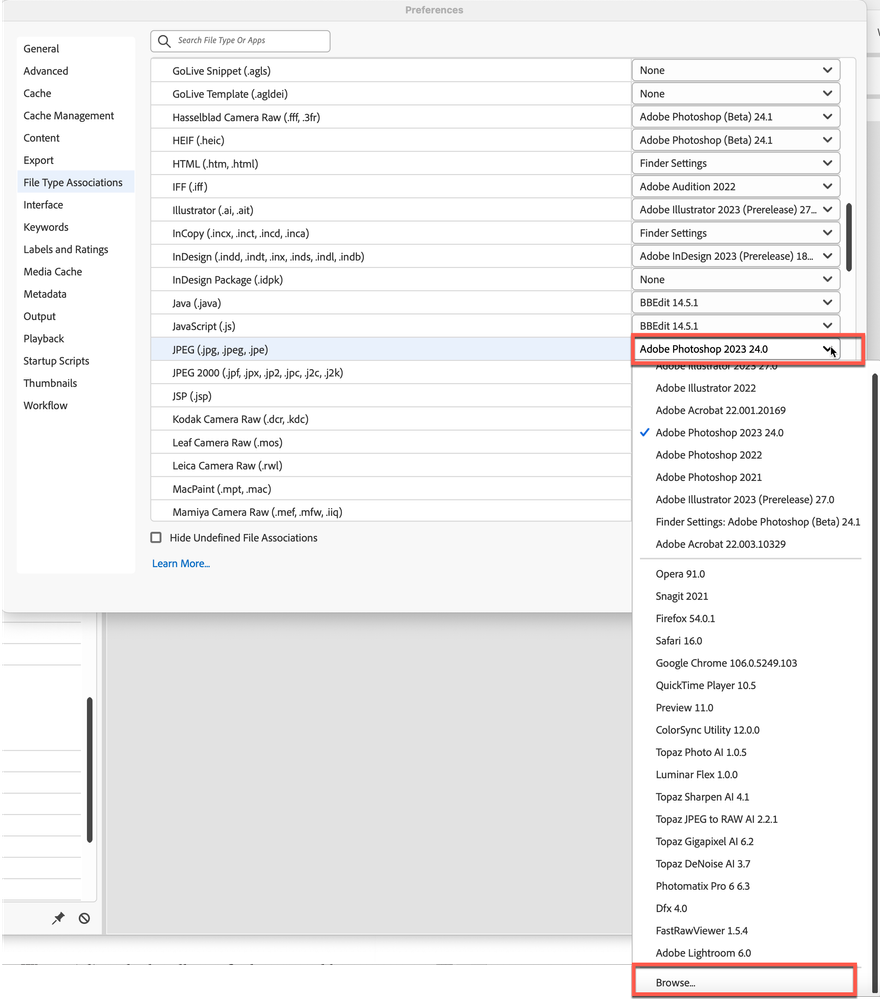- Home
- Bridge
- Discussions
- Re: After last update Camera Raw (from Bridge) ope...
- Re: After last update Camera Raw (from Bridge) ope...
After last update Camera Raw (from Bridge) opens PS 24.1 beta instead of PS v24
Copy link to clipboard
Copied
Problem:
1.- *In Bridge* open a file in Camera Raw
2.- Now push either the OPEN, OPEN AS OBJECT, OPEN AS COPY button and NOTHIG OCCUR
or
3.- Could launch Photoshop BUT instead of opening PSv24 it opens PS24.1 beta
NOTE: if PSv24 its open in background the file opens in the correct version (not PS24.1 beta)
I'm running a Mac with Big Sur and the lastets versions of PS, BR, ACR and PS beta.
Copy link to clipboard
Copied
If it's opening in the wrong version of PS, go into Preferences and set it to open in the one you want. As far as the glitch of it not opening when you click on "Open," (and nothing happens), they know about this bug.) One way around this is to drag the file from Bridge onto the PS (use the version you want) in the Dock. This, unfortunately, extra effort does solve the problem until the problem is formally fixed.
Copy link to clipboard
Copied
Thanks a lot for your response but not. In fact I previously changed the File Associations but the problem stills. The work around I´m doing is: in Bridge I select the file and I make Command+O, this open correctly PSv24 and launch Camera Raw (from Photoshop).
=-=-=-=-=-=-=-=-=-=-=-=-=-=-=-=-=-=-=-=-=-=-=-=-=-=-=-=-=-=-=-=
NOTE: Is a bit annoying because for example, many times I often launch Camera Raw from Bridge (by double clicking in the file), make my develop and no longer enter to PS. But many others in the last moment I decide going to PS and in this moment is when now (after this last update) arises the bug and opens PS24.1 beta.
Copy link to clipboard
Copied
Command O works great.
Also : choose file in Bridge, go to open and choose the application PS you want. It opens in Camera Raw and then you can open in PS.
Paul Vlaminck
Copy link to clipboard
Copied
Hi CarlosGordillo,
Thanks for your feedback.
Bridge opens any app in latest version. In this case PS v24.1 beta is the latest version.
You can open the file in PS v24 using open with option.
Thanks,
Bridge Team
Find more inspiration, events, and resources on the new Adobe Community
Explore Now