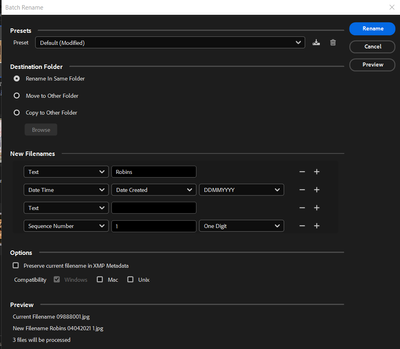Copy link to clipboard
Copied
From the 2nd time I used Batch Rename in Bridge 13 (2023) the text box is blank but it seems the previous batch rename data is still there, just invisible. The result is Bridge concatonates the previous rename title with the current to the current photo name. I don't know if this is a bug, a one off with my installation, or that the way Batch Rename works had changed and I'm using it wrong. Regardless I can't find anyway to clear up the problem so that only the name I want is added to the file.
Example of what happens:
First set of pictures to be renamed -
Text: Eagles
Date: DDMMYY
Sequence: 1
<Bridge renames and file looks like "Eagles DDMMYY 1">
Second set of pictures -
Text: Robins
Date: DDMMYY
Sequence 1
<Bridge renames and file looks like "Robins DDMMYY 1 Eagles DDMMYY">
Quitting Bridge does not flush/reset this either.
This is with a M1 Macbook Pro w/ MacOS 12.6 (Monterey). I never had this issue w/ the previous versions of Bridge.
 1 Correct answer
1 Correct answer
Appears to be a case of user error. I must have unwittingly pressed the "+" button more than once when adding a new text box and all the previous text boxes were pushed out of view. I scrolled up and there were all those previous titles. Once I deleted them I was back to normal.
Copy link to clipboard
Copied
I can't replicate the issue using Windows 10, so it might be platform specific.
Can you post a screenshot of your batch rename settings?
Here's mine:
Copy link to clipboard
Copied
I'm on an M1 (Studio) running 12.6. If you show your batch rename settings as Greg suggested, I'll try it and see what I get.
Copy link to clipboard
Copied
Appears to be a case of user error. I must have unwittingly pressed the "+" button more than once when adding a new text box and all the previous text boxes were pushed out of view. I scrolled up and there were all those previous titles. Once I deleted them I was back to normal.
Copy link to clipboard
Copied
Thanks for the update.
Get ready! An upgraded Adobe Community experience is coming in January.
Learn more