- Home
- Bridge
- Discussions
- Re: Batch rename preserving original filename AND ...
- Re: Batch rename preserving original filename AND ...
Copy link to clipboard
Copied
I’m cleaning up a lot of photos and I want to rename them all using a file naming convention. I want to store the original filename in the metadata so we will be able to find the correct file in case an old filename is referenced.
Bridge has the a checkbox ‘Preserve current filename in XMP Metadata’ for that. Problem is, when this is ticked, Bridge also changes the ‘Modifed date’ of the files. This date is very important in our workflow and should not change.
Any ideas how to store the original filename in metadata AND preserve the modified date of files? Using Bridge or other software (on mac).
 1 Correct answer
1 Correct answer
I am not sure if it is possible to retain the original modified date with Bridge scripting… However it is possible with ExifTool:
exiftool -P -overwrite_original_in_place '-XMP-xmpMM:PreservedFileName<${filename;s/\.[^.]*$//}' -ext .tif -r '/mac/path/to-file/or top level folder'
Note: This command will overwrite your original files without creating an auto backup, so work on copies until you are sure that the results are correct. The preserved filename will not include the filename extension, howe
...Copy link to clipboard
Copied
I am not sure if it is possible to retain the original modified date with Bridge scripting… However it is possible with ExifTool:
exiftool -P -overwrite_original_in_place '-XMP-xmpMM:PreservedFileName<${filename;s/\.[^.]*$//}' -ext .tif -r '/mac/path/to-file/or top level folder'
Note: This command will overwrite your original files without creating an auto backup, so work on copies until you are sure that the results are correct. The preserved filename will not include the filename extension, however if you do wish to include the extension (as Adobe does) it is simple enough to remove the regex. Preserved filenames can be restored using Bridge or ExifTool with a different command. I have added a file extension filter to only process .TIF files in this example which could be changed or removed as required.
Copy link to clipboard
Copied
Thanks, this worked perfectly.
However, a followup question. How to search a file with the old filename?
Neither Finder (Spotlight) nor Bridge show the files when I search for the old filename.
Perhaps there's another meta field I could store the original filename in, which is searchable with Spotlight or Bridge?
Copy link to clipboard
Copied
You can either use ExifTool, or Bridge’s Find command:
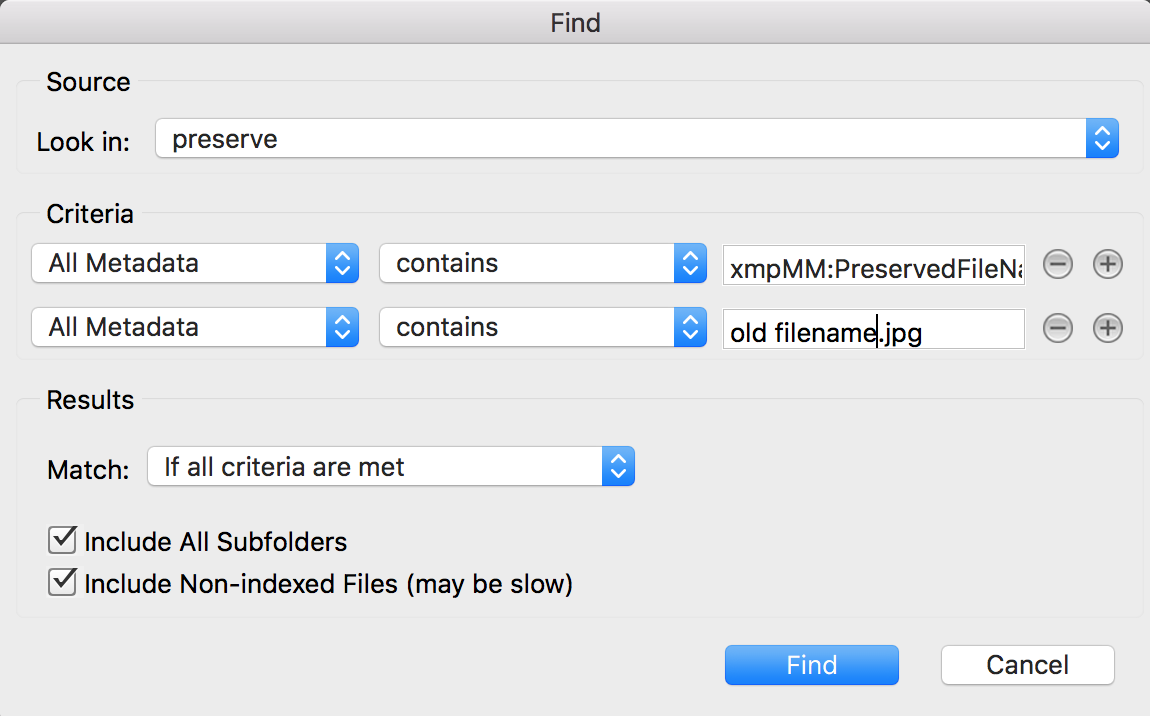
The first search criteria on All Metadata = xmpMM:PreservedFileName (don’t use the <> characters)
The second search criteria on All Metadata = whatever the preserved name was
The Match has to be if all criteria are met, not any.
I personally would not recommend using a different field that is more accessible.
Copy link to clipboard
Copied
You are the man!
I did not know about the 'All Metadata' criteria.
Your solutions work perfectly, thanks!
Copy link to clipboard
Copied
The All Metadata option is great, however I believe that it only finds metadata entries visible in the File > File Info > Raw Data window:
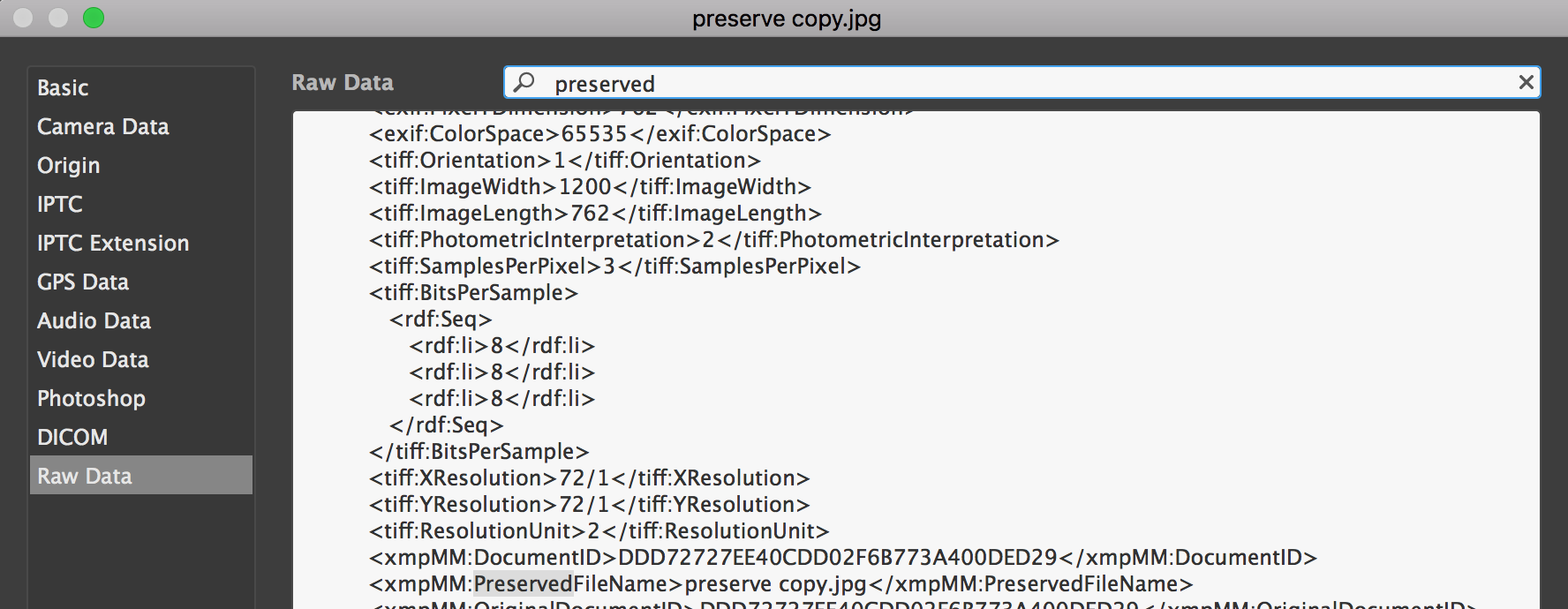
To search deeper into a file, Bridge scripting is required.
Copy link to clipboard
Copied
In my specific case this isn’t an issue, but it would be great if it really searched in ALL metadata.
One thing I would like though, is using the Bridge Quick Search box (in the upper right corner) to search in metadata instead of using the find dialog.
Something like: metadata:old filename (< example that doesn’t work)
Perhaps there is a way, but I can’t find any documentation on the syntax of the Bridge Search engine.
Not a big deal, but would be handy to have a quick, keyboard-only search.
Copy link to clipboard
Copied
is the EXIF Tool App you refer to the ModiLab Co one in App Store? Im tired of paying for apps to find I have the wrong one?
Copy link to clipboard
Copied
Answered my self, found the Name EXIF Tool was a hyperlink Sorry!
Find more inspiration, events, and resources on the new Adobe Community
Explore Now