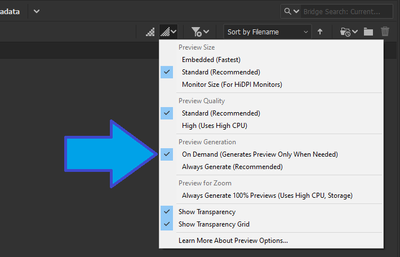Bridge 12.0.2 memory leak?
Copy link to clipboard
Copied
Since I updated to 12.0.2 this morning Bridge will keep on growing it's memory usage non-stop until all my free memory is gone after a couple hours, and also eventually start consuming all available CPU and become unresponsive. I've reinstalled 12.0.1 to see if goes back to normal.
macOS 12.3.1
Bridge 12.0.2
Copy link to clipboard
Copied
Well downgrading to 12.0.1 didn't change the behavior. The memory maybe isn't growing as fast, but Bridge is using anywhere from 50-400% CPU non-stop, just sitting there without any interaction on a folder with no images. The only other thing I have going on is Microsoft Outlook is re-synchronizing a very large email account in the background, which I did on a different computer (identical specs) last week without issue.
Copy link to clipboard
Copied
It has been a problem for a very long time. Several updates since it first appeared and no solutions. The latest update to Ver 12.0.2.252 does nothing to fix it either. Welcome to Adobe-World.
Copy link to clipboard
Copied
LarryK_95
Try using OnDemand Preview setting - or - Use 'Embedded Preview Size' from this setting
Copy link to clipboard
Copied
Well I think this is now fixed, what I had to do is purge all the cache. Changing any other settings had no effect.