- Home
- Bridge
- Discussions
- Re: Bridge 2017 CC - Output module install won't o...
- Re: Bridge 2017 CC - Output module install won't o...
Copy link to clipboard
Copied
I installed the output module following this instructions: How to install Adobe Output Module in Bridge CC 2017
But Bridge wont open. I don't get an error, It's just try to open and then quit. When I remove the folder "Adobe Output Module" Bridge will open and I see the Output dropdown, but I don't have the options to create my contact sheet. I am using macOS Sierra version 10.12.3
 1 Correct answer
1 Correct answer
Hi Laura,
Sorry for a late response here.
You have both the AOM folder AND the .workspace in the same folder. Move the AOM folder into the Extensions folder so that it is along side the Workspace folder. (Leave the .workspace file where it is, that's fine.) The, if Bridge is running, quit and restart Bridge, otherwise just start up Bridge and see if that works.
Please let us know if that works,
Gary
Copy link to clipboard
Copied
Hi Laura,
Sorry for a late response here.
You have both the AOM folder AND the .workspace in the same folder. Move the AOM folder into the Extensions folder so that it is along side the Workspace folder. (Leave the .workspace file where it is, that's fine.) The, if Bridge is running, quit and restart Bridge, otherwise just start up Bridge and see if that works.
Please let us know if that works,
Gary
Copy link to clipboard
Copied
Hi Gary,
I have the same issue - and I did what ou said - put the AOM folder in the Extensions folder and the plugin for Output Module in the Workspaces folder.
have restarted multiple times. I have the Output module in the menu now but none of the options for Web Gallery or PDF contact sheets are visible.
I'm on a MacPro, OS 10.10.5
Copy link to clipboard
Copied
Hi All
I am experience the same issue only on a PC. Windows 10, bridge CC 2017. pulled the folder/file to where instructed and restarted system and saw the output module, was able to prep it and select images and everything, when i went to print it gave me an I/O error that won't fix... how do i get the AOM to work - this is a really useful item and i use it all the time - just got a new system and needing to reset all this stuff. why hasn't adobe pulled this into bridge as a standard item??? Help!
Copy link to clipboard
Copied
addendum to see if this helps
ok. I'm having same issue as others. Windows 10, bridge 2017 CC. installed AOM correctly. shows up in bridge. when click on output get weird warning
clik ok and lets me setup pdf formatting
clik save and get this
i've restarted several times and still end up with failure. please help as i really really rely on this component for sending thumbsheets to requestors of images. don't understand why it's not fully incorporated into bridge yet.
Copy link to clipboard
Copied
Hi All,
We have released a new version of Adobe Bridge (CC 2018) on 18 Oct 2017. The new version build number is 8.0.0.262. This version is available to install via Adobe Creative Cloud application.
This Bridge update contains Native PDF Output in application and other new features. Please check the Output workspace after installing new version of Bridge CC.
You may need to update the Creative Cloud application and restart your computer to see the updated installer.
Thanks,
Deepak Gupta
Copy link to clipboard
Copied
Hi,
I have the latest version of Bridge CC 2018 (Just installed CC update and Bridge update yesterday). I have the AOM folder in the Bridge Extension folder and the AOM workspace file in the workspace folder. I have followed every fix I could find online, yet I still have a blank workspace panel. I am on assignment with a very large fortune 50 client and need to create over 2,000 contact sheets by end of year for a new DAM cloud app. 
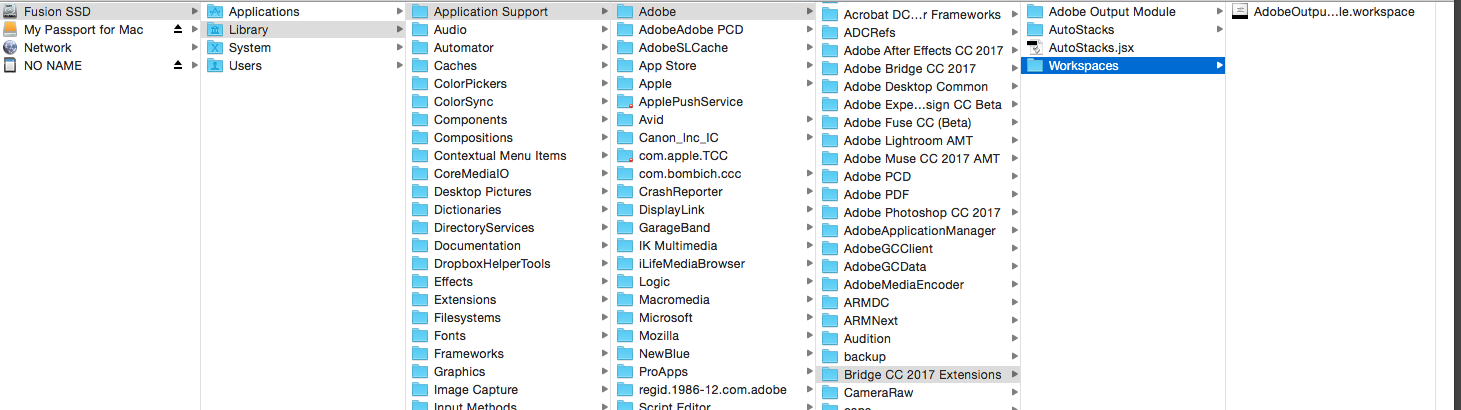
Copy link to clipboard
Copied
Hi NuVuMedia,
AOM, as it was before, is a dead addition to Bridge 2018. If you install it, it will not work.
By default, Bridge does come with the PDF capabilities called the Output Layout (do not need to add to get this) but the Web thing is gone. It may return if enough people clamor for it but for now it's gone and the only way to get AOM to work is to use an older version of Bridge.
If you do not care for what the new Output Layout provides, you can also check out DiapoSheet (available from the Mac App store, not available for the PC) as an alternative.
HTH
Get ready! An upgraded Adobe Community experience is coming in January.
Learn more
