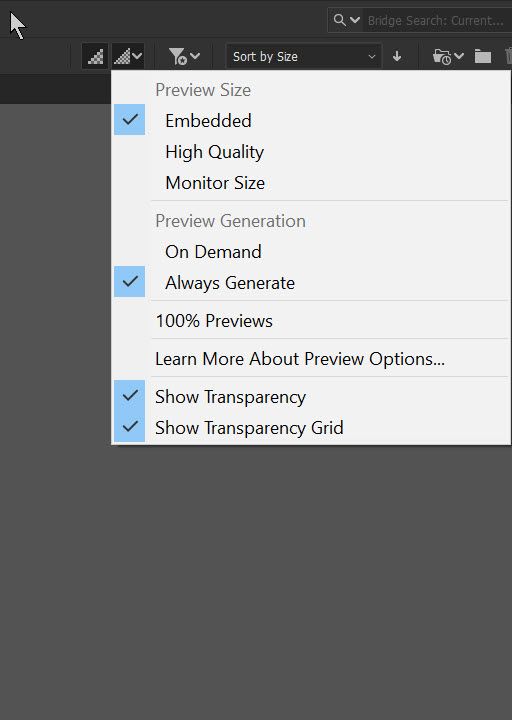- Home
- Bridge
- Discussions
- Re: Bridge 2020 Generating Thumbnails Takes Foreve...
- Re: Bridge 2020 Generating Thumbnails Takes Foreve...
Bridge 2020 Generating Thumbnails Takes Forever
Copy link to clipboard
Copied
Generating thumbnails now takes 3x as long as the previous version. Tried purging cache, resetting bridge nothing works. Im on Win 10, 64GB Ram never had this issue until now. Anyone have any ideas or experiencing similar issues?
Copy link to clipboard
Copied
Tried reinstalling 9.1 and having the same issues. Never had these thumbnail loading issues before, now it looks like 9.1 inherited whatever 10.0 came with. Anyone with similar issues?
Copy link to clipboard
Copied
I'm on a Mac running osx High Sierra and having the same problem, though if it were only 3x slower that would be a large improvement.
Copy link to clipboard
Copied
You're right, 3x might've been generous. I have another thread about it in this forum and someone responded that Bridge 2020 thumb previews are bigger now. I realized that there is no difference in the speed of how thumbnails load if you switch between Preferred Embeded and High Res previews. Its all basically high res from now on it seems.
Copy link to clipboard
Copied
MacBook Pro (16-inch, 2019)
Catalina 10.15.4
2.3 GHz 8-Core Intel Core i9
64 GB 2667 MHz DDR4
AMD Radeon Pro 5500M 8 GB
Intel UHD Graphics 630 1536 MB
And it will take many days to load all my files into Bridge.
This is far slower than it used to be and shows that Adobe are not keeping up with Apple technology whilst charging us for doing so.
Copy link to clipboard
Copied
Did you get to the bottom of this? mine is reall bad too – driving me nuts!
Copy link to clipboard
Copied
Yes, same issues ... Bridge 2020 is unusable and ... yes, 2019 inherited the same slowness. Really frustrating ...
100 thumbnails (RAW Sony A7RIII) in 1 minute and 50 seconds.
Win 10, I7 8700K, 32 GB, 1060 GTX.
Bridge Cache on dedicated SSD M.2, Bridge installation on SSD M.2, Raw files on 4TB HD Sata III.
Copy link to clipboard
Copied
Same here. I am running High Sierra on an iMac 27" with 16GB Memory & Adobe Bridge 2020 is USELESS. Takes forever to generate previews, and forget about even trying to view a full screen image. It seems that with each new release, there is an increase in functionality, but an equal or even greater degradation in performance. The current hardware configuration is exactly what it was prior to Bridge 2020, so that is not likely the issue. This long time Adobe customer may not be for much longer if this persists. Your move, Adobe.
Copy link to clipboard
Copied
Same happening with me. Never had a problem before. It's a nightmare out on location when clients need a fast turnaround. Come on Adobe, this should have been fixed by now.
Copy link to clipboard
Copied
... me too! And yes - so much for trying the 'legacy' versions- which seem to automatically update to include all of the new problems!
Copy link to clipboard
Copied
hey, you have the latest bridge? this seems to have fixed itself with the latest update for me... its a weird issue that I saw on both of my pcs but seems ok now
Copy link to clipboard
Copied
Its improved, but its maybe 50% faster over slow.
Copy link to clipboard
Copied
same here, I thought I'ld give it another try, whatever they did to it, they seriously broke this, now unusable software. really too bad because it was an awesome app at one time.
Copy link to clipboard
Copied
Running Mohave OS, and Bridge 10.0.4.157 trying to quickly view photos on a server, stored in folders and sub-folders. Everytime I open a new folder, I have to wait 5-10 minutes to see the photos. I don't see any clear instructions on how to set the Bridge preferences to speed things up. I don't need super high-quality thumbnails, I just need to quickly see them so I can choose some options. Adobe please make it faster.
Copy link to clipboard
Copied
It has been noted here many times, that Bridge is not optimized to be used with a NAS or server.
Matter of fact there is no support for such a workflow.
Frustrating I know. Not much can be done about it.
Copy link to clipboard
Copied
Honestly I've had this same issue for a long time, at least back to Bridge 2018. Generating thumbnails when opening new folder takes FOREVER. Seems slighty faster on 2020, but still an annoying drag. As a result I only use Bridge when there is absolutely no other alternative. I'd love to see this fixed!
iMac Pro 2017 | 3.2Ghz 8-Core Xeon W | 64GB 2666 MHz DDR | Catalina 10.15.7
Copy link to clipboard
Copied
Try these setting and see if they help.
Jim
Copy link to clipboard
Copied
Just tried. It does seem faster: A folder of 9 mp4 files = about 11 seconds, another of 27 mp4s = 23 seconds. I didn't time it before so no direct comparison, but it does feel much improved. I appreciate your suggestion. Thank you!
Copy link to clipboard
Copied
I started to have this problem when I upgraded to a 15" 2018 MBP, 2.6 Ghz 6-core intel core i7 with 16 GB Memory with a 512 GB drive and on BigSur... I've uninstalled and reinstalled Bridge and gave it access to the full drive. It's really frustrating when I have to handle a large amount of design files. I haven't tested whether it has to do with the fact that the files are on dropbox but never had the issue before when I was on my 2013 MPB on Catalina.
would love to know if anyone has a solution yet.
Copy link to clipboard
Copied
jmb007 I tried this and still took 40 seconds to do 15 previews of files under 300kb.
Copy link to clipboard
Copied
this is ridicules every time i switch to another folder i have to wait for 3 minutes for thumbnails to generate
Copy link to clipboard
Copied
what color profile do you use in your pictures?
Copy link to clipboard
Copied
I didn't know you could even choose one. Not really relevant. It's Adobe default.
Copy link to clipboard
Copied
I have problems with embedded ECI-RGB-Profiles in jpgs. Pictures with sRGB are working fine.
Copy link to clipboard
Copied
I have a folder of about 600 TIFFs at 1.3 GB each. It takes HOURS to load.
Load one day. Next day add metadata. Next day load again to check metadata. 3 days. And I have some larger folders coming up. 1,500 images or so.
Anyone using Metadata++? Is that any faster?
-
- 1
- 2