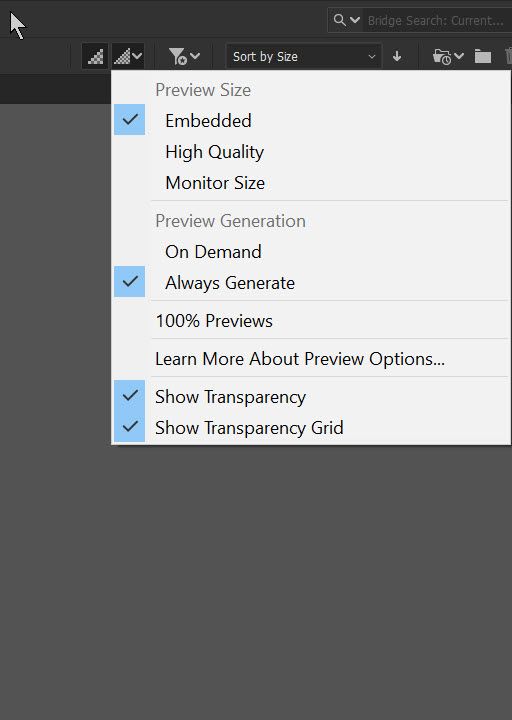Adobe Community
Adobe Community
- Home
- Bridge
- Discussions
- Bridge 2021 (11.0.1) is a hog on battery (cpu typi...
- Bridge 2021 (11.0.1) is a hog on battery (cpu typi...
Bridge 2021 (11.0.1) is a hog on battery (cpu typically runs around 100%)
Copy link to clipboard
Copied
It's time for me to once again vent my frustration with Bridge [2021]. Ah, the good old days of Bridge CS5...
I am [still] on MacOs Mojave (I generally avoid OS upgrades until the "last minute" as I rarely gain anything worthwhile while risking breaking my workflow).
While the Bridge 2020 became relatively stable and usable (albeit with glaring ergonomic problems discussed in another one of my threads), the 2021 "upgrade" is just a pain in the a**e.
With the disasterous release of Photoshop 2021 (where it could no longer even save a file!!!) and it taking some time to be fixed and stable, I was compelled to keep Ps and Br for 2020 and 2021where I would wait until there was a proper fix for Ps 2021 before uninstalling Ps 2020. Anyways.
I have installed/uninstalled Bridge 2021 a couple of times to see if it would fix its unreasonable apetite for CPU - even once it has seemingly calculated the thumpnails for a folder, it continues to hog the CPU for at least 50% and sometimes up to 150% (I have a Macbook pro
running on 2.7 GHz Intel Core i5) for sustained periods seemingly never ending. Bridge 2020 does not behave like this on the same machine - it is fine.
Both Bridge 2020 and 2021 use the cache file .../Cache/v36/ so I assume my cache file is not corrupted (although in desperation, I had zapped and recreated it to no avail).
Now I typically use Bridge to load multiple files into a layer stack in Photoshop. One irritation with the Bridge 2020 was that even if I changed the default app for PSD etc to PS 2021, it would not always open the stack in PS 2021 but would launch PS 2020. Because of this, I ended up uninstalling PS 2020. Doing so, removed the interface scripts for Bridge 2020 and so I can no longer use it to load layer stacks.. aaaarggghhh... ( I know I can load files into a stack directly within PS 2021 - it's just less convenient as it would change my "present working directory" everytime and once cannot see clearly the files one is choosing)....
My pitiful solution is now to use Bridge 2020 by default and when I want to load into stack, I quit 2020 and launch 2021 - use it to load the stack, then quit it and go back to Bridge 2020.
Why do I stick to Bridge while there are other far more efficient file browsing solutions? Mainly for it's Keywording mechansims which is excellent and it's natural interface to Camera Raw and Photoshop (including the precious load into stack script).
Despair.
Copy link to clipboard
Copied
Try this setting in Bridge and let us know if things get better.
Copy link to clipboard
Copied
Hi there,
Please try updating to Bridge version 11.0.2 through the Creative Cloud app and let us know if it helps. You can check ore information about this here: https://helpx.adobe.com/bridge/kb/fixed-issues.html
Regards,
Sahil
Copy link to clipboard
Copied
Hi Sahil
I have since migrated to Big Sur. I was excited when the Bridge 11.0.2 was released because it seemed to be a solution to my problem. I'm afraid having tried your suggestion, it seems to be still using excessive CPU. This happens even if I move to a directory not having any images in it. My guess is that if start in a directory having images and then move to another directory, it continues to try to recalculate the thumbnails of the original directory even if you're no longer in it. I'll continue to do tests to see what are the circumstances under which excessive CPU is used.
Thanks for looking into it.
Ash