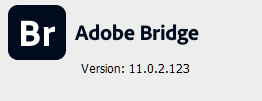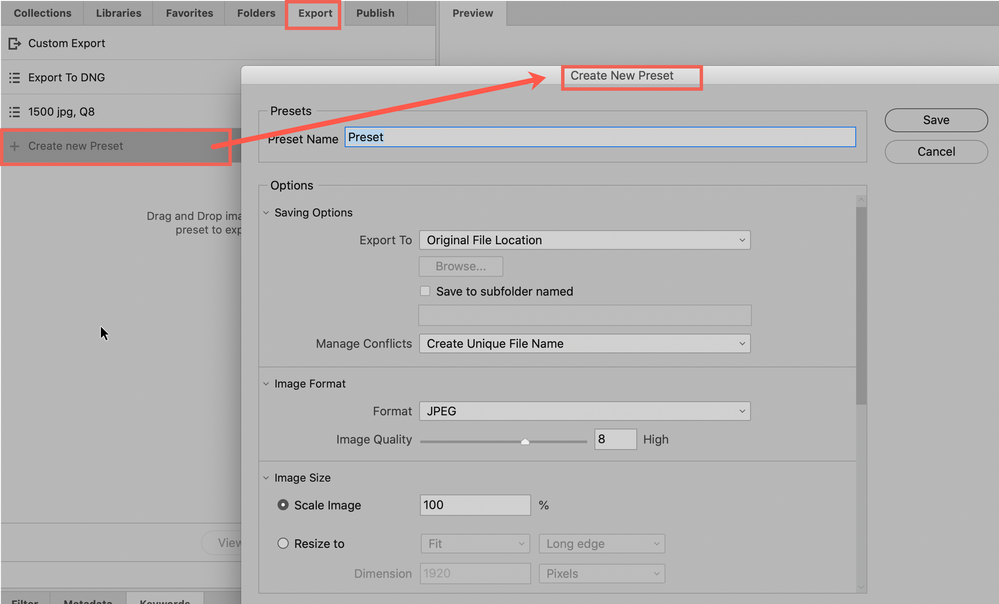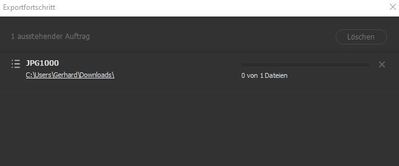Copy link to clipboard
Copied
Ich möchte RAW-Dateien mit Hilfe von Adobe Bridge 2021 in ein anderes Format (JPG) exportieren.
Doch der Export startet nicht - im Export-Fortschritt wird zwar etwas angezeigt, es gibt jedoch keinen Arbeitsfortschritt.
Ich bitte um Hilfe.
Liebe Grüße
Gerhard
 1 Correct answer
1 Correct answer
Ich habe im Export-Fenster einen uralten Export-Eintrag gefunden, den ich gelöscht habe.
Nun funktioniert jeder Export perfekt, allerdings muss man die Export-Fortschritte auch wieder löschen, sonst blockiert da scheinbar was.
LG
Gerhard
Copy link to clipboard
Copied
Hallo,
ich habe das gleiche Problem wie traberfan. Der Export startet nicht. Vor einiger Zeit lief das einwandfrei.
Auch ich bitte um Hilfe.
Beste Grüße
Manfred
Copy link to clipboard
Copied
Is the export panel open?
You try clearing your Bridge preferences?
Copy link to clipboard
Copied
Thank you for the fast reaction.
Is the export panel open? "no it won't"
You try clearing your Bridge preferences? "Not yet"
Copy link to clipboard
Copied
Doesn't anyone have any idea how I can get the export running again?
Copy link to clipboard
Copied
Good day Manfred,
Sorry, I'm just coming into this thread. Can you please verify, from where you are trying to export: From Bridge or from Adobe Camera Raw?
Also, please let me know what version of Bridge, ACR, and your OS (please also add the version number)?
Lastly, exactly what steps are you doing to export your images?
Thank you
Copy link to clipboard
Copied
Ich habe die Version
und bereits seit meinem ersten Versuch, Bilder in Bridge zu exportieren, bin ich gescheitert.
Ich kann Bilder auswählen, dann den Export-Befehl absetzen und dann passiert nichts mehr.
Copy link to clipboard
Copied
Hi Traverfan,
OK, we have two different threads in this thread. We'll cope.
I'm assuming that the auto-translation skipped something becuase it shows the English translation as "export images to Bridge." Since one cannot export image to Bridge, I'm assuming that you mean Export images "from" Bridge.
First off, from the Export Panel (if it's not showing, select it from the Window (menu)).
If there is a pre-made export you like, you can use it. If not create your own
Than, once you've named it you can either drag an image onto the preset in the Export Panel or select the image and save it from a right-click on the image or images.
If you are not doing these things, than nothing can happen.
Let me know if this makes sense.
Copy link to clipboard
Copied
Thanks
my process is
Bridge dont works 😞
Copy link to clipboard
Copied
Hi Traverfan,
Please try the corrective options I just posted for Manfred.
Copy link to clipboard
Copied
Haaaa, nun habe ich es geschafft
Man muss in Bridge das "Exportieren-Fenster" aufmachen und da kann man dann die Bilder auf den gewünschten Export ziehen.
Dann klappt es.
Aber über Rechts-Klick-DropDown funktioniert es nicht.
LG
Gerhard
Copy link to clipboard
Copied
Thank you for the fast reaction.
I hope my translator works well.
My answer to your questions:
- from Brigde 2021
- Version 11.02.123
- Win 10 Pro, latest update
- Mark the NEF file, menu window, export to, user-defined export, start export, nothing happens.
A few weeks ago the export was still working fine.
Copy link to clipboard
Copied
Hi Manfred,
Please try these two things: you may need to do both but if the first one works, you're probably done!
Rebuild Bridge's Preferences:
"Start Adobe Bridge and immediately press Ctrl+Alt+Shift (Windows) or Command+Option+Shift (Mac OS) until the Reset Settings dialog box appears. Select all three options--Reset Preferences, Reset Standard Workspaces, and Purge Entire Thumbnail Cache--and then click OK."
Rebuild the folder's cache:
"Go the Tools (menu) and select Cache -> Manage Cache. Select "Clean up Cache and press the 1st option: Purge all local cache files.
Let me know if either or both were successful (or not).
Copy link to clipboard
Copied
Hi gary_sc
besten dank für die Mühe. Das Problem ist fast gelöst, ich habe es so wie Traverfan es unten beschriebenhat gemacht. Es funktioneit wieder.
Nochmal beste Dank, ein tolles Forum hier
Beste Grüße
Manfred
Copy link to clipboard
Copied
Ich habe im Export-Fenster einen uralten Export-Eintrag gefunden, den ich gelöscht habe.
Nun funktioniert jeder Export perfekt, allerdings muss man die Export-Fortschritte auch wieder löschen, sonst blockiert da scheinbar was.
LG
Gerhard
Copy link to clipboard
Copied
Hallo Gerhard,
das war es. Du bist Spitze, es funktioniert.
Besten Dank aus Nordhessen
Manfred
Copy link to clipboard
Copied
Ich weiß nicht warum, jetzt funktioniert der Export auch wieder über die rechte Maustaste.
Es funktionert wieder und das ist gut. Sonst bin ich mit der Bridge wirklich sehr zufrieden. Ich benutze das Programm überwiegend zur Verschlagwortung.
Besten Dank auch an gary_sc
Copy link to clipboard
Copied
I strongly suggest that both of you make a bug report to the Bridge engineers via:
https://adobebridge.uservoice.com
Good luck!!
Copy link to clipboard
Copied
Ich bitte um Verständnis, aber mein Englisch ist nicht gut genug den Sachverhalt genau zu beschreiben. Es ist doch auch alles von Traberfan und mir schon ausreichend im Forum beschrieben.
Vielleicht können Sie gary_sc das für uns übernehmen.
Beste Grüße
Manfred
Copy link to clipboard
Copied
Ich benutze Bridge höchst selten und hatte nie Preferenzen angelegt. Wollte jetzt "schnell mal kurz" eine handvoll JPEGs inkl. Größenänderung exportieren... Nichts - das Exportfenster via rechte Maustaste oder 'Datei/Exportieren in.../Benutzerdefinierter Export' schließt sich nach Klick auf 'Export starten' einfach kommentarlos und das war's.
Obwohl ich hier eine Profi-Software habe, nach Update von Version 11 zur aktuellen Version 12.0.1.246 auch ganz auf Stand, muss ich mich mit solchen Basics rumärgern. So habe ich dann den Cache schon mehrfach gelöscht, die Standard-Exporteinstellungen ohne Änderung versucht, lokale und Netzwerk-Ziele probiert usw.. Präferenzen kann ich keine löschen, da ich 1. keine angelegt habe und 2. hier nicht erwähnt wird, wo man das wie macht. Export-Fortschritte werden auch keine vermerkt (Bridge dahingehend bei mir noch jungfräulich und nichts vorhanden), kann also auch hier nichts löschen. Habe aber schon 1/2 Stunde Adobe-Beschäftigungstherapie auf der Uhr... Mal wieder. Über die letzten Updates werden solche Dinge stetig mehr (verschwundene Werkzeuge in Photoshop & CameraRAW-Plugin usw.). Das dient natürlich ungemein der Kreativität und Nutzerrfreundlichkeit.
Vllt. kann mir hier ja noch jemand helfen, während ich dann doch alles händisch in PS angehe - oder einfach IrfanView verwende, das funktioniert nämlich seit über 10 Jahren perfekt für Batch-Processing. Kostenfrei.
Copy link to clipboard
Copied
Ergänzung: "Start Adobe Bridge and immediately press Ctrl+Alt+Shift (Windows)" funktioniert bei mir nicht. Habe li./re. Shift/Ctrl probiert und auch dieses Spielchen mehrfach gespielt. Kommt man da nicht ganz ordinär via Optionsmenü dran?