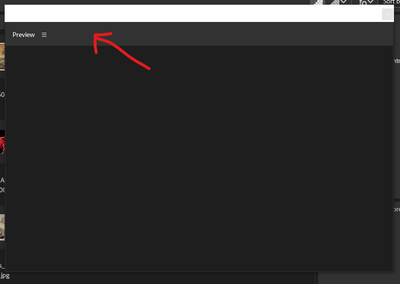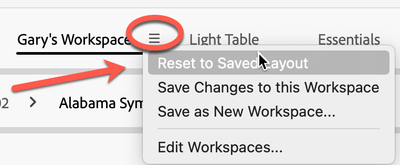Copy link to clipboard
Copied
I upgraded to Bridge 2023 and I can no longer dock my panels.
 1 Correct answer
1 Correct answer
Hi @bobncpa1 ,
Thanks for reaching out here. I have attached a screenshot from which you can see the instruction to drag and drop your panel.
Please let me know if that solves your query.
Thanks
Shubham Verma
Copy link to clipboard
Copied
I'm on Windows 10
Copy link to clipboard
Copied
Can you give us more details on what actions you are doing? Docking is working for me on Windows 10.
Copy link to clipboard
Copied
I can't dock any panels at all. They are all floating
Copy link to clipboard
Copied
Try grabbing the grey title bar. As you drag the panel, you should see light grey docking zones that turn blue indicating where you can drop the panel to dock it.
Copy link to clipboard
Copied
No distinction on grays on on latest version of Bridge on Mac, so hard to tell where to drag from. Also very confusing with docking zone graphic, hard to tell where you are dropping things on their grid. This helped me resolve issue, however. Thanks!
Copy link to clipboard
Copied
Hi @bobncpa1 ,
Thanks for reaching out here. I have attached a screenshot from which you can see the instruction to drag and drop your panel.
Please let me know if that solves your query.
Thanks
Shubham Verma
Copy link to clipboard
Copied
I was having that problem too, very useful, thanks!
Copy link to clipboard
Copied
What other information would be helpful?
Copy link to clipboard
Copied
Some Panels cannot be redocked the (past) normal ways. What you need to do now is to "Reset to Saved Layout."
No idea as to why the ability to reDock was removed but this does cure docking and a whole bunch of other issues.
Copy link to clipboard
Copied
So far I haven't any trouble redocking a single floating panel but I just tried undocking all my panels and it was pretty much impossible to dock them back where they were. Reset to saved layout is definitely the answer in this case.
Copy link to clipboard
Copied
I have the same problem as you. I did Reset to Saved Layout show the layout again. Then when I try to cutomized it, it all got stuck and the docking does not move. Who wrote this code should be fired. Horrible release!
Copy link to clipboard
Copied
What do you mean by "when I try to cutomized it, it all got stuck and the docking does not move"?
I'm very sorry but that whole thing is confusing to me. Please elaborate.
If you customize a previously saved personal Workspace, you can select "Save Changes to this Workspace." If you customize one of the Default Workspaces, you can't do that because it's a Default Workspace, but you can "Save as New Workspace."