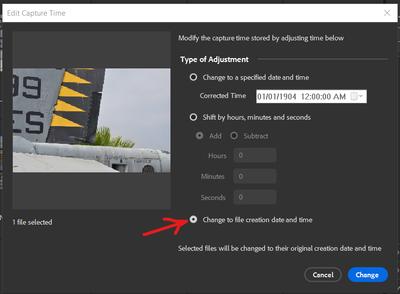Adobe Community
Adobe Community
- Home
- Bridge
- Discussions
- Bridge 2023 is dating my files 1/1/1904!
- Bridge 2023 is dating my files 1/1/1904!
Bridge 2023 is dating my files 1/1/1904!
Copy link to clipboard
Copied
Mac Studio 2022, Mac OS Monterey 12.6.1
When I view my files in the Finder, the dates are correct.
When I view some of my files in Bridge 2023, the date is changed to 1/1/1904.
Please help.
Thanks
Copy link to clipboard
Copied
@HKAA Which date is incorrect, file date created, file date modified, IPTC date created, Exif (camera data) date created?
Can you send a screenshot?
Copy link to clipboard
Copied
If I sort the folder by date modified in the finder, you can see that the dates are correct (2022)
When I view the same folder in Bridge, the files show "date modified" as 01/01/04.
Copy link to clipboard
Copied
I changed the date for file 001 because I thought it was just ONE file, but alas, it is a problem with MANY files...
Copy link to clipboard
Copied
The same problem occurs in Bridge for "date modified" or "date created".
Copy link to clipboard
Copied
1/1/1904 indicates that the date value is missing or not in the correct format for Bridge. Finder can read, obviously, so now we have to see what the raw metadata looks like. Let's start with the XMP metadata.
- Select a file with the 1/1/04 date.
- Open the File Info panel (File > File Info…) and click on "Raw Data" (in the list of panels on the left side).
- Click on the XMP data. Select all and copy all of the data. Paste it into a reply.
Copy link to clipboard
Copied
I'm confused about why this would be an issue if it never was before!
Something about the M1 chip?
Copy link to clipboard
Copied
That's a very good question. I haven't seen any other posts about this problem, so I don't know if it's happening with other M1 chip users (I'm using Windows).
Copy link to clipboard
Copied
<x:xmpmeta xmlns:x="adobe:ns:meta/" x:xmptk="Adobe XMP Core 7.1-c000 79.4d2f597, 2021/09/01-20:51:22 "> <rdf:RDF xmlns:rdf="http://www.w3.org/1999/02/22-rdf-syntax-ns#"> <rdf:Description rdf:about="" xmlns:xmp="http://ns.adobe.com/xap/1.0/" xmlns:xmpDM="http://ns.adobe.com/xmp/1.0/DynamicMedia/" xmlns:tiff="http://ns.adobe.com/tiff/1.0/"> <xmp:CreateDate>1904-01-01T00:00Z</xmp:CreateDate> <xmp:ModifyDate>1904-01-01T00:00Z</xmp:ModifyDate> <xmpDM:duration rdf:parseType="Resource"> <xmpDM:value>1168</xmpDM:value> <xmpDM:scale>1/1000</xmpDM:scale> </xmpDM:duration> <tiff:Orientation>1</tiff:Orientation> </rdf:Description> </rdf:RDF> </x:xmpmeta>
Copy link to clipboard
Copied
The create and modify dates in the XMP metadata are 1904-01-01 so Bridge is displaying them correctly. Mac Finder might be reading the file dates or the Exif dates rather than XMP. The XMP data from your image is very minimal. Usually there would be a lot more information, so that's a little puzzling.
The question is: how did the XMP dates get saved as 1904-01-01? What app created these files? That is probably where the dates were set. Bridge only changes dates if you perform some action, like editing metadata, resizing, or changing formats.
Copy link to clipboard
Copied
I can't confirm this information, but here is a discussion about Mac Finder Date Created, which seems to be different than XMP Date Created.
"Finder doesn't display EXIF metadata. It displays the date the image FILE was created, not the date the photo was taken."
https://discussions.apple.com/thread/251158326
Copy link to clipboard
Copied
Some of the weirdly dated files are movies that are rendered out of Dragonframe, so maybe that's something?
But I have a lot of movies that are rendered out of that software and only SOME are weirdly dated. I didn't change anything except computers! Is it a BRIDGE bug? It's kind of nuts.
Copy link to clipboard
Copied
It probably was Dragonframe. It's highly unlikely that it's a Bridge bug because there is no other metadata in the XMP that Bridge changed the dates (and it wouldn't have without some kind of edit/copy/export/workflow operation that you initiated).
There might be a solution though... You showed Date Modified was correct in Mac Finder, is Date Created also correct in Finder? If the File Properties Date Created is correct, you can synchronize it to the XMP Date Created in Bridge.
Go to Camera Data (Exif) > Date Time Original and click the calendar icon to open the Edit Capture Time window.
Select "Change to file creation date and time"
If this works for a single test file, you can select several files and do the same thing.
Copy link to clipboard
Copied
Most of the normal metadata has been stripped out, I haven't seen this particular issue before so I'd look at your video rendering software.