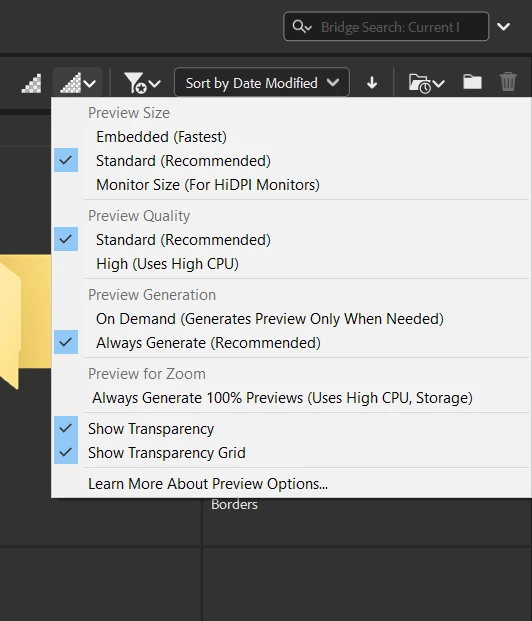Question
Bridge 2025 previews very pixelated
Anyone else having issues with the previews in Bridge 2025 (15.0.0.397) being extremely low quality? Just updated and the quality of the previews are horrible; very pixelated. Maybe I'm missing some setting somewhere but attached are the current settings, which I believe I've been using in all previous versions. (Running Windows 10 by the way)
Any ideas?