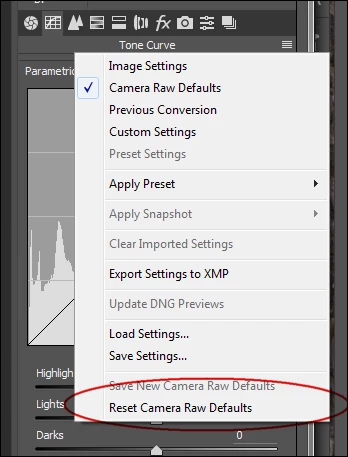Bridge adding colour settings to RAW files - never happened before and freaking out! Please help!
Hi!
I have a iMac 2010 and using CS5 for over 6 years. Neer had this issue but when I click on a RAW file to preview it, the images change form lovely and contrasty and correct WB to washed out and slightly green. I have no idea how to fix this and have tried many suggestions in the forums and I'm still struggling. I do all colour editing by hand and dont use any presets or batch colour changes. Please help!
Thanks, Amelia