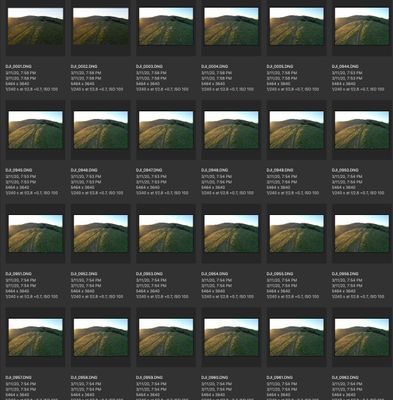- Home
- Bridge
- Discussions
- Re: Bridge/Camera Raw Previews Mismatch
- Re: Bridge/Camera Raw Previews Mismatch
Bridge/Camera Raw Previews Mismatch
Copy link to clipboard
Copied
The previews in Bridge/Camera Raw for one of my cameras looks as they did whan I captured the images, then they go very dark. I'm shooting with a DJI M2P drone, and I adjust exposure based on the image preview in the Smart Controller. The previews in Bridge look many stops darker than they did on the Smart Controller monitor. But for a second while Bridge is generating preview, the images look as they did on the Smart Controller. The images remain dark in Raw Reader. (very under exposed)
The captures are saved as DNG. I'm guessing that somehow the embedded sidecar settings are not being properly read by Bridge/Raw Reader. Perhaps raw reader doesn't have the proper setting for that camera like it has for my DSLR. Or perhaps there is something in Bridge/Camera Raw Prefs that needs adjustment?
The key here is that before the previews in Bridge are completely generated, the images look far closer the the captures when I took them than they do after the previews are updated.
Thank you

Copy link to clipboard
Copied
Copy link to clipboard
Copied
As mentioned above, when I forst load my DNG files into Bridge (10.0.3) the previews are brighter & resemble what I saw on the monitor at capture. Within moments, the previews appear to refresh and all appear darker. The images becomre far darker if captured in low light. I'm tryong ascertain if this is a prview issue in Bridge, a possible lack of support for the camera model I used (Mavic 2 Pro drone) or perhaps an innacurate preview in my monitor at capture.
The part I don't understand is why the images at first look as they did in the monitor THEN suddenly refresh & appear far darker. The screenshots attached show the images immediately after the Bridge previews appear, then after they update with the darker previews. The first 3 or so images have already become darker as there was a slight delay when I captured the screenshot
Copy link to clipboard
Copied
Try clearing your folder cache.
Find more inspiration, events, and resources on the new Adobe Community
Explore Now