Copy link to clipboard
Copied
I am trying to locate all my Illustrator files for a project. So I used the Find (search) with the parameters of searching for the document type of Illustrator. The result? Nothing. I can see the files via Finder, but Bridge is not populating any/all results.
Anyone have a solution to get the "Find" action to work again?
 1 Correct answer
1 Correct answer
Not sure if these options help or not…


Good luck!
Copy link to clipboard
Copied
Hi Cdesign,
Could you please let us know where are those Illustrator files are stored?
Also, you can try resetting the preferences of Bridge & let us know if it helps: Troubleshoot Adobe Bridge for errors and freezes
Regards,
Sahil
Copy link to clipboard
Copied
Hi Sahil,
The files are stored on the local drive on my mac within the Documents folder. Yes, I just reset the preferenced as suggested by the link above. Still the same results.


Copy link to clipboard
Copied
Thank you for sharing the information, appreciate your efforts. Could you please let us know which version of MacOs are you using?
Copy link to clipboard
Copied
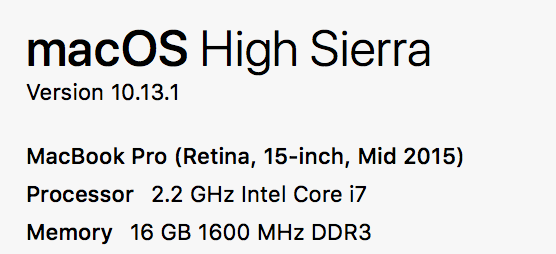
Copy link to clipboard
Copied
I have the same issue using Windows 10. I can't remember the last time the search engine worked. I installed the previous Bridge 2017 app but that didn't work either.
Copy link to clipboard
Copied
The same issue here.. any help? try everything.. resetting preferences, deleting the cache... and nothing..
Copy link to clipboard
Copied
Not sure if these options help or not…


Good luck!
Copy link to clipboard
Copied
I am having the same issue with Windows 10. I also tried all the fixes and tried reinstalling then installing 2017, but its not working with it either.I am having the same issue with Windows 10. I also tried all the fixes and tried reinstalling then installing 2017, but its not working with it either.
Copy link to clipboard
Copied
uninstall (keep preferences) > reinstall > search working! : )
OS: win7
Copy link to clipboard
Copied
having the same issue....
Copy link to clipboard
Copied
Search will not work on unindexed folders. Do a search and chock the box as shown above.
Copy link to clipboard
Copied
Copy link to clipboard
Copied
i have the same issue wuth Bridge 2019 and 2020. the "search box" for is "checked as shown above.
i use bridge 2017 (that is installed parrlel) to search files.
its unlogic!
Copy link to clipboard
Copied
Super helpful. Thanks!
Find more inspiration, events, and resources on the new Adobe Community
Explore Now



