Copy link to clipboard
Copied
Hi,
Yesterday I installed Bridge CC 2019 and when I choose to open moore than 20 images, Bridge freezes and I can't clic on anything. I have to the apple icon and force the programme to exit. I have never had this problem before.
I have updated my iMac (Retina 5 K, late 2015) with the newest OS (High Sierra).
Has anyone a clue? 🙂
Grateful for all help.
 1 Correct answer
1 Correct answer
Dear Users,
We have released a new version of Adobe Bridge CC (9.0.1.216) which also includes fix for this issue.
Request you upgrade your Bridge version from Adobe Creative Cloud Desktop or https://creative.adobe.com/products/download/bridge
Please let us know if you face any issues.
Regards,
Deepak Gupta
Copy link to clipboard
Copied
Hi Shlomit Heymann,
Can you please share details of the workflows where you are facing issues with Bridge performance.
Regards,
Abhishek Seth.
Copy link to clipboard
Copied
Echoing all the complaints in here, I've recently updated my Macbook Pro to the newest version and since doing so, Adobe Bridge has just not worked at all.
I open Bridge, and within minutes (usually when connecting external HD for sorting/moving photos) I get the spinning rainbow ball and "Application Not Responding." When that happens, I can't exit the application without Force Quit and when I do that, I can't reopen the program (it just bounces on the dock) unless I restart my computer and even in doing that I can't restart without manually forcing a restart because it locks up the computer's reset/shutdown menu.
I'm at wits end here. I installed 2018 version and same thing happens. Computer works perfectly fine outside of this and as a photographer, it's kind of driving me crazy. I've even gone to the lengths to reformat the entire Macbook to see if there was something else causing the issue but never had this problem on old Macbook with old, Non-CC version of Bridge.
Help.
Copy link to clipboard
Copied
Rather than immediately force quitting, wait it out. Bridge will eventually comeback. One apparent cause of this is running low on RAM, although I see it when there is plenty of free RAM as well.
Copy link to clipboard
Copied
Appreciate that, but I’ve waited like 15 minutes or more repeatedly and it still won’t load back. It's kind of impossible to wait much longer and still get work done.
Copy link to clipboard
Copied
Deepak_Gupta
The new version helped me. Thanx for the update. 😄
Copy link to clipboard
Copied
The problem seems to be solved with this update. Thanks.
Copy link to clipboard
Copied
Hello,
After marking several Files, Bridge CC 2019 (Adobe Bridge CC (9.0.1.216) for Mac) freezes. RAM is 32 GB.
I cannot work any more. ![]()
Regards Erich
Copy link to clipboard
Copied
Hi
I am having this exact problem ,i have installed all the updates and it still freezes EVERY TIME i try and use Bridge CC 2019. It's terrible.
Any new suggestions please?
Thanks
Nige.
@Levanterman
Copy link to clipboard
Copied
Hi levanterman,
Can you please let me know the OS that you are using.
Also is there any specific workflow during which Bridge freezes at your end? And are you facing freeze working on local or network files.
Regards,
Abhishek Seth.
Copy link to clipboard
Copied
Hi
I have a MAC BOOK Pro Mojave 10.14.1 (18B75)
I don't have any network files, just local and USB external HDD.
I have rolled back to Bridge 2018 CC as 2019 CC is totally unusable.
Everytime I try and move files , Bridge Freezes / locks up and doesn't recover + ramps the CPU , have to kill it.
Regards
Nige.
Copy link to clipboard
Copied
Hi levanterman,
The fix for this issue is available in the latest update of Bridge CC 2019 (9.0.1.216)
Please install this from Adobe Creative Cloud and let me know if you face any issues.
Regards,
Abhishek Seth.
Copy link to clipboard
Copied
Hi
i am fully up to date with creative cloud updates and the issue isn’t fixed .
ive been sending the dump logs to adobe , no response
regards
nige
Copy link to clipboard
Copied
Amazing... updated to the latest Bridge and... Bridge is still buggy!
I tried to move pix with the context option (not even trying the drag-and-drip option which caused freezing before)...
... and after moving the pix in question...
... I got stuck with a pop-up screen I could not get rid of short of QUITTING Bridge
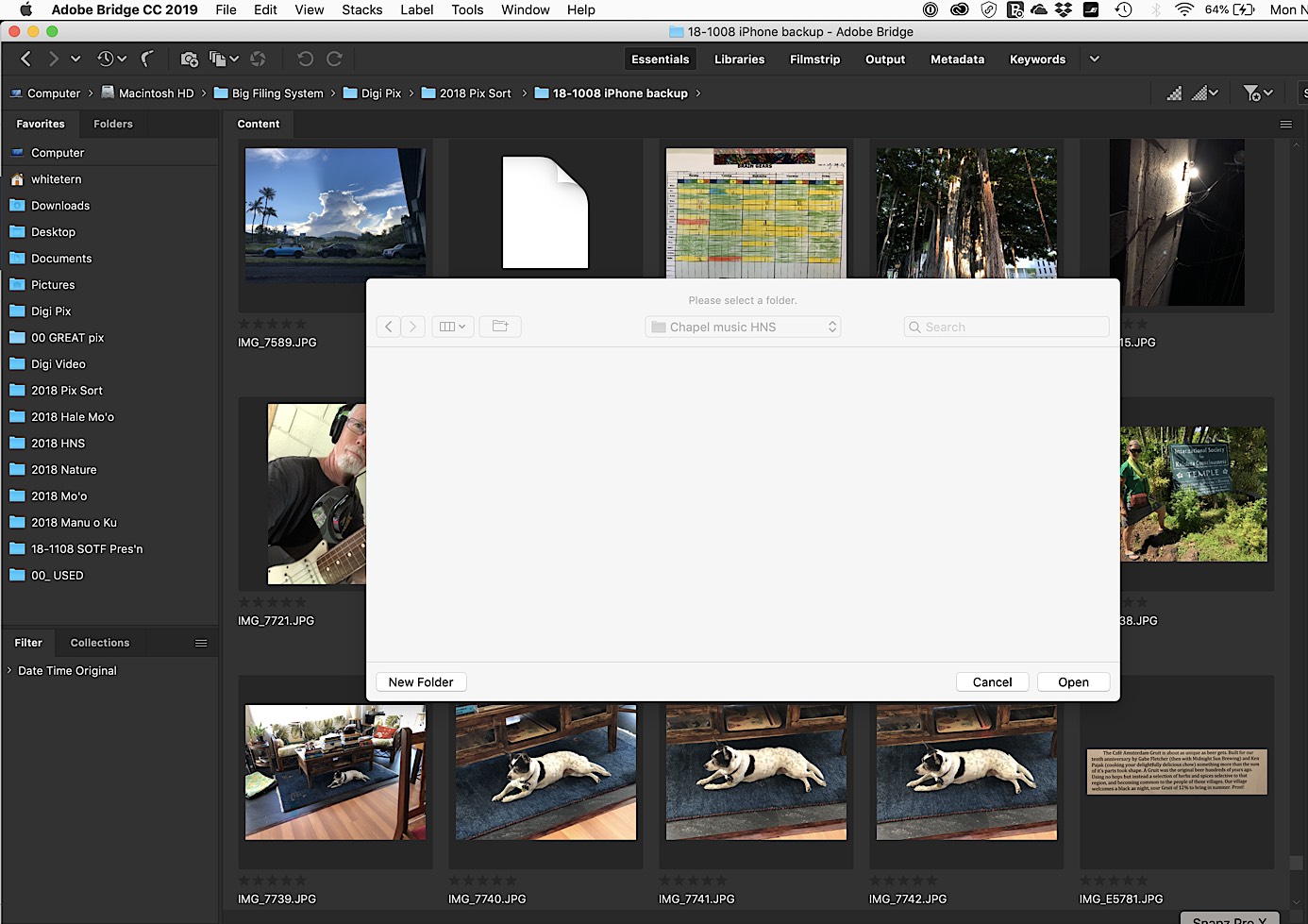
I've been a big Adobe fan for many years...
... but this is getting a little ridiculous.
I'm not a programmer, but how hard can this be? Bridge is supposed to be a program to facilitate moving files about!
PLEASE FIX BRIDGE!
Mahalo,
Cat
Copy link to clipboard
Copied
And...
Here's what happens when I delete a photo...
Often nothing. As in, nothing happens.
But also this lovely possibility... a blue frame and... nothing... and...
... and the temperature of my MacBook Pro skyrockets
... said MacBook Pro is on my lap, and it gets so hot I have to move it to my coffee table
... and QUIT Bridge...
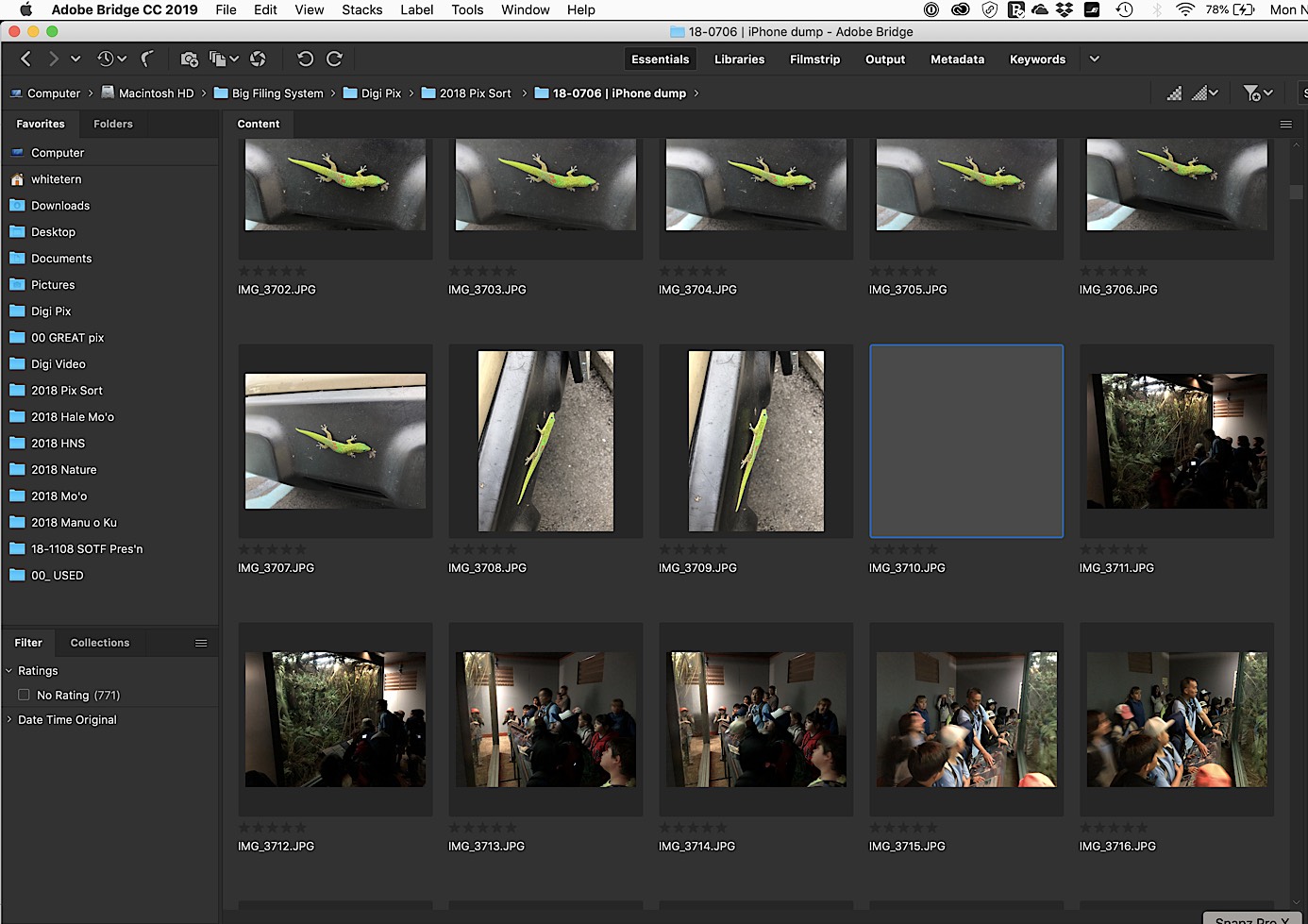
Hate to say it, but the Bridge problems before the latest "fix" were less irksome than the ones now.
... before I could delete photos
... before i could at least use the context menu to move files, even if I couldn't drag-and-drop
Sorry to be so petulant...
... but what gives?
Cat
Copy link to clipboard
Copied
Same sh*t for me. Updated to the latest version just an hour ago and boom....bridge is a digital brick. That's what I'm calling it from now on Adobe Brick. Freezes as soon as it opens, even if its only previewing one image (a 10MB) file at that. I dare not touch anything for 10 minute or it stops responding.
I'm not really surprised, coming on here after every single update Adobe releasing is seemingly becoming a right of passage. Do you guys even test these updates before you roll them out to paying customers? Its a safe bet the rest of the suite that I updated will be buggy as hell too.
Using Windows 10 with more Ram than my local shepherd.
Copy link to clipboard
Copied
Im having this issue with BRidge and version 9.0.2.219
Constantly freezing.
Any trouble shooting or advise on the latest?
Copy link to clipboard
Copied
Are you both on a Mac OS?
How much ram do you have?
What OS version are you on?
Copy link to clipboard
Copied
Mac Pro 5,1; 12 Core 3.06; 48 GB RAM; Radeon RX 580 8 GB; 4K Samsung monitor.
Bridge is a carcrash for me, seemingly because I'm scaling my 4K to 3200 x 1800 instead of 3840 x 2160. Takes sometime 10 seconds to select a thumbnail. Selecting 10 images can take up to a minute. No other app slows to a crawl or slows at all except for Bridge.
Copy link to clipboard
Copied
I have several friends who said they were having trouble with Bridge and 4 K monitors.
I am going to fire up my mac pro 5 and check it out.
My system is very similar to yours.
will get back to you.
have you tried increasing your camera raw cache under preferences?
Copy link to clipboard
Copied
Doesn't help. Also tried turning off Use Graphic Processor. Rebooted between each of these. Even going to the menu is dog slow.
Copy link to clipboard
Copied
You can't use a 4K monitor on these classic Mac Pros in native resolution unless you're 10 as the interface is too small for normal humans and Apple isn't allowing the Retina interface feature. So 3200 x 1800 is a perfect happy medium between 2K and 4K. I got the 4K because I needed type on my 32" monitor to be print crisp.
Copy link to clipboard
Copied
mac OS Mojav
10.14.4
8G ram
Bridge 9.0.3
Copy link to clipboard
Copied
Has anyone found any positive answers on how to address severe latency when using Bridge over the network? The only way it works good for me is if we access our images locally but when using files on servers at our datacenter it constantly crashes and lags like crazy.
Find more inspiration, events, and resources on the new Adobe Community
Explore Now
