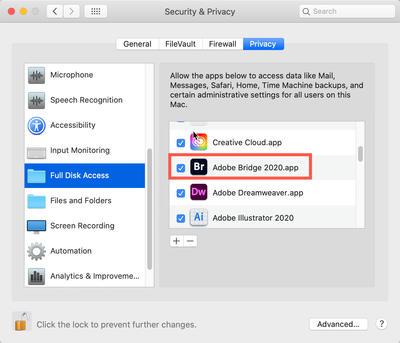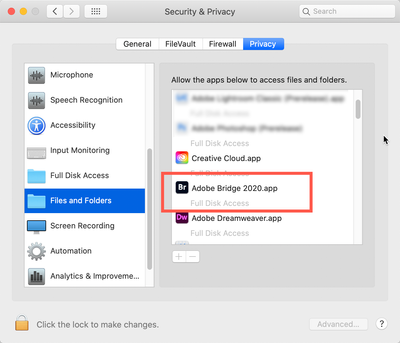- Home
- Bridge
- Discussions
- Re: Bridge CC "No valid files found" on camera Mac...
- Re: Bridge CC "No valid files found" on camera Mac...
Copy link to clipboard
Copied
 1 Correct answer
1 Correct answer
It turns out that my issue was the cable. Nikon's cable leave a lot to be desired. It's faster to just pull the card from the camera anyway.
Copy link to clipboard
Copied
Hit the Advanced tab (bottom left) to see thumbnails.
Can you see the images via the Photos app?
Which version of Bridge are you using?
This may be helpful, although it refers to OS El Capitan.
https://helpx.adobe.com/bridge/kb/bridge-does-not-recognize-some-devices-mac-os-10-1.html
hth
Copy link to clipboard
Copied
Try updating to Catalina 10.15.3.
Copy link to clipboard
Copied
I'm having the same problem- Bridge 2020 and OSX 10.15.3 Downloader sees the volume (memory card) but returns error message "This device does not contain any supported media" Card has .jpg & .ARW files.
Got to get this sorted out asap any help much appreciated
Copy link to clipboard
Copied
Just copy files in the Finder. The Bridge downloader has been problematic for a while now.
Copy link to clipboard
Copied
Very recently purchased an iMac 2019 and having the same issue. Very frustrating. Whats confusing is the fact that the pictures can import perfectly with PS Lightroom Classic. Another issue after doing edits on a raw file in Adobe Bridge then enter "done" it just leaves me in Photoshop rather than going back into Bridge to continue working on raw files.
Copy link to clipboard
Copied
I'm having the same problem (importing .jpg) on OSX Catalina with my D7500. My D90 works correctly. I'm guessing it's not OSX but rather something with Bridge 2020. I can get the files using "Import from Device" but not with "Get Photos from Camera".
Copy link to clipboard
Copied
I have had the same issue using OS 10.15.6. Not only did the downloader not find any "valid files," even though it recognized my Nikon D850, it froze. I had to force quit the downloader. That said, when I tried again, it worked.
Copy link to clipboard
Copied
It turns out that my issue was the cable. Nikon's cable leave a lot to be desired. It's faster to just pull the card from the camera anyway.
Copy link to clipboard
Copied
People if nothing worked, then try rolling back to a previous version of bridge.
Copy link to clipboard
Copied
If you're having issues accessing external drives, card readers, cameras, etc. AND you are on a Mac using Catalina or Big Sur do the following:
Go to your System Preferences and select Security and Privacy (found in the top section). Now click on the Privacy setting (last tab). Now click on the lock on the bottom left and provide your Administrator code. Now select the Full Disk Access option and click on the "+" symbol. This will bring up the standard Mac Open window and let you add any application you want or need to have full access. Look for Bridge, select it, it will now appear in that window and make sure it's checked. Next go to the Files and Folders option and do the same thing as above (although there's nothing to check, just add. Close everything down and see if that makes it all work.
Please let me know
Copy link to clipboard
Copied
Yes! This worked for me. Thank you.
Copy link to clipboard
Copied
Thanks! Still didn't work for Bridge 2021 (v11.0.1) but it did work for Bridge 2020!
Copy link to clipboard
Copied
This has stopped working again across all of my Adobe CC apps (Bridge, Photoshop and Lightroom). Can someone at Adobe please advise?
Copy link to clipboard
Copied
Did not work for me. I can load my images onto my mac by the Mac card slot and can access them via PS. Bridge CC21 does recognize either my Nikon D610 nor myOlmpus OM-D still says my files are not valid.............which makes no sense as I can edit them in Camera Raw and in PS. I dont think its a cable issue, as the casmeras dont share the same cable. Any other suggestions?
thanks
Copy link to clipboard
Copied
I prefer to leave the card in the camera. I've ten into issues with mounting the card outside of the camera where the computer reformatted or corrupted my card and I lost all of my photos. It's not the cable this is a new camera. Thanks though.
Copy link to clipboard
Copied
computers don't reformat cards unless they are instructed to.
you can easily eleimnate user error by flipping the write protect tab.
Copy link to clipboard
Copied
Sent from my iPhone
Copy link to clipboard
Copied
I have a Fuji xt30 and am experiencing the same problem. I did the below instructions (full disk access for Bridge) but that has not solved this issue.
Find more inspiration, events, and resources on the new Adobe Community
Explore Now