 Adobe Community
Adobe Community
- Home
- Bridge
- Discussions
- Re: Bridge Collections, Cache question and Label v...
- Re: Bridge Collections, Cache question and Label v...
Bridge Collections, Cache question and Label vs. Rating
Copy link to clipboard
Copied
I've been creating collections in Bridge. Within each collection, I have images I've labeled red/green/yellow, etc. to sort through what images to trash/keep/review.
I labeled about 100 images in one collection, was done with work for the day and quit Bridge. Today, half of my labels remained.
So my questions are:
I'm assuming that if I clear the Bridge cache it will erase all of of my labels?
Does it clear out all my collections too?
Can you have an image marked as a star rating and a label? I tried to do this and it would remove label if I changed the star rating.
Thanks.
E
Copy link to clipboard
Copied
Metadata is written directly to supported file formats or to a sidecar XMP file for raw camera data.
The Bridge cache simply stores file related info for faster browsing. Clearing the cache has no effect on file data, however it may affect how file data is displayed.
Yes, files can have both ratings and labels applied at the same time, they are different metadata.
If you are sure that you have added metadata to a file but the metadata is not showing in Bridge, you should verify that the file actually has the metadata applied. You can select the file in Bridge and use File > File Info and then look through the XMP metadata in the raw tab to see if you have
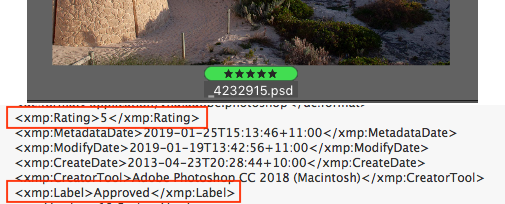
Copy link to clipboard
Copied
Strange, some of my files I'm able to do the File/File Info. But for a lot of them, it's greyed out.
I did File Info in Finder and they are accessible to all to read & write.
And all of my labels are gone again. More than the last time.
I did purge cache and now it won't show thumbnails of a lot of my images.
Copy link to clipboard
Copied
What version of Bridge?
I’d reset Bridge preferences, this does not sound right.
Where are the files stored and what file types?
Copy link to clipboard
Copied
CC 2019. I checked the CC app and Bridge doesn't need an update.
Pretty sure I cleared preferences too but I'll do it again.
Tif files on an external HD.
I cleared preferences and cache again. Now it looks like it's letting me see the File Info.
I was just worried that if I cleared the cache, it would erase my labels.
Copy link to clipboard
Copied
Caches are used everywhere in computing. They are just a way to temporarily store data so it can be accessed faster. Deleting it doesn't hurt anything.
Copy link to clipboard
Copied
Are these files all on your internal hard drive? What file types? This is odd behavior.