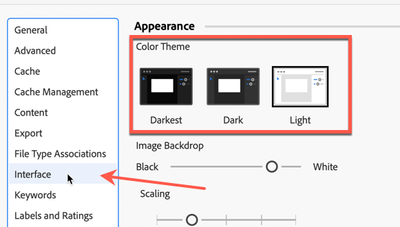0
Bridge Color Scheme
Explorer
,
/t5/bridge-discussions/bridge-color-scheme/td-p/13635973
Mar 08, 2023
Mar 08, 2023
Copy link to clipboard
Copied
Can you change the basic color scheme in Bridge?
I looked under preferences but didn't see it. Maybe I just missed it.
TOPICS
How to
Community guidelines
Be kind and respectful, give credit to the original source of content, and search for duplicates before posting.
Learn more
Community Expert
,
/t5/bridge-discussions/bridge-color-scheme/m-p/13636110#M42852
Mar 08, 2023
Mar 08, 2023
Copy link to clipboard
Copied
Unfortunatley no. All you can do is change from very dark, to light grey, to white.
Community guidelines
Be kind and respectful, give credit to the original source of content, and search for duplicates before posting.
Learn more
Mesa316
AUTHOR
Explorer
,
/t5/bridge-discussions/bridge-color-scheme/m-p/13636138#M42856
Mar 08, 2023
Mar 08, 2023
Copy link to clipboard
Copied
That would be better. How can I do that?
--
Wayne Block
Coordinator of Athletic Marketing and Public Relations
Mesa Community College
Maricopa County Community College District
1833 West Southern Avenue, Mesa AZ 85202
wayne.block@mesacc.edu
https://www.m <>esatbirdsports.com
(M) - 757-288-1484
*MCCCD Statement of Non-Discrimination*
<>
--
Wayne Block
Coordinator of Athletic Marketing and Public Relations
Mesa Community College
Maricopa County Community College District
1833 West Southern Avenue, Mesa AZ 85202
wayne.block@mesacc.edu
https://www.m <>esatbirdsports.com
(M) - 757-288-1484
*MCCCD Statement of Non-Discrimination*
<>
Community guidelines
Be kind and respectful, give credit to the original source of content, and search for duplicates before posting.
Learn more
Community Expert
,
LATEST
/t5/bridge-discussions/bridge-color-scheme/m-p/13636216#M42861
Mar 08, 2023
Mar 08, 2023
Copy link to clipboard
Copied
Sure, go to Settings, select Interface, and adjust from there. Note: you will have to quit and restart to see whatever you've selected.
Community guidelines
Be kind and respectful, give credit to the original source of content, and search for duplicates before posting.
Learn more