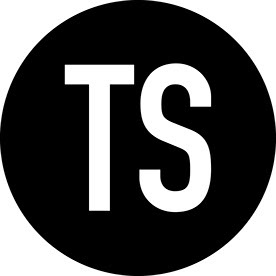Copy link to clipboard
Copied
Bridge crashes as soon as I open the app. It's Bridge CC2018 and I have windows 10 in my pc.
Everything was perfect for about a month. Since yesterday it closes as soon as I open it.
I uninstalled it and reinstalled it and nothing changes.
Photoshop and lightroom works perfectly...
I don't know what to do
 2 Correct answers
2 Correct answers
Hi ivand,
You would be seeing a crash report dialog after Bridge crash. Please submit the crash report dialog using your email ID, and also send the corresponding email ID to sharewithbr@adobe.com.
Thanks,
Deepak Gupta
When Bridge is suddenly acting weird in most cases it's caused by a corrupt preferences file.
Reinstalling does not help as the preferences file is not part of the setup and will not be replaced.
Trashing these preferences often cures the problem. You can do this by holding Shift + Alt + Ctrl when launching Bridge. You have to act quickly or it does not work. You should get a confirmation dialog asking for permission to clear the preferences.
I would advise to make a note of all your preferences be
...Copy link to clipboard
Copied
Hi ivand,
You would be seeing a crash report dialog after Bridge crash. Please submit the crash report dialog using your email ID, and also send the corresponding email ID to sharewithbr@adobe.com.
Thanks,
Deepak Gupta
Copy link to clipboard
Copied
When Bridge is suddenly acting weird in most cases it's caused by a corrupt preferences file.
Reinstalling does not help as the preferences file is not part of the setup and will not be replaced.
Trashing these preferences often cures the problem. You can do this by holding Shift + Alt + Ctrl when launching Bridge. You have to act quickly or it does not work. You should get a confirmation dialog asking for permission to clear the preferences.
I would advise to make a note of all your preferences before doing this as obviously all preferences are set back to the defaults.
Copy link to clipboard
Copied
Thank you!
Copy link to clipboard
Copied
Thanks Ronald. Easy fix, solved the problem.
Find more inspiration, events, and resources on the new Adobe Community
Explore Now