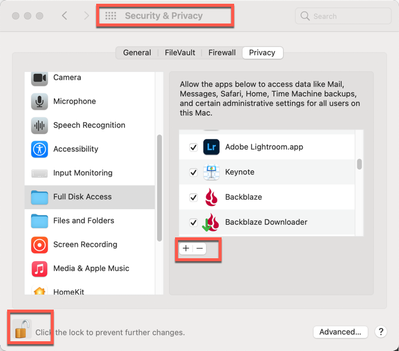Adobe Community
Adobe Community
Bridge does not read my USB keys and SD cards
Copy link to clipboard
Copied
Hi,
Bridge 15.0 . Update 15 days ago.
It doesn't read my usb keys and my micro sd cards.
Can you help me ?
Olivier
Copy link to clipboard
Copied
You do not say, but IF you are on a Mac, please try this:
Go to your System Preferences and select Security & Privacy. Click on the Privacy Tab, then scroll down till you see Full Disk Access.
Then unlock the lock in the bottom left with your system authorization PW. Finally click on the “+” to bring up an Open window and select LRC and any other applications that needs or may need open access to various areas of your computer.
But wait, there’s more…
Now click on the next folder down, Files and Folders. You’ll see many applications grayed out because these are applications that already got permission from the first part.
But as you scroll down you may see other applications that have sub-categories to OK. If that lock is still open, you can do this at any time.
Close everything up and you should be good to go.