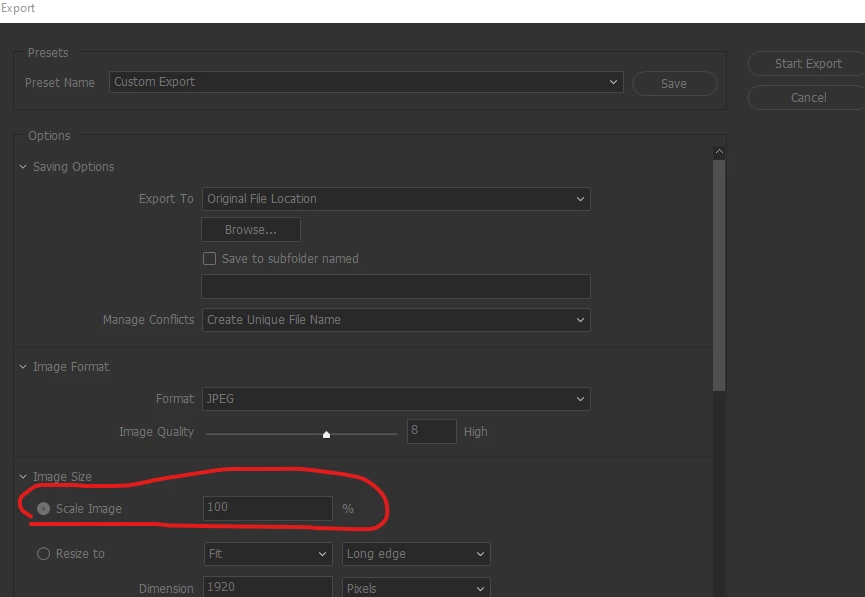Question
Bridge Export To jpg is shrinking my images
I have have a folder of HEIC images I want to convert to JPG. In Bridge I select the image(s) and "export to", then select JPG and set scale to 100%. The original HEIC image is 3024 x 4032. The resulting jpg image is 240 x 320. What is causing this? I'm probably missing something basic here.