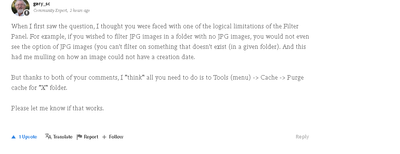Bridge filters not showing
Copy link to clipboard
Copied
Bridge 10.1.1.166
Recently installed this - and am still finding my way around. But I have seen how to use the filters, and am aware that if an open folder does not have any data for a filter used in the filter panel, then that entry in the filter list is not shown. But I have opened two different folders, both showing the file creation dates in the metadata shown in the content display window, and one shows the appropriate filter for the creation dates, and the other one does not. No change to the filter list. I have tried resetting the preferences at the startup, and the same problem happens on those same folders. Most folders in fact show creation dates in the filter list, but some do not. See screenshots attached. Any ideas would be welcome.
Copy link to clipboard
Copied
Weird ! I just copied ( using Windows filesystem ) one of the offending folders ( not showing the creation date filter), plus one other folder to a new folder. And then in that new folder the filters work properly !? But if I dont copy a second ( working ) folder to the new one, then the filters do not show properly ??
Copy link to clipboard
Copied
Did anyone have an anwer for this? I am running Bridge 13.03.693 under Win 11 and suddenly find that the Date Created, Date Time Original and, Date Modified filters are not showing.in the list. I have tried unchecking/rechecking these and also using the Expand All option, but othing helps.
Copy link to clipboard
Copied
When I first saw the question, I thought you were faced with one of the logical limitations of the Filter Panel. For example, if you wished to filter JPG images in a folder with no JPG images, you would not even see the option of JPG images (you can't filter on something that doesn't exist (in a given folder). And this had me mulling on how an image could not have a creation date.
But thanks to both of your comments, I "think" all you need to do is to Tools (menu) -> Cache -> Purge cache for "X" folder.
Please let me know if that works.
Copy link to clipboard
Copied
Gary,
That did the trick! Thank you! I should have thought of that.
Copy link to clipboard
Copied
Great, glad to hear.
Can you please click the "Correct Answer" underneath my answer? That can help folks who are looking for a solution to find it more easily. Thank you!
Copy link to clipboard
Copied
Sorry to be a dummy, but I don't see a "correct answer button". I did click "upvote". Is that the same thing?
Copy link to clipboard
Copied
No, certainly not a dummy, but you have to be signed into your account, or you cannot see that. It's the same account when you asked your original question. Thanks for verifying and checking.
Copy link to clipboard
Copied
Well, this gets stranger. I am logged in, but no "Correct Answer" button. If I click on the icon at the top of the page, it shows my account name and gives me an option to sign out. I have tried signing out and back in, but still don't see an option to indicate a correct answer.
Copy link to clipboard
Copied
Oh my, that is very strange. This is what I see when I'm logged in. If I'm not logged in, I see what you show in your screenshot. I cannot explain that.
Copy link to clipboard
Copied
Strange indeed. If I am not logged in, I can't post, so I must be logged in to post, but I don't see any options to the right "Follow". So sorry. If I could mark it as "Correct Answer", I certainly would! You have been very helpful.

Copy link to clipboard
Copied
I was searching for an answer to a problem similar to this, but on Mac OS. Regardless of the image selected, the Filter pane itself remained completely blank, despite filters being checked off in the hamburger menu. (Yesterday it was showing as it should be) After troubleshooting different ideas, I found this thread. I purged the cache for the current folder I was in, and *pop!* my Filter pane was re-populated. Thanks, Gary_sc!
Copy link to clipboard
Copied
It solved the same problem for me! Thanks @gary_sc
Get ready! An upgraded Adobe Community experience is coming in January.
Learn more