Question
Bridge folder alias icons not showing
Any files that have that use and alias are not showing on Bridge. I have v.14 and have purged the cache. Please see the screen capture and advise how I can fix it.
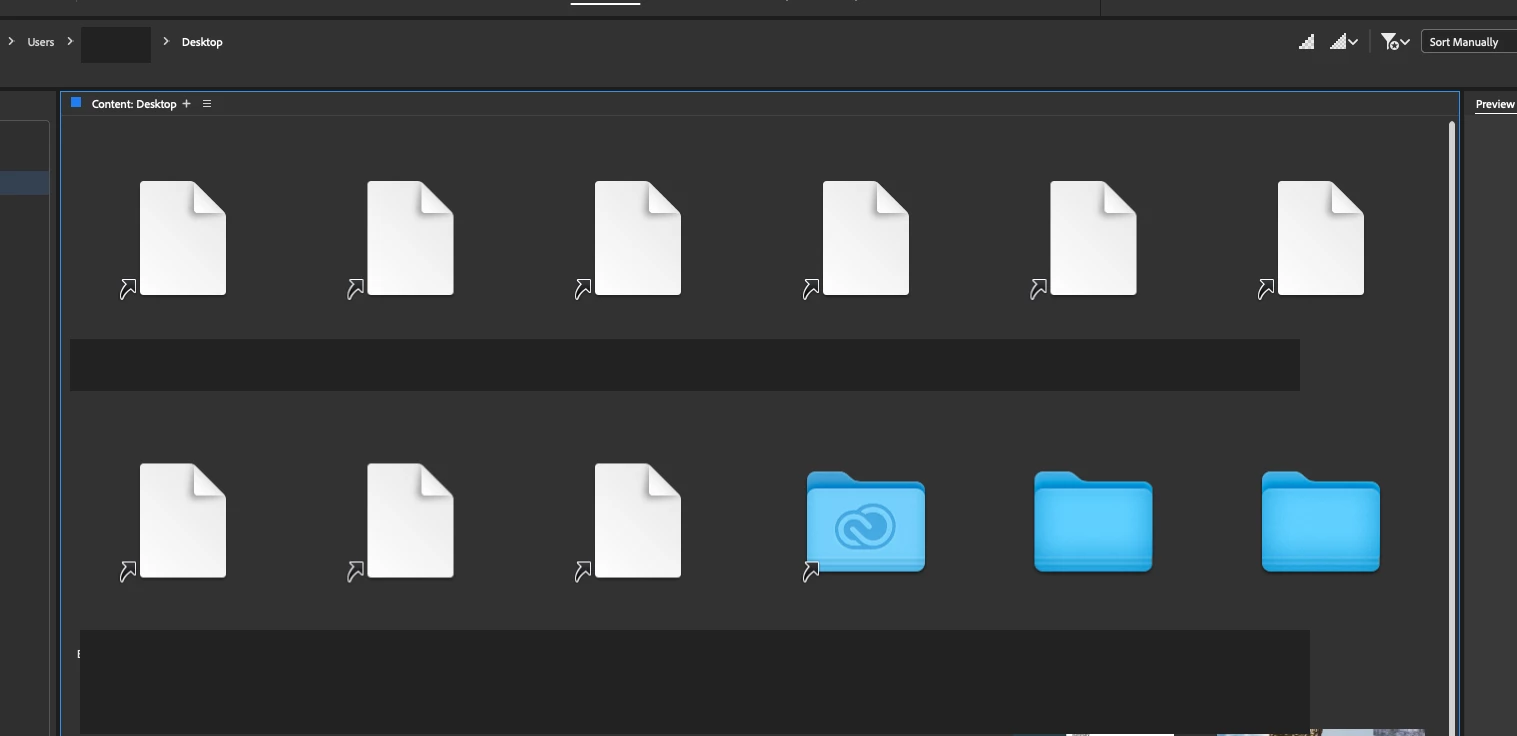
Any files that have that use and alias are not showing on Bridge. I have v.14 and have purged the cache. Please see the screen capture and advise how I can fix it.
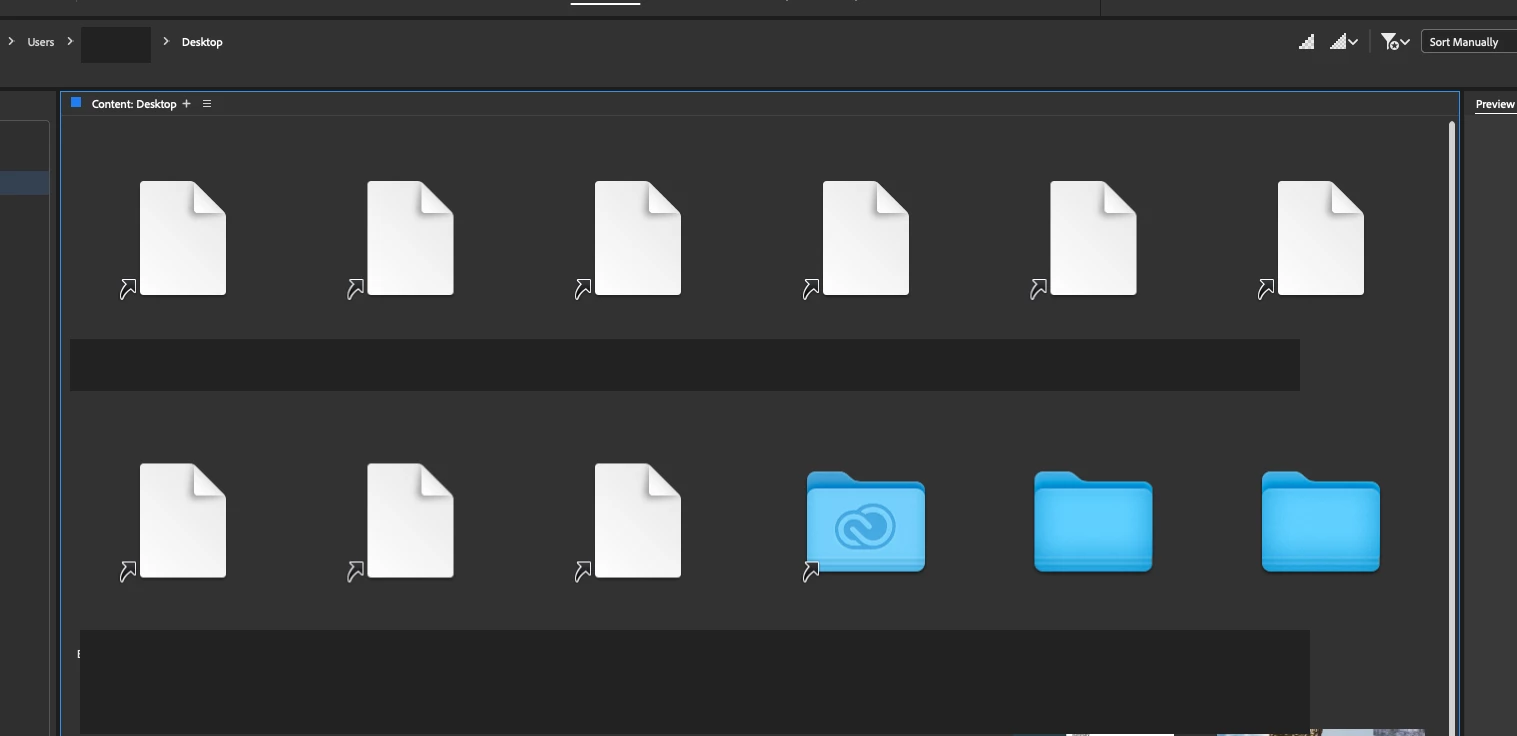
Already have an account? Login
Enter your E-mail address. We'll send you an e-mail with instructions to reset your password.