Copy link to clipboard
Copied
Hi
I am trying to find out why Adobe Bridge no longer has image processor under 'tools' It was there one day and the next was gone?
Vivienne
Discussion moved by moderator from Adobe Creative Cloud to Bridge General Discussion
Title renamed for clarity
.
 1 Correct answer
1 Correct answer
Hi,
You need to install the compatible version of Photoshop CC on the same machine to make this menu option appear.
For example, if you have Bridge CC 2018, you will need to install Photoshop CC 2018. And if you have Bridge CC 2017, then you need to install Photoshop CC 2017.
Thanks,
Deepak Gupta
Copy link to clipboard
Copied
Also I have uninstalled then reinstalled and updated Bridge and it is still not there.
Copy link to clipboard
Copied
It is a Photoshop command which is offered within Bridge this way:
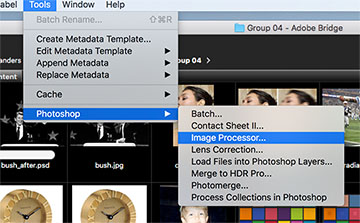
Copy link to clipboard
Copied
At home in my Mac I have it just like you. But in class with a Windows The Photoshop option in your picture its not there. Any idea how you can make it apear?
Copy link to clipboard
Copied
That PhotoShop script is not there after our last update
Copy link to clipboard
Copied
All our updates are 2018
No Bridge>Tools>Photoshop
No Bridge>Tools>Image Processor
No Bridge>Output>Web Galleries
You are really making my life dificult!
Copy link to clipboard
Copied
Hi,
You need to install the compatible version of Photoshop CC on the same machine to make this menu option appear.
For example, if you have Bridge CC 2018, you will need to install Photoshop CC 2018. And if you have Bridge CC 2017, then you need to install Photoshop CC 2017.
Thanks,
Deepak Gupta
Copy link to clipboard
Copied
I'll try it. Thanks a lot Deepak.
Copy link to clipboard
Copied
I have both versions of CC 2018 & it is still missing
Sent from my iPhone
Copy link to clipboard
Copied
Adobe needs to stop giving this as the answer, as it does not address this problem for users who do have the compatible version installed.
Copy link to clipboard
Copied
I had this problem and just updated my bridge to CC18 and it's all working fine. The photoshop tab is back.
Both PS and Br are CC18. So double check you're both on the same versions.
Copy link to clipboard
Copied
I have this problem with Bridge 2020; both PS and Bridge are the same versions. Need more helpful advice.
Copy link to clipboard
Copied
Creative Cloud Desktop says that Bridge (10.1.0.163) and Photoshop (21.2.0 20200604.r.225 2020/06/04: 02a81f3015 x64) are up to date, but "Photoshop" is missing from the Bridge Tools drop-down. ???
Copy link to clipboard
Copied
This turned out to be a Script issue. I enabled the first 3 startup scripts, and the Image Processor reappeared.
Copy link to clipboard
Copied
Thanks. This actually worked for me. In my opinion, this is one of several minor bugs in CC 2021 & Bridge 2021
Copy link to clipboard
Copied
How does one do that?
Copy link to clipboard
Copied
Hello!
I just wanted to leave this here for those frustrated by this - I had updated both Photoshop and Bridge, reinstalled both, restarted both apps and my computer multiple times, made sure startup scripts were enabled (and all disabled, and all re-enabled), and still nothing worked.
Adobe took over my screen, uninstalled Creative Cloud, clicked repair, and then reinstalled bridge and photoshop, and it now works.
Also, if you're using Catalina or newer, you'll need to allow photoshop full disk access in preferences.
Should work. Seems there was something up with CC itself. Hope this helps!
Copy link to clipboard
Copied
Your suggestion does not work for me. I have both Bridge 2021 & PS 2021, both current. No Tools > PS > Image Processor.
Copy link to clipboard
Copied
Oops. My mistake.
Copy link to clipboard
Copied
Did you figure this out? I am missing it as well. Everything is up to date. I have reinstalled and uninstalled and it's still not there.
Copy link to clipboard
Copied
I seem to remember older versions of Bridge had removed this option and there was a way to manually reinstall it. I wish I could find that now. I updated the apps together but I think the issue is that Photoshop is Apple Silicon native now and Bridge, as far as I know, is not.
Copy link to clipboard
Copied
Hi Eric,
It was never removed but depending on how you installed Bridge and Photoshop, it can prevent it from being installed or not.
So, #1) be sure you're installing the same releases at the same time,
and
#2) Be sure you installed Bridge first and PS last. (PS installs the scripts into Bridge, if Bridge (or the wrong version of Bridge) is not there, it will not install.
Good luck!
Copy link to clipboard
Copied
Hi there,
This problem frequently crops up for me, and I just found this solution:
Preferences -> Startup Scripts
The startup scripts were inexplicably unchecked for Photoshop. Enabling All and then restarting Bridge has fixed the problem for me.
Copy link to clipboard
Copied
Thanks so much. This fixed it.
