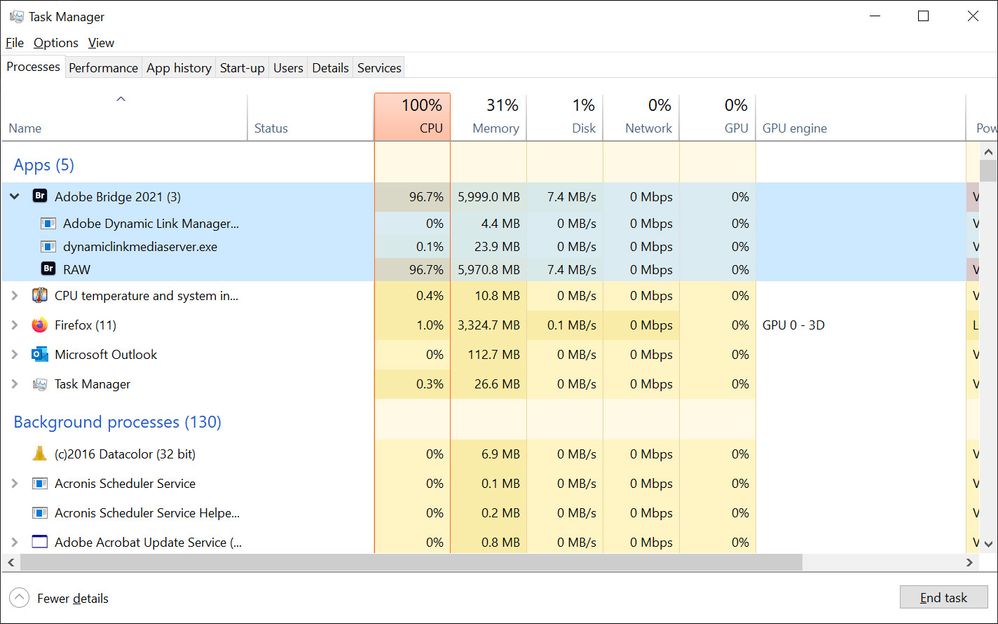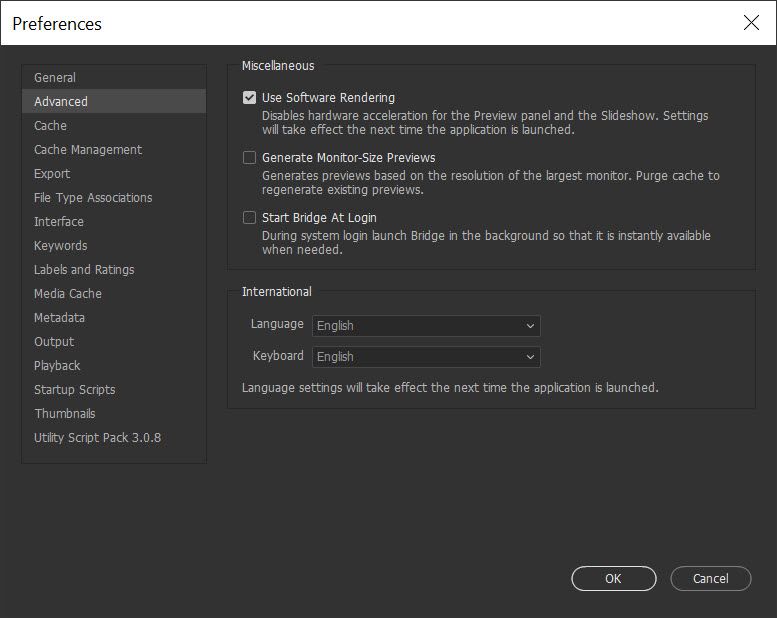Bridge is v.11.0.0.83 slower
Copy link to clipboard
Copied
Hi,
Bridge is massively slower than ever.
Never did that for years.
Worked like charm back in August 2020, folders of 500+ raws (30Mb/ea) with no slow issue.
- Opening a folder of only 100 raws, Bridge literrally freeze for almost 1 min, after i could barely use it.
- Freeze when openning menus (File, Edit ect...).
- Freeze when navigate between images : randomly takes 3-4 sec to change image with arrows in thumbnail view (not full view).
- Freeze when click on Filters
- Overall : random freezes
Anyone have this issue and got a solution ?
Thanks for the time
What i did :
- Resintalled Bridge
- Tried to launch Bridge, wait it to "work", close and launch it again : same slows/freeze each time.
- Cache cleared
- Start up scripts removed
Config :
- Core i7 9700K
- GeForce 2080 Ti
- 32GB RAM
- 1To SSD (dedicated to photos edit only, no programs on it) (60% full)
- Windows 10 Pro on 500Gb SSD (40% full)
- Background softs running : Brave (browser) + google sync + discord + adobe CC (no change on that)
Copy link to clipboard
Copied
Yes, I have this same problem. Have had it for the previous two versions. Strangely, my machine's specs are very similar to yours ie high end. I have 64gb of RAM and a GTX1070 with 8GB of RAM, and two SSD drives - one for the system and the other holds the Bridge Cache as well as the PS Scratchdisk. Generating screen-sized previews takes forever and when I have over a few hundred RAW files in a folder, Bridge will crash and I'll have to log back in to open it again only for the same process to happen again and again. Adobe have screwed the pooch.
Copy link to clipboard
Copied
Oh, and the latest version of 2021 does not finish a batch rename, instead leaving the dialog box on screen. It does not move all selected files either, nor does it delete all selected files. In short, it is not fit for purpose.
Copy link to clipboard
Copied
For me, it's really since december.
Do you use Nvidia Studio Drivers ? I do, version 460.89.
I did format my pc and it worked back.
Plus, the tip of stephenv70437356 just below, really boosted the speed of Bridge !
Give it a try
Copy link to clipboard
Copied
I need monitor-sized previews for my workflow. Other than that I have tried those settings and it doesn't work for me.
Copy link to clipboard
Copied
Just to eliminate another possibility, I changed to those settings and relaunched Bridge. Here's my Windows Task Manager. It will run like this for days on end if I let it, but the CPU gets over 90 degrees Celsius, and that is not good, plus you can't use the PC for anything else while it's getting hammered by Bridge.
Copy link to clipboard
Copied
Try these settings
Copy link to clipboard
Copied
Oh thanks !
It really boosted the speed of Bridge for me !
I did format my pc meanwhile and Bridge worked almost af fast as i used to, but with this option, it's faster !
You rock !
Copy link to clipboard
Copied
Hi back
Bridge 2021 is getting really slow again, cant work with it.
Even the last version 11.0.1.109.
I installed back version 10.1.1.166, no more slow issues, works fine and fast.
Tested with the same folder, cache cleared to compare.
That's the only solution I found while waiting for next updates/fixes =/.
Find more inspiration, events, and resources on the new Adobe Community
Explore Now