- Home
- Bridge
- Discussions
- Re: bridge not displaying thumbnails -already trie...
- Re: bridge not displaying thumbnails -already trie...
Copy link to clipboard
Copied
I view thumbnails of indesign files in bridge. Until yesterday, all of the files were displayed as thumbnails. Yesterday, after I clicked a thumbnail to open the file in indesign, it would change to the indesign file icon. I tried purging the cache which did nothing. I tried increasing the mb size of the allowed thumbnails and that did not work. I updated to the current versions of bridge and indesign. That did not change anything.
 1 Correct answer
1 Correct answer
I fixed the problem by changing the file handling preferences in indesign.
Copy link to clipboard
Copied
I fixed the problem by changing the file handling preferences in indesign.
Copy link to clipboard
Copied
Can you be more specific? I am having the same problem. I don't see anything in my file handling preferences that looks like it would create a problem.
Copy link to clipboard
Copied
The preference that worked for me was... 'Always Save Preview Images with Documents'. ![]()
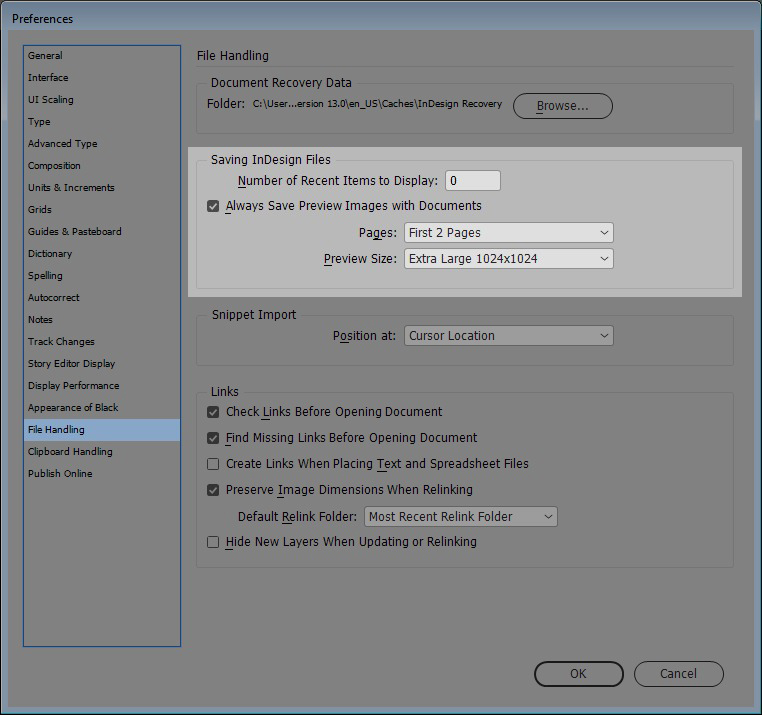
Find more inspiration, events, and resources on the new Adobe Community
Explore Now