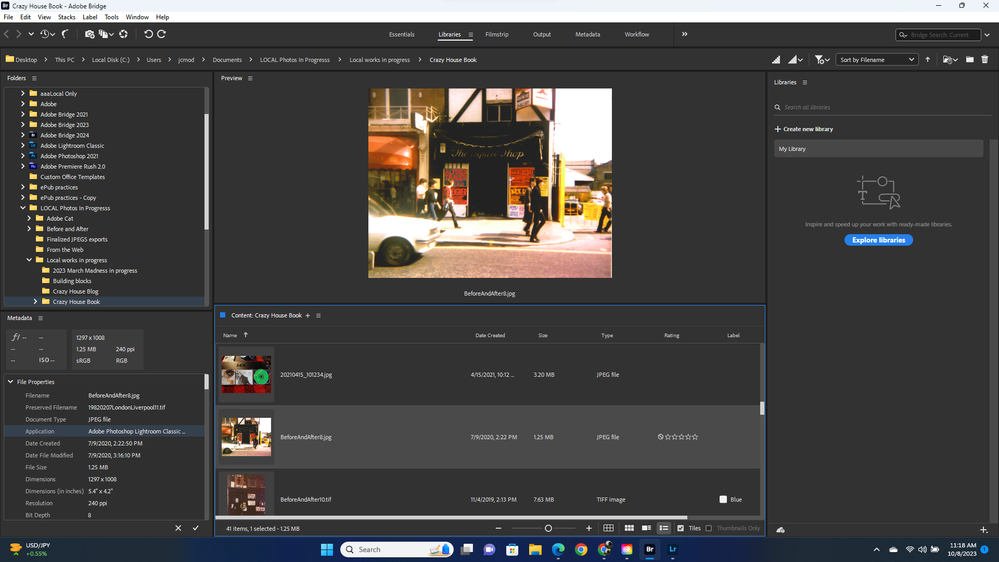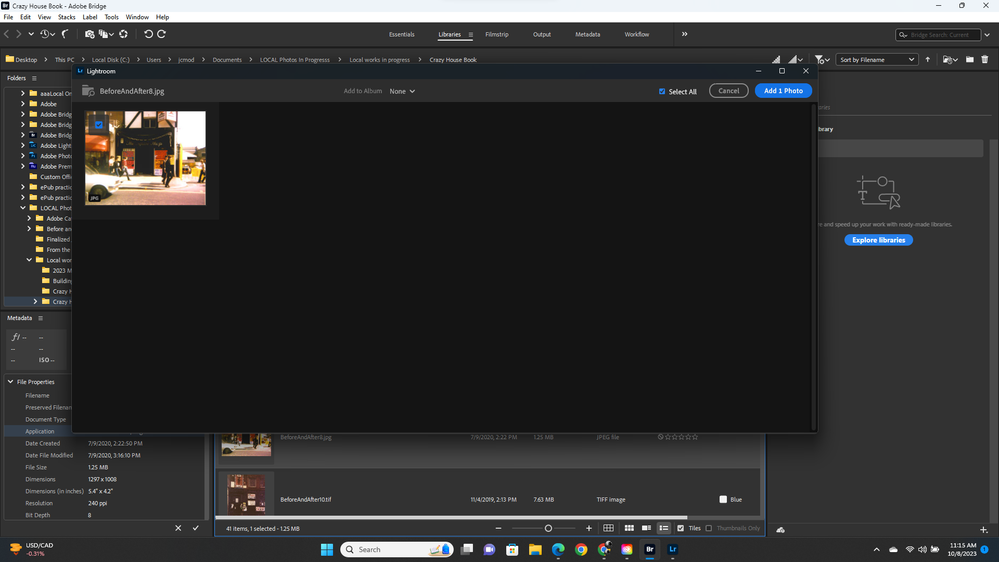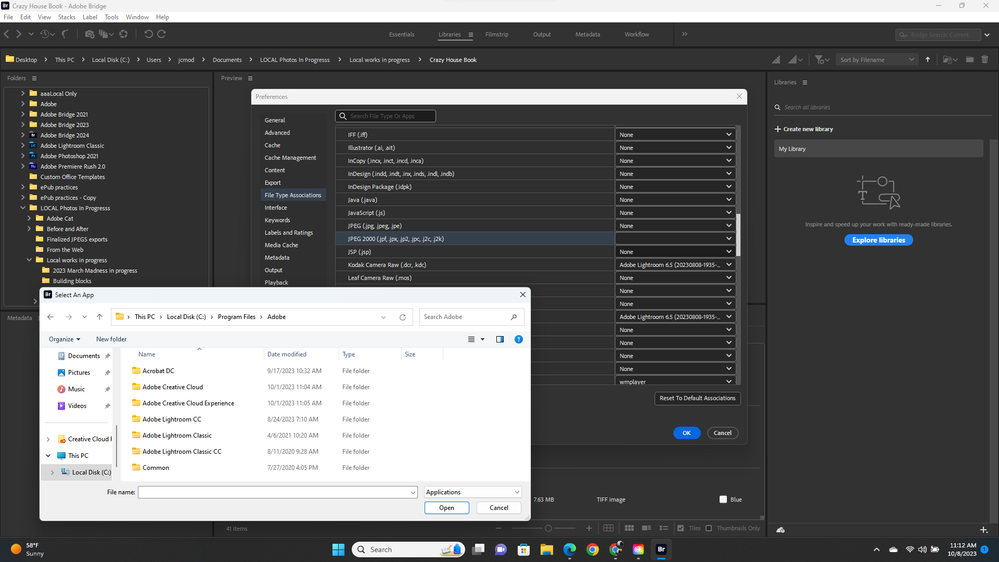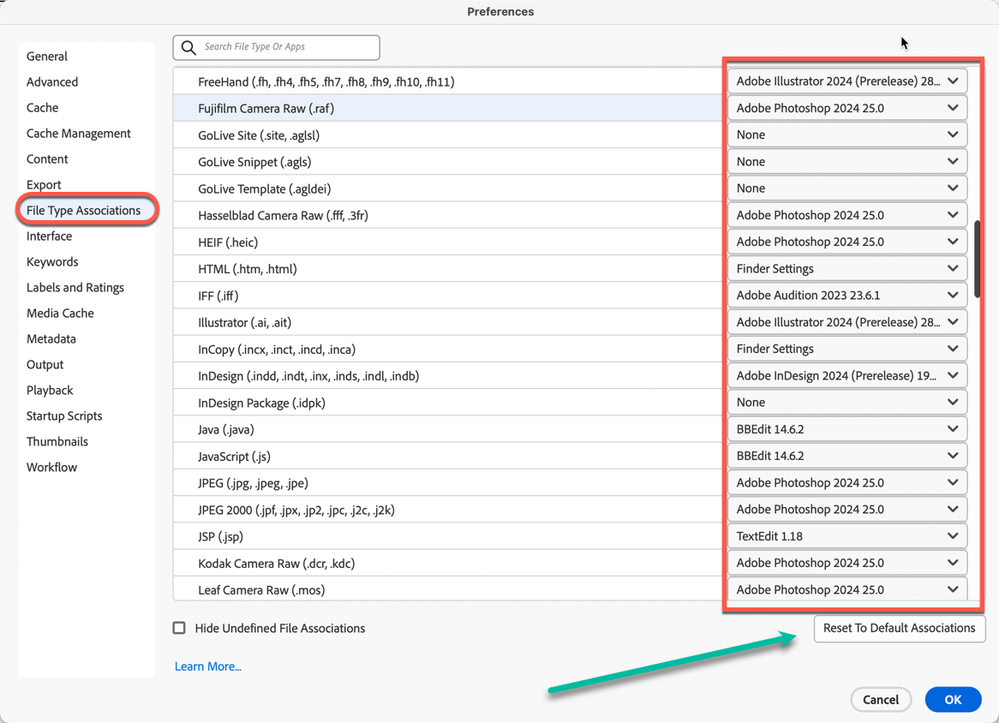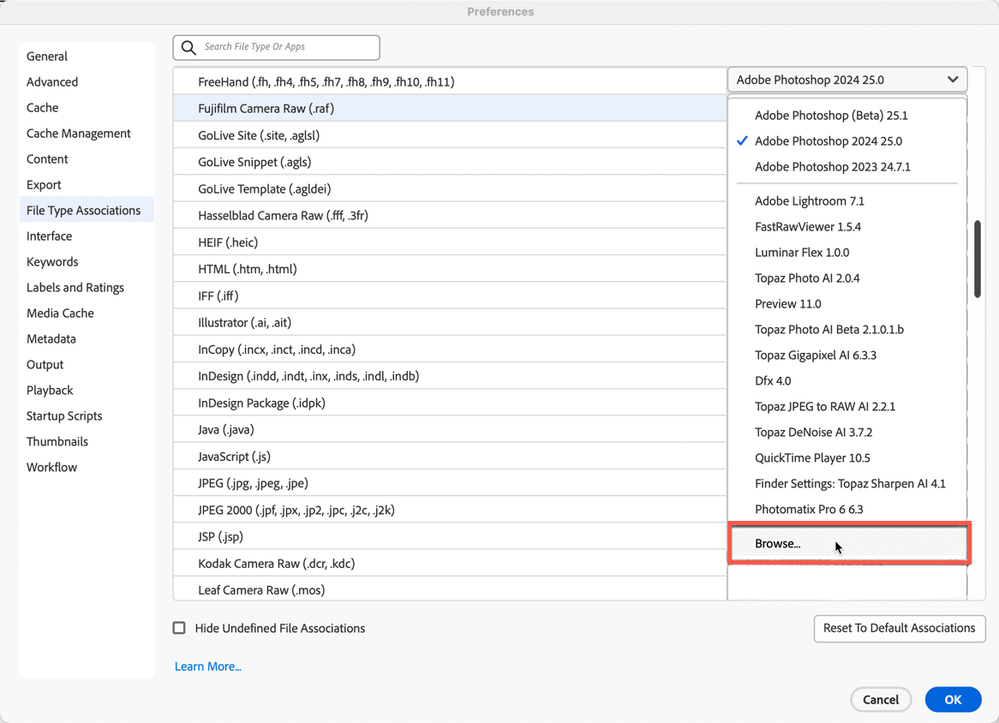bRIDGE OPENING IN LIGHTROOM
Copy link to clipboard
Copied
BRIDGE OPENING JPG FILES IN LIGHTROOM DESPITE BEING SET TO PHOTOSHOP 23. CAN NOT CLOSE LIGHTOOM WITHOUT MESSAGE LIGHTROOM FAILING TO RESPOND. HELP
Copy link to clipboard
Copied
I had the same problem. I closed and reopened Bridge and the problem has disappeared.
Copy link to clipboard
Copied
way was to right click and select open with then click photoshop instead of
Lightroom (default) even though Preferences - File Type Preferences - jpg
set for Photoshop.
Today it's working fine. The right click Lightroom option has disappeared
without any updates.
Strange.
Copy link to clipboard
Copied
Wait, I think I just realized something.
I've been completely flummoxed by your statement that when opening a JPG, it's been opening in Lightroom instead of PS. The way that Lightroom works is so radically different from (say) PS that it made no sense. I had no way to respond to that.
But I just now interpreted what you said into something that does make sense: There is a plugin to Bridge called Adobe Camera Raw (ACR), which is very much like Lightroom, but Lightroom has a database attached to it, and ACR does not.
If a jpg image has been "touched" by ACR, then you will see a little gridlett in the upper right corner inside Bridge. It looks like this:
If you open up a JPG image that has never been touched by ACR, it will open in Photoshop. However, you CAN open a JPG into ACR. Once that is done, and you just close the image, that image will ALWAYS open in ACR on the way to opening in PS because PS does not understand adjustments made in ACR. In fact, making adjustments in ACR before opening the file into PS is an excellent workflow. The one big catch with it is that if you were to send that file to someone, they would see the JPG as it was before any adjustments were made. To see the adjustments, you have to open the JPG up in ACR first. To avoid this, you have to open the file first in ACR, then in PS, and then resave the file as a new JPG.
I'm going to guess that you've not previously opened this file into ACR. I then have to wonder if a friend sent you this file not knowing the details of the paragraph above.
Anyhow, this JPG file is NOT opening up in Lightroom (or Lightroom Classic), but is doing what it's supposed to be doing — opening up in ACR, and then from there, you can tap the Open button and open it up in PS.
Yes, it takes a bit of mind-bending to wrap your head around this but fear not, it's pretty straightforward once you get past the initial details.
Copy link to clipboard
Copied
I am highly dismayed by this because not only was I once derided as an idiot for suggesting that maybe Bridge should open things in Lightroom (I have revised that opinion) I was told it was not a thing. "Why on earth would you want to do that?" they said. Now I know. So why is Bridge suddenly opening everything in Lightroom. It seems like I am standing on an edifice made of sand and every hour of every day I need to throw out the old rule book and start completely over. I am not kidding when I say I spend 95% of my day troubleshooting things like this, and only 5% of my time actually accomplishing what I sent out to do. Thjis is why everything takes twenty times longer to do. Technology and telentless upgrades are quite literally taking us back to the stone age. When will the tipping point come when people get sick and tired of all this $#!+.
Copy link to clipboard
Copied
Can you please take a screenshot of a jpg that opened in LR? I want to see the whole window if you please.
Thank you
Copy link to clipboard
Copied
Copy link to clipboard
Copied
I was not exactly sure what you wnated to see. However, I wanted to show that when I try to select photoshop from the dropdown menu it takes me to file explorer. The middle image shows it open in lightroom. (It's hard to see because it is a small black window against a black backdrop). Basically this is just a crappy old snapshot that I fixed up a while ago. I think I did it in photoshop, but I added the metadata in lightroom. However, I never experienced Bridge opening things in lightroom until today.
Copy link to clipboard
Copied
OK, I think I do see the issue, and congrats! In the 10-ish years I've been on these boards trying to help folks, this is the first time I've ever seen the File Type Associations completely blank. I have no idea how it happened; I have no idea how to force it to happen. But, apparently, it did happen, and fixing it should not be too much of an issue. (I hope)
Go into your Preferences and select the File Type Associations tab. The thing that really caught my eye was that the associations in your screenshot were empty. Mine look like this:
What I want you to try first is to click on the button the green arrow is pointing to. I've never had to do this, so I'm honestly not sure what should happen, but hopefully, it will self-fill out all the necessary fields.
IF IT DOESN'T, then you'll have to enter the necessary fields yourself. To do this, click on the arrow pointing downward, and you "should" see a list of applications that can open that type of file. Select which application you want to do it and then move on to the next one.
If the application you want is not displayed, at the bottom of that dropdown menu, you see an option to "Browse." That will open your Explorer window to go to your applications and search for the desired application.
Please let me know how this works out.
Copy link to clipboard
Copied
Thanks for the help. I finally located the shortcut to Photoshop 2021 and was able to insert that (would not let me select the program itself). That seems to have worked. I also rolled back to the second to last version of Bridge 13 becuase I really hate the new bridge layout anyway. So it was successful ultimately, but still a pain that you have to go through one at a time for jpg., jpeg, tiff, bmp, and all the various raw files to insert Photoshop 2021 for each and every one.
Copy link to clipboard
Copied
Hi Martin, First off, I gather that pressing the Reset… button did not work? Please let me know.
Also, one other important question: what version of Lightroom is that on your computer?
If you are trying to use PS 2021 and Br 2024 (or 2023 or 2022), that might be part of the issue. Adobe applications are best when paired with their concurrent release. You may have some success IF you have concurrent releases on your computer, but the results can be interesting.
And I've been asking for global changes in the FileType Association section for years. My request has been "to change all "Photoshop 2022" to "myPhotoProgram" kind of thing. (Whatever the applications you wish to change.) This probably would not help you here because you had nothing in any of the fields (which again is really strange), but you get the idea. For you, I do not think there could be any shortcut.
The good news is that you're not getting Lightroom when you open a JPG from Bridge.
Copy link to clipboard
Copied
I think I spoke too soon. I noticed when outside of adobe I would open a photo, which used to open with the windows photo viewer (which is fine when I am not working with adobe). I noticed that started opening in Photoshop. It never used to do this because I only want to open in photoshop from bridge. I changed that back to "use windows photo" as the default.
Anyway, I went to the bridge prefs to check and they are still set to Photoshop.even though it is now opening everything in Lightroom again.
I may try rolling back to yet an earlier version of Bridge. I mean, I know something weird like this happened before. I wish I know which versions of bridge work with which version of Photoshop I am running.
I am running photoshop 22.2.0 because it is the only one that does not hang and crash my laptop. (Like I said, I have a recent installation on my desktop. I just want this for simple stuff.)
I also just updated to windows 11 from windows 10. I thought it did not break anything, but maybe it broke this.